[Update: resolved, API reinstated and commitment to keep it around] Logitech Harmony removes local API
Update 6 (21 dec): Great news! Logitech has announced in a forum post
Logitech is also working on a new version of the hub firmware that fixes the vulnerabilities. This is great and this restores our trust in Logitech. Thanks Logitech for turning around and working with your users.
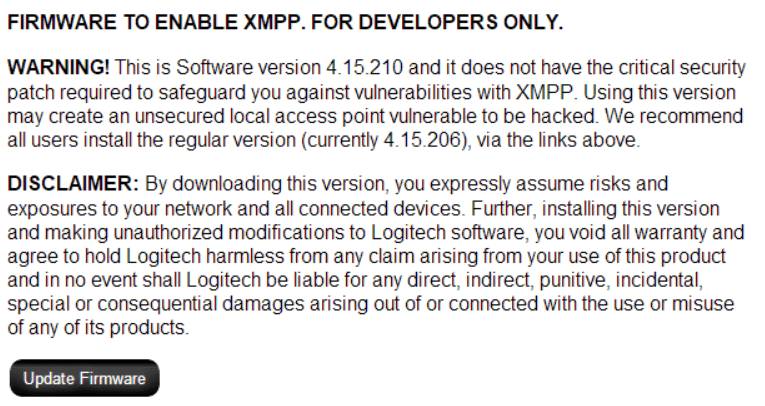 The developer-only firmware that reinstates the local XMPP API. Voids warranty if installed.
The developer-only firmware that reinstates the local XMPP API. Voids warranty if installed.
Tenable, the cyber security firm that discovered the security vulnerabilities, has released a Research Advisory
Update 7 (21 dec): Even better news! Someone from Harmony posted in our forums and stated that they are now committed to maintaining their local XMPP API.
We will verify with Logitech if this post is official, and if so, we will revert the Home Assistant implementation back to using the XMPP API. Until then, we don’t expect the websocket API that we are using since 0.84.3 to go away or change until we migrate back, so if your Harmony setup works today, don’t change anything. (Verified, it’s from an account connected to a logitech.com email address)
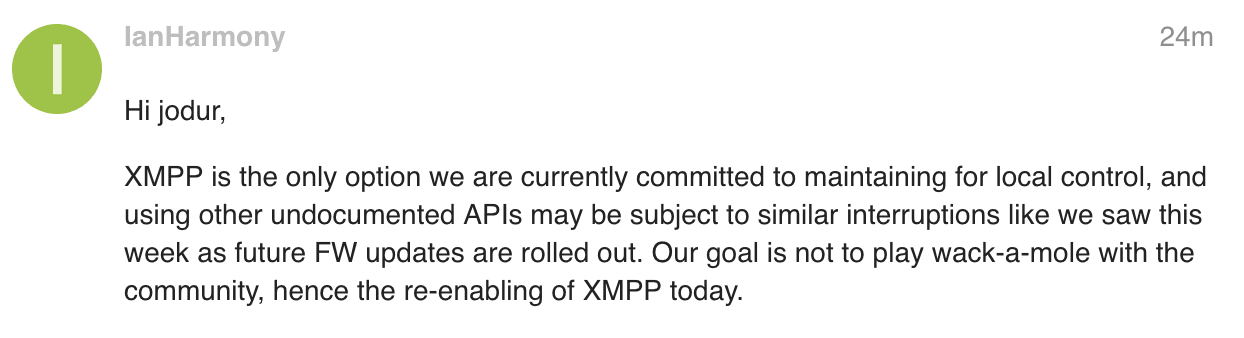 Forum post by Harmony employee on the Home Assistant forums.
Forum post by Harmony employee on the Home Assistant forums.
Original Post:
Logitech has disabled the local API of the Harmony Hub with their latest software update (v4.15.206). For privacy and speed it is important that home automation devices communicate locally, without data leaving the network. With the latest update to the Logitech Harmony Hub, this is no longer possible.
We hope that this was an oversight on their end and that it will be reverted shortly. We have reached out to Logitech for a clarification and will update this post when available. Until this is resolved, we no longer recommend buying or using Logitech products.
Update 1 (17 dec): still no response on our inquiries but Twitter user @FlorianNoack
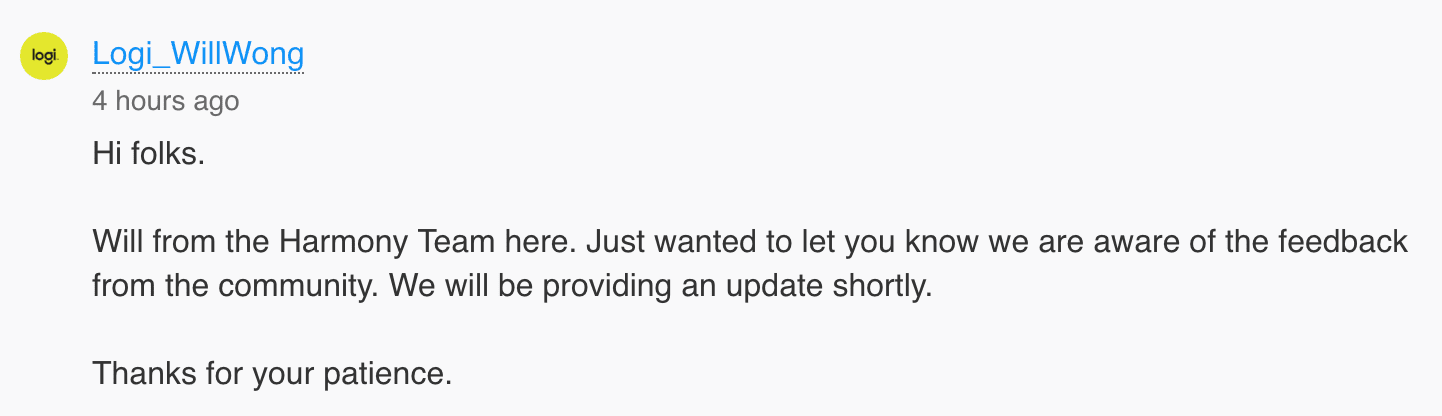
Update 2 (18 dec): the same employee now created a new post on their forums
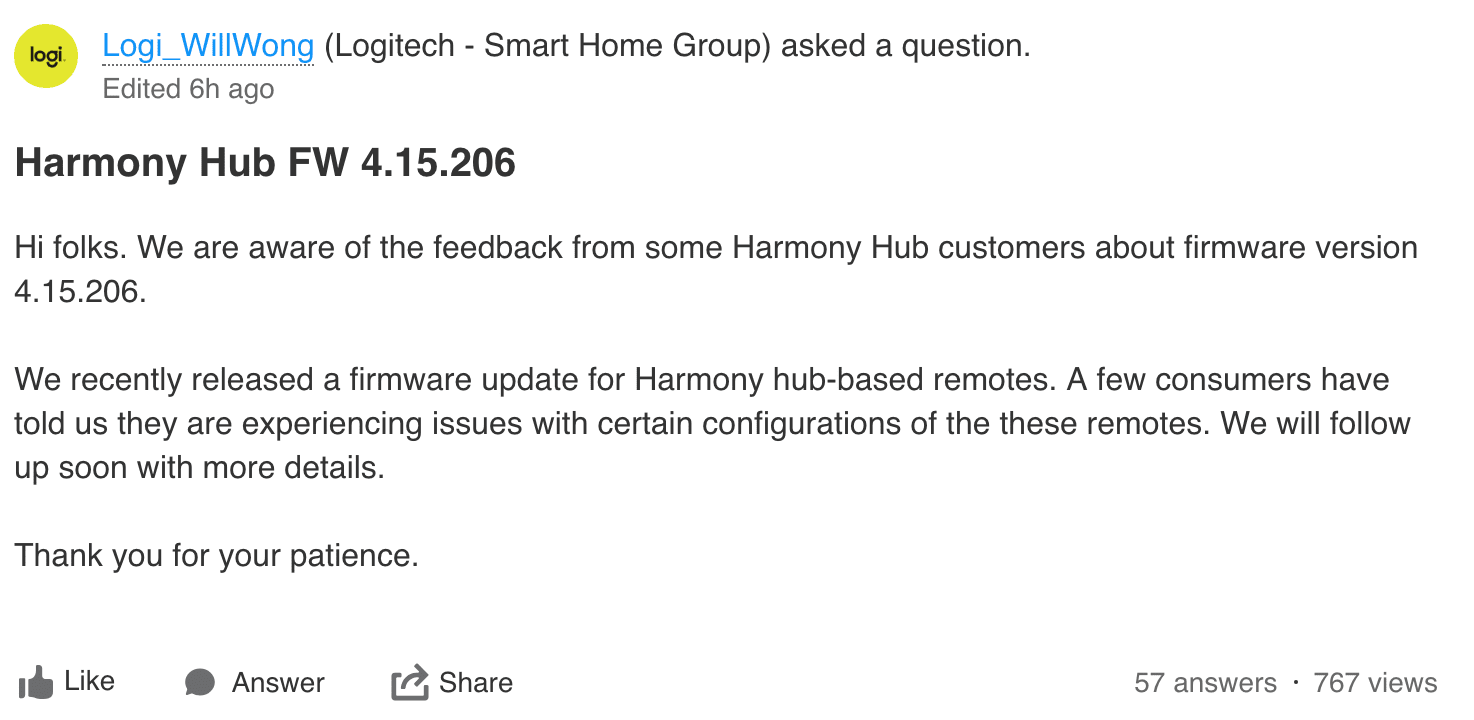
Update 3 (18 dec): Twitter user @ChadBeattie
Update 4 (18 dec): No word from Logitech yet on the future of the XMPP-based local API. Home Assistant developer @ehendrix23
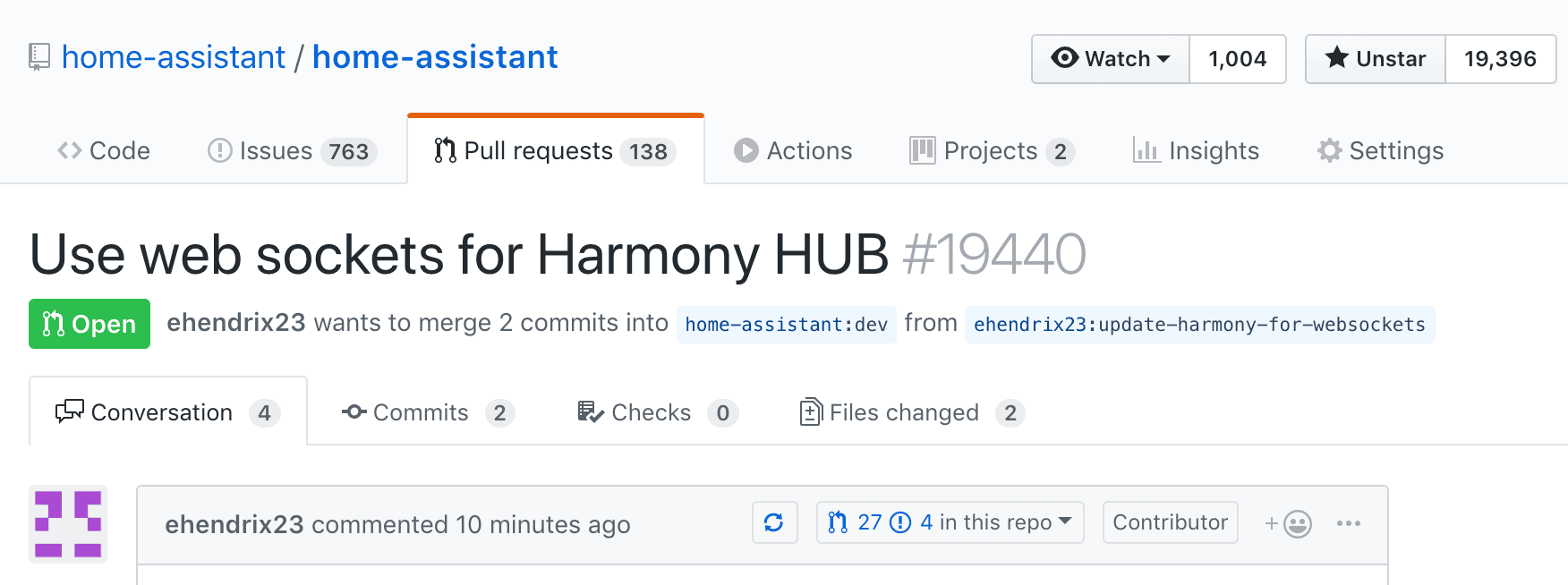
Update 5 (19 dec): Logitech has posted an official response on their forums
We have no plans to reenable access to private APIs
— Todd Walker (@ToddW_Logitech) December 19, 2018
We will be releasing a hot fix today to migrate our integration to another local API that is being used by their iOS app. Expect it to suffer the same faith at a future point.
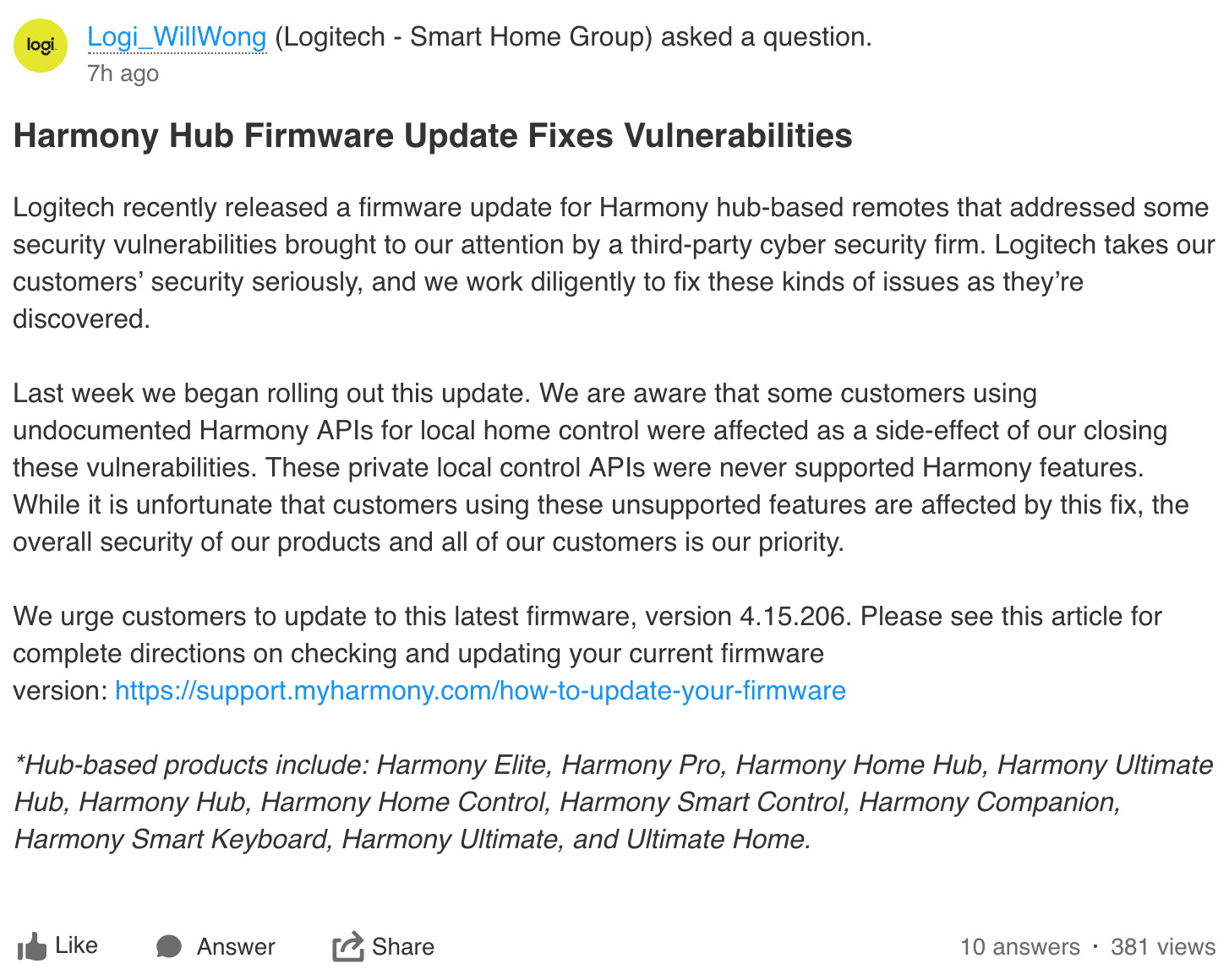
Update 6 (19 dec): Home Assistant 0.84.4 has been released with a fix. The Logitech Harmony integration works again (for now?). We switched to their local websocket API.
Reverting the software update
If you’re using Home Assistant, consider upgrading to 0.84.4 instead of downgrading your hub.
If you have already updated your Harmony Hub to v4.15.206, you have probably noticed that Home Assistant and other products communicating with the local API have stopped working. Don’t worry, it’s (still?) possible to downgrade to a previous version using the following steps (source: Reddit 1
- Download the MyHarmony Computer Application
. - Launch the MyHarmony app.
- Before clicking anywhere inside the window:
- Windows users: Press Alt+F9.
- Mac users: Press Fn+Option+F9 or Option+F9 (depending on Mac model, either one will work).
- Scroll the window to find your Harmony model.
- Select “Factory Reset” for the appropriate model. This does not do anything immediately.
- Steps 1-4 will be displayed for completing a Factory Reset. We are only doing Step 1. “Restore” here means “Rollback”.
- Connect your Harmony hub to the PC via micro-USB. Within a few minutes, it will be detected by MyHarmony and display Remote Model, Firmware Version, and Hardware revision. The Restore 1. button will be enabled.
- Click “Restore” and wait. (Now is the first time that it actually describes that it’s a rollback!)
- When it completes, you should be on Firmware Version 4.15.193. Disconnect the hub from the PC and return it to its original location.
And the final, important step: eliminate the ability for the Harmony hub to access these domains, or the internet altogether. I used 1. DD-WRT’s Access Restrictions feature to disable all internet access, because my specific implementation is entirely intranet-based. YMMV.
- svcs.myharmony.com
- content.dhg.myharmony.com
- logging.dhg.myharmony.com
- myharmony.com
- sus.dhg.myharmony.com