2024.5: Just a little bit smaller
Home Assistant Core 2024.5! 🎉
The last two releases were massive! With our new drag ’n drop dashboards and the tools to organize your Home Assistant instance, it is hard to top those releases… 😅
So, this release is just a tiny bit smaller than those two, but still epic! 🤘
My personal favorite is the new features added to the data tables, which many of you requested since the last update. But the ability to change the names of the devices shown on the energy dashboard is a close second!
Oh! We’ve held our State of the Open Home 2024 live stream
But more importantly, it launched the Open Home Foundation
Anyway, I will not hold you any longer. Enjoy the release!
../Frenck
- More features for our data tables
- Create helpers directly from the automation editor
- Lock features for the tile card
- Reorder features of the tile card
- Adjust the device names on the energy dashboard
- Improved audio with ESPHome for Assist
- Other noteworthy changes
- New integrations
- Integrations now available to set up from the UI
- Release 2024.5.1 - May 3
- Release 2024.5.2 - May 6
- Release 2024.5.3 - May 10
- Release 2024.5.4 - May 17
- Release 2024.5.5 - May 24
- Need help? Join the community!
- Backward-incompatible changes
- Farewell to the following
- All changes
Don’t forget to join our release party live stream on YouTube
More features for our data tables
In our last release, we introduced new data tables and we were thrilled to see that you all loved them! 🎉
However, we also received a lot of feedback for additional tweaks and features, so we’ve added a bunch of them in this release. 😎
One of the most requested features of these new tables’ new item grouping was the ability to collapse them, and we’ve added that!
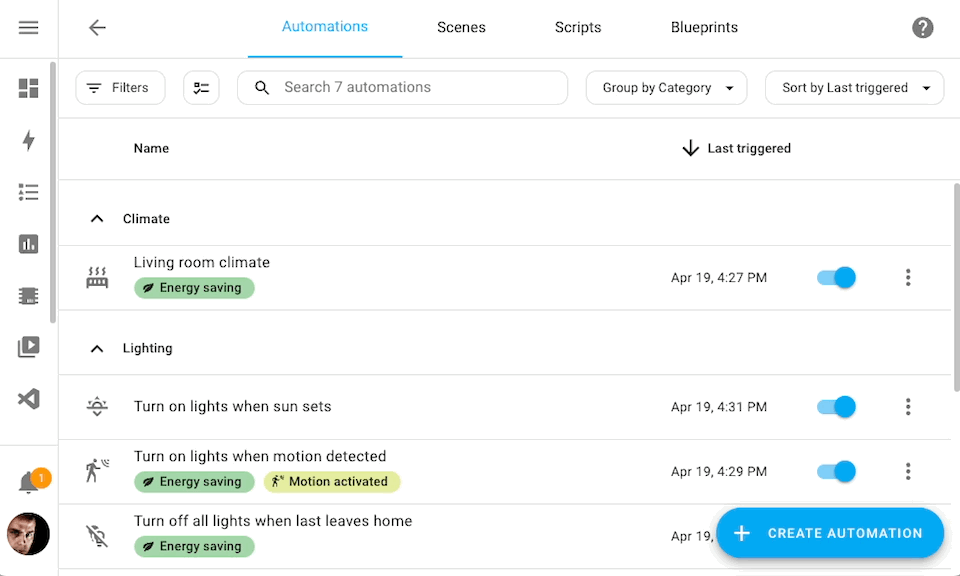 Each item group can now be collapsed and expanded.
Each item group can now be collapsed and expanded.
Another one concerned the ability to select and assign an area to multiple items at once in the automation, scene, script, and device pages. We’ve added that too!
Not only that, we now store the last used grouping (and if they were collapsed or not) and sorting you have used, so when you return to that page, it will be the same as you left it.
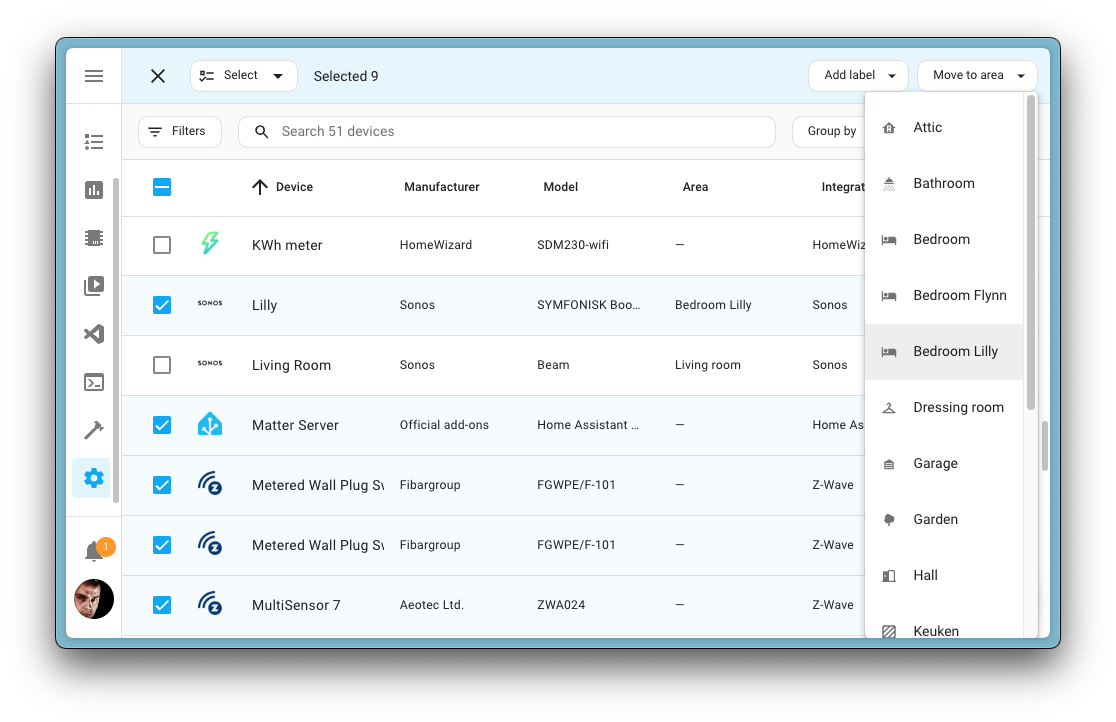
Last but certainly not least, we’ve added the ability to group and filter entities by their domain in the entities panel. As the domains represent the type of entity, this means you can group and filter, for example, all your lights, switches, sensors, etc.
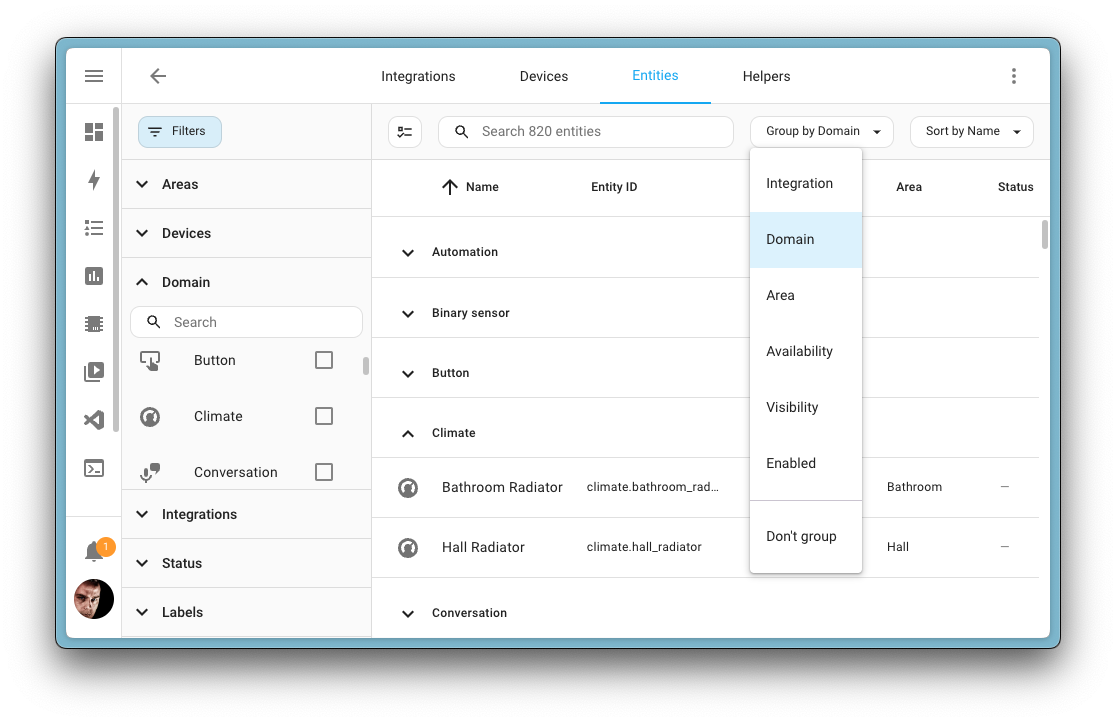
Create helpers directly from the automation editor
Our good friend @karwosts
I’m sure you’ll know this feeling. You are creating an automation and think: “Hey, I need a helper for this!” But then you have to leave the automation editor, create the helper, and then go back to the automation editor.
Well, not anymore! You can now create helpers directly from the automation editor 😎
In this example, a timer helper is created directly from the automation editor without leaving it:
Lock features for the tile card
The tile card is already amazing, but @marcgeurts
When you now add a lock entity to the tile card, and if your lock supports it, you can now add two new features to the tile card:
- Lock commands Adds buttons to your tile card to lock or unlock the lock.
- Lock open door Adds a button to open/unlatch the door (with confirmation).
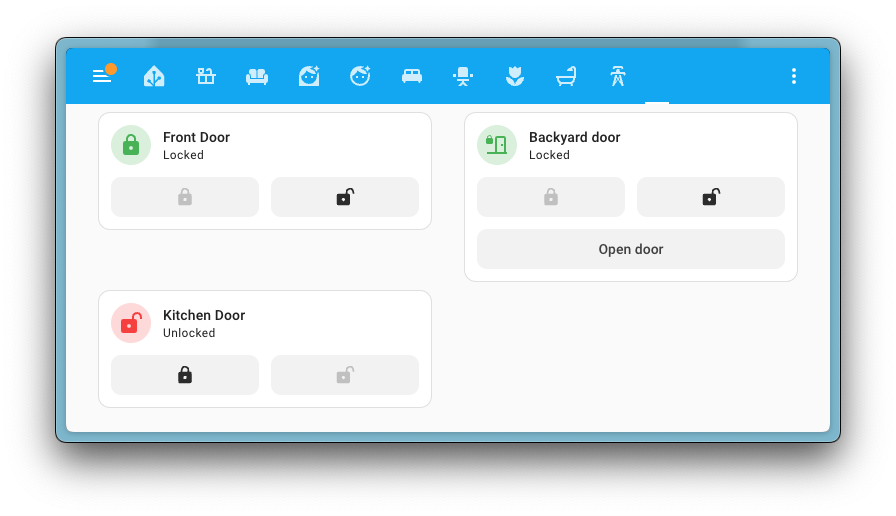
Reorder features of the tile card
Some features of the tile card, such as the presets or the HVAC modes of a thermostat, can show many buttons. While you can limit the buttons you’d like to see, they may not be in the desired order.
To improve this, @karwosts
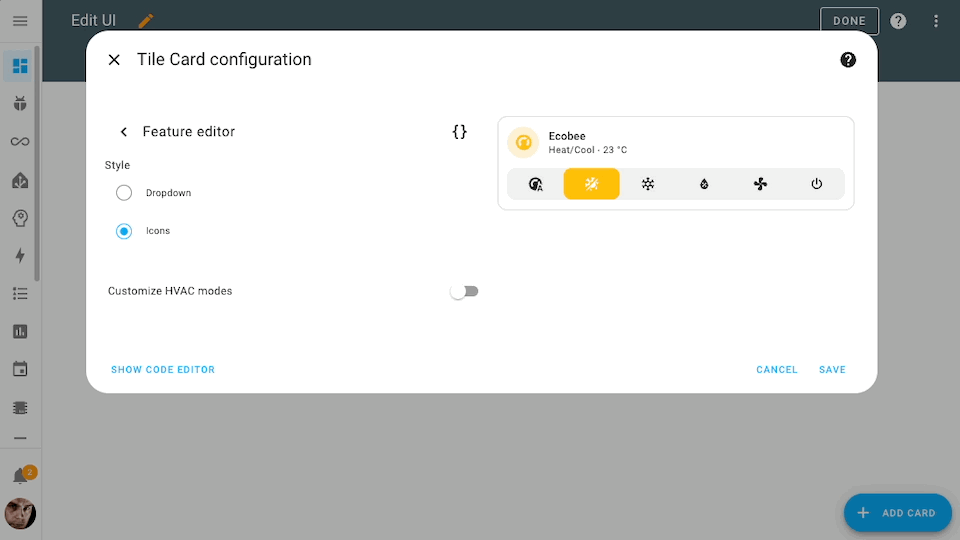 You can now reorder the features of the tile card.
You can now reorder the features of the tile card.
Adjust the device names on the energy dashboard
Another outstanding quality-of-life improvement from @karwosts
The entity’s name representing the device you use on the energy dashboard commonly contains additional or redundant information. With this new feature, you can customize the display name to make it more meaningful.
For example, if the entity is named “Attic Boiler Daily Energy Usage” and is shown as that today, you can now change the name displayed on the energy dashboard to just “Boiler”.
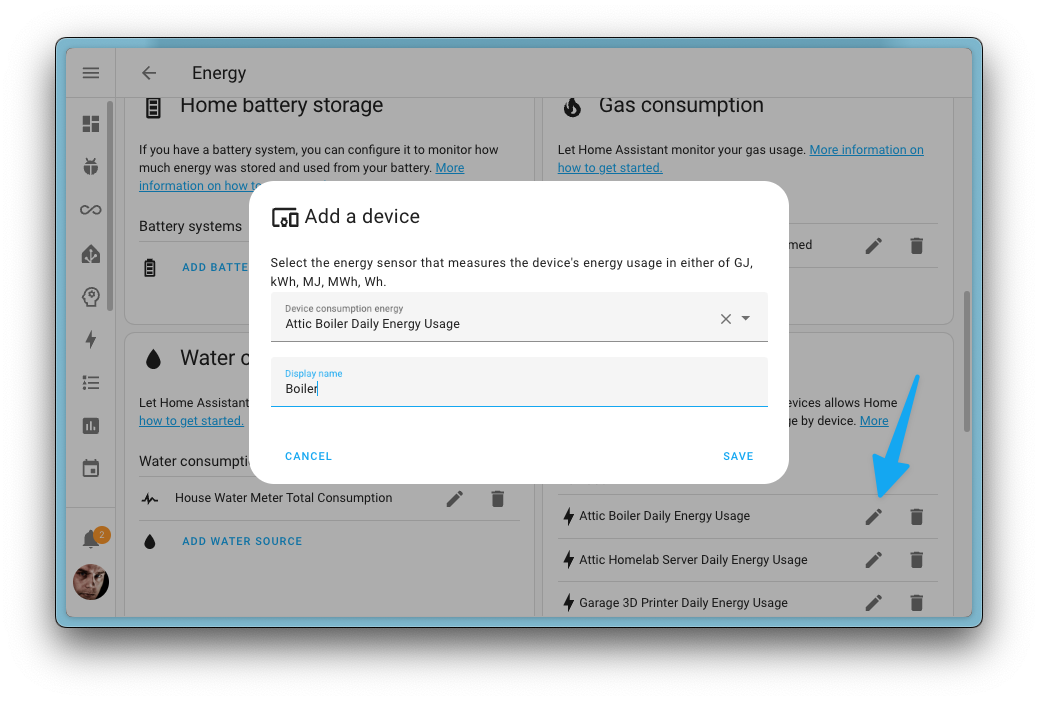
You can adjust the name of each monitored device in the energy dashboard setting page by going to Settings > Dashboards > Energy > Individual devices.
Improved audio with ESPHome for Assist
If you’re familiar with Assist, our private voice assistant, and are using
it on an ESPHome-based device
More often than not, the responses sent to the voice assistant device were missing a few parts, most notably at the beginning and the end of the audio. This was very noticeable when the responses were short, such as asking how many lights are on in a home or the room temperature.
In conjunction with the latest release of ESPHome
Hear the difference in this side-by-side comparison:
In addition to updating to this release, be sure to update your ESPHome devices to the latest version to benefit from this improvement.
Other noteworthy changes
There are many more improvements in this release; here are some of the other noteworthy changes this release:
- Have you ever had a misbehaving (custom) integration cause a crash? This
release introduces new detections and a new debug mode to catch known/common
unexpected integration behavior. Thanks, @bdraco
! - The ESPHome integration now supports date, time, date/time, valve, and
event entities! The latter two require the upcoming ESPHome
2024.5.0 release. Thanks @jesserockz , @kbx81 , and @nohat ! - The MQTT integration has reached the highest quality scale: Platinum!
Thanks @jbouwh
, for all the work you have put into this! - The visualization graph for all Zigbee devices connected via ZHA has been
improved by @Cougar
. Devices now have colors to indicate their availability, signal strength, and relationship to other devices, which are much clearer. Nice! - The Glances integration got new sensors for network traffic, disk I/O, GPU,
and uptime. Thanks @fhoekstra
& @wittypluck ! -
@Lash-L
added a service to the Roborock integration to easily get map information from your vacuum. Awesome! - The Airzone cloud integration now supports water heaters. Thanks @Noltari
! -
@joostlek
added an extract media URL service to the media extractor, allowing you to get a media item’s source URL. Nice!
New integrations
We welcome the following new integrationsIntegrations connect and integrate Home Assistant with your devices, services, and more. [Learn more] in this release:
-
Ambient Weather Network, added by @thomaskistler
Retrieve local weather station information from the Ambient Weather Network. -
Arve, added by @ikalnyi
Monitor real-life air quality data from your Arve devices. -
Energenie Power-Sockets, added by @gnumpi
Control your Energenie Power-Strips over USB. -
Epic Games Store, added by @Quentame
Provides a calendar for the Epic Games Store to monitor discounts and free games. -
eQ-3 Bluetooth Smart Thermostats, added by @EuleMitKeule
Control your eQ-3 Smart Thermostats over Bluetooth. -
Sanix, added by @tomaszsluszniak
Monitor water/sewage level using your Sanix (by BIT Complex) devices.
Integrations now available to set up from the UI
The following integrationsIntegrations connect and integrate Home Assistant with your devices, services, and more. [Learn more] are now available via the Home Assistant UI:
-
Enigma2 (OpenWebif), done by @autinerd
-
Folder watcher, done by @gjohansson-ST
-
LG Netcast, done by @splinter98
Release 2024.5.1 - May 3
- Fix nws forecast coordinators and remove legacy forecast handling (@MatthewFlamm
- #115857 ) - Bump opentherm_gw to 2.2.0 (@GraceGRD
- #116527 ) - Add a lock to homekit_controller platform loads (@bdraco
- #116539 ) - Fix MQTT discovery cooldown too short with large setup (@jbouwh
- #116550 ) - Bump upb_lib to 0.5.6 (@gwww
- #116558 ) - Bump elkm1_lib to 2.2.7 (@gwww
- #116564 ) - Fix Matter startup when Matter bridge is present (@marcelveldt
- #116569 ) - Bump sanix to 1.0.6 (@tomaszsluszniak
- #116570 ) - Fix Airthings BLE model names (@LaStrada
- #116579 ) - Improve coordinator in Ondilo ico (@joostlek
- #116596 ) - Fix inheritance order for KNX notify (@farmio
- #116600 ) - Bump Airthings BLE to 0.8.0 (@LaStrada
- #116616 ) - Bump pywaze to 1.0.1 (@eifinger
- #116621 ) - Add constraint for tuf (@cdce8p
- #116627 ) - Bump aiounifi to v77 (@Kane610
- #116639 ) - Bump govee-light-local library and fix wrong information for Govee lights (@Galorhallen
- #116651 ) - Bump ZHA dependency bellows to 0.38.4 (@puddly
- #116660 ) - Bump habluetooth to 2.8.1 (@bdraco
- #116661 ) - Bump env_canada lib to 0.6.2 (@gwww
- #116662 ) - Block dreame_vacuum versions older than 1.0.4 (@bdraco
- #116673 ) - Fix fyta test timezone handling (@cdce8p
- #116689 ) - Fix BroadlinkRemote._learn_command() (@felipediel
- #116692 )
Release 2024.5.2 - May 6
- Add workaround for data entry flow show progress (@emontnemery
- #116704 ) - Improve logging of _TrackPointUTCTime objects (@bdraco
- #116711 ) - Bump aiohttp-isal to 0.3.1 (@bdraco
- #116720 ) - Fix Bosch-SHC switch state (@joostlek
- #116721 ) - Remove suggested UoM from Opower (@joostlek
- #116728 ) - Refactor statistics to avoid creating tasks (@bdraco
- #116743 ) - Bump bluetooth-adapters to 0.19.2 (@bdraco
- #116785 ) - fix UnboundLocalError on modified_statistic_ids in compile_statistics (@pdecat
- #116795 ) - Ensure all synology_dsm coordinators handle expired sessions (@bdraco
- #116796 ) - Fix IMAP config entry setup (@jbouwh
- #116797 ) - Fix airthings-ble data drop outs when Bluetooth connection is flakey (@bdraco
- #116805 ) - Hide conversation agents that are exposed as agent entities (@balloob
- #116813 ) - Fix non-thread-safe state write in lutron event (@bdraco
- #116829 ) - Increase default timeout to 30 seconds in Synology DSM (@mib1185
- #116836 ) - Avoid duplicate data fetch during Synologs DSM setup (@mib1185
- #116839 ) - Bump androidtvremote2 to v0.0.15 (@tronikos
- #116844 ) - Bump goodwe to 0.3.4 (@mletenay
- #116849 ) - Fix non-thread-safe operations in amcrest (@bdraco
- #116859 ) - fix radarr coordinator updates (@tkdrob
- #116874 ) - Fix initial mqtt subcribe cooldown timeout (@jbouwh
- #116904 ) - Update frontend to 20240501.1 (@bramkragten
- #116939 )
Release 2024.5.3 - May 10
- Fix Sonos select_source timeout error (@PeteRager
- #115640 ) - Update strings for Bring notification service (@tr4nt0r
- #116181 ) - Bump Yolink api to 0.4.4 (@matrixd2
- #116967 ) - Update jinja2 to 3.1.4 (@cdce8p
- #116986 ) - Simplify MQTT subscribe debouncer execution (@bdraco
- #117006 ) - Log an exception mqtt client call back throws (@jbouwh
- #117028 ) - Bump rokuecp to 0.19.3 (@ctalkington
- #117059 ) - Bump pyenphase to 1.20.3 (@catsmanac
- #117061 ) - Add a missing
addon_nameplaceholder to the SkyConnect config flow (@puddly- #117089 ) - Goodwe Increase max value of export limit to 200% (@mletenay
- #117090 ) - Improve config entry has already been setup error message (@bdraco
- #117091 ) - Fix nws blocking startup (@MatthewFlamm
- #117094 ) - Make the mqtt discovery update tasks eager and fix race (@jbouwh
- #117105 ) - Bump goodwe to 0.3.5 (@mletenay
- #117115 ) - Handle tilt position being None in HKC (@bdraco
- #117141 ) - Fix typo in xiaomi_ble translation strings (@jbouwh
- #117144 ) - Bump pytrydan to 0.6.0 (@dgomes
- #117162 ) - Bump deebot-client to 7.2.0 (@edenhaus
- #117189 )
Release 2024.5.4 - May 17
- Fix Fully Kiosk set config service (@amura11
- #112840 ) - Mark Duotecno entities unavailable when tcp goes down (@Cereal2nd
- #114325 ) - Catch auth exception in husqvarna automower (@Thomas55555
- #115365 ) - Avoid exceptions when Gemini responses are blocked (@tronikos
- #116847 ) - Reduce update interval in Ondilo Ico (@nijel
- #116989 ) - Add reauth for missing token scope in Husqvarna Automower (@Thomas55555
- #117098 ) - Fix issue changing Insteon Hub configuration (@teharris1
- #117204 ) - Bump SoCo to 0.30.4 (@jjlawren
- #117212 ) - Fix zwave_js discovery logic for node device class (@raman325
- #117232 ) - Increase MQTT broker socket buffer size (@jbouwh
- #117267 ) - Fix Aurora naming (@joostlek
- #117314 ) - Call Google Assistant SDK service using async_add_executor_job (@tronikos
- #117325 ) - Fix squeezebox blocking startup (@bdraco
- #117331 ) - Fix Lutron Serena Tilt Only Wood Blinds set tilt function (@wujiaqi
- #117374 ) - Fix Kodi on/off status (@mk-81
- #117436 ) - Update wled to 0.17.1 (@frenck
- #117444 ) - Bump pyduotecno to 2024.5.0 (@Cereal2nd
- #117446 ) - Fix non-thread-safe state write in tellduslive (@bdraco
- #117487 ) - Reolink fix not unregistering webhook during ReAuth (@starkillerOG
- #117490 ) - Fix API creation for passwordless pi_hole (@emontnemery
- #117494 ) - Bump reolink-aio to 0.8.10 (@starkillerOG
- #117501 ) - Handle uncaught exceptions in Analytics insights (@joostlek
- #117558 ) - Fix poolsense naming (@joostlek
- #117567 ) - Improve syncing light states to deCONZ groups (@Kane610
- #117588 )
Release 2024.5.5 - May 24
- Fix Sonos album artwork performance (@PeteRager
- #116391 ) - Filter out HTML greater/less than entities from huawei_lte sensor values (@scop
- #117209 ) - Add options-property to Plugwise Select (@bouwew
- #117655 ) - Fix setting MQTT socket buffer size with WebsocketWrapper (@bdraco
- #117672 ) - Bump pyrisco to 0.6.2 (@OnFreund
- #117682 ) - Consider only active config entries as media source in Synology DSM (@mib1185
- #117691 ) - Bump aranet4 to 2.3.4 (@Anrijs
- #117738 ) - Bump crownstone-sse to 2.0.5, crownstone-cloud to 1.4.11 (@RicArch97
- #117748 ) - Block older versions of custom integration mydolphin_plus since they cause crashes (@bdraco
- #117751 ) - Fix race in config entry setup (@bdraco
- #117756 ) - Update wled to 0.18.0 (@frenck
- #117790 ) - Account for disabled ZHA discovery config entries when migrating SkyConnect integration (@puddly
- #117800 ) - Tesla Wall Connector fix spelling error/typo (@bajansen
- #117841 ) - Prevent time pattern reschedule if cancelled during job execution (@swoga
- #117879 ) - Update philips_js to 3.2.1 (@elupus
- #117881 ) - Bump pyrympro to 0.0.8 (@OnFreund
- #117919 ) - Add Shelly debug logging for async_reconnect_soon (@thecode
- #117945 ) - Update pySwitchbot to 0.46.0 to fix lock key retrieval (@bdraco
- #118005 ) - Improve async_get_issue_tracker for custom integrations (@emontnemery
- #118016 ) - Bump pySwitchbot to 0.46.1 (@bdraco
- #118025 ) - Extend the blocklist for Matter transitions with more models (@marcelveldt
- #118038 ) - Fix rc pylint warning in MQTT (@frenck
- #118050 ) - Add state check to config entry setup to ensure it cannot be setup twice (@bdraco
- #117193 )
Need help? Join the community!
Home Assistant has a great community of users who are all more than willing to help each other out. So, join us!
Our very active Discord chat server is an excellent place to be at, and don’t forget to join our amazing forums.
Found a bug or issue? Please report it in our issue tracker
Are you more into email? Sign-up for our Building the Open Home Newsletter to get the latest news about features, things happening in our community and other news about building an Open Home; straight into your inbox.
Backward-incompatible changes
AVM Fritz!SmartHome
Activating the HVAC mode heat no longer overwrites the current target
temperature with the comfort temperature but retains the currently set target
temperature unless the thermostat is in HVAC mode off, in which case the
comfort temperature is still set.
Use the available presets or the set temperature service to set the target
temperature for HVAC-mode heat.
Big Ass Fans
The BAF fan Auto preset mode has been renamed to auto. Any scripts
or automations using this need to be updated accordingly.
(@mill1000
ecobee
The preset modes Away, Home, and Sleep have been renamed to the lower-case
variants away, home, and sleep.
This is consistent with the rest of Home Assistant, which also means Home Assistant can support icons and translations for these.
If you used these preset modes in your automations or scripts, you will need to update them to use the new names.
(@gagebenne
Honeywell Total Connect Comfort (US)
The auxiliary heat climate option has been deprecated and will be removed in Home Assistant 2024.10.
Use the newly added emergency heat switch entity to set the thermostat mode to the previous auxiliary heat mode.
(@mkmer
IMAP
The default for new entries is that the text and headers will no longer be
included in the imap_content event data. Instead, if needed, you can fetch
the email content using the imap.fetch service.
It will not break for existing entries where we assume text and headers
are included.
(@luca-angemi
Insteon
The Insteon configuration panel, which was previously on the Home Assistant sidebar, has moved to the integration page in Settings -> Device & services -> Insteon -> Configure.
(@teharris1
LG Netcast
Turn on action for turning the TV on via a custom script
within configuration.yaml has been changed to use a custom automation trigger
lg_netcast.turn_on or a device trigger that can be set up from the UI.
(@splinter98
Netatmo
The state of the Netatmo wind and gust direction sensor provided by the weather station now exposes the state in lowercase.
(@joostlek
The state of the Netatmo health index sensor provided by the weather station now exposes the state in lowercase.
(@joostlek
Recorder
Previously, recorder.purge_entities called with no arguments would purge all
entities. This PR makes this call raise an error instead.
It was too easy for users to accidentally purge their entire database using the
old logic. Users who want to purge all entities can still use
the recorder.purge service to achieve the same effect, and that service
is more obvious in how it behaves.
(@karwosts
Traccar Server
The following attributes have been removed from device_tracker entities
provided by the Traccar server integration:
addressaltitudebattery_levelgeofencespeed
All of these are now dedicated sensor entities that you can enable.
(@ludeeus
The following attributes have been removed from device_tracker entities
provided by the Traccar server integration:
motionstatus
All of these are now dedicated binary sensor entities that you can enable.
(@ludeeus
If you are a custom integration developer and want to learn about breaking changes and new features available for your integration: Be sure to follow our developer blog. The following are the most notable for this release:
- Always reload after a successful re-auth flow
- Deprecate old backports and typing alias
- Deprecating
async_add_hass_job - New notify entity platform
- Replacing
async_track_state_changewithasync_track_state_change_event - Store runtime data inside the config entry
Farewell to the following
The following integrationsIntegrations connect and integrate Home Assistant with your devices, services, and more. [Learn more] are also no longer available as of this release:
-
Epson Workforce has been removed. The source package/dependency this
integration uses, is no longer available.
(@joostlek
- #115201 )
All changes
Of course, there is a lot more in this release. You can find a list of all changes made here: Full changelog for Home Assistant Core 2024.5
