Blog
2022.2: Let's start streamlining!
I’m not sure if this is really fitting; it is February already… but since this is the first release of the year, I’m going to say it anyway:
Happy New Year 🥂
And, since we have skipped the January release, this release became a big one. Over 2,500 contributions make this release the largest one we have ever shipped! Including 15 brand-new integrations and 13 existing integrations, which are now available to set up via the user interface.
Now don’t be scared when you look at the backward-incompatible changes section. It is a lot, however, most of those are cleanup of old deprecations, or caused by things moving to the UI. No better way to start a fresh year, than by cleaning up 🧹
By the way, in case you’ve missed it, @balloob
What is your new years’ resolution for your smart home this year?
Enjoy the release!
../Frenck
Read on →Streamlining Experiences
With Home Assistant the last few years we’ve been focusing on making things easier, stable, and faster. More things can be managed via the UI, most YAML-based integrations can be reloaded without restarting and if something breaks, safe mode and built-in backups have your back.
We have amazing contributors who work on making Home Assistant better every single day. However, you can’t keep growing by adding new things in the same structure. An interface made for 4 items will become confusing once the 10th item is added (like our profile page). A veteran Home Assistant user might be fine because they have seen the growth feature by feature and know exactly where to find what. For new users it is overwhelming.
For 2022 the motto will be “streamlining experiences”. We want to better organize and integrate all the different features that make up Home Assistant.
For example, there should be a built-in way, for both YAML and the UI, to easily send a notification with a camera snapshot to your phone, pick a song to play for an automation, or use text-to-speech to notify you when something is happening. All these things are possible today but require too much knowledge of how the various parts work.
We’ll have 11 releases this year and each release should streamline more things.
Have a good and healthy 2022 and see you at our first release on February 2!
Paulus
Oculus Quest Meet the Smart Home!
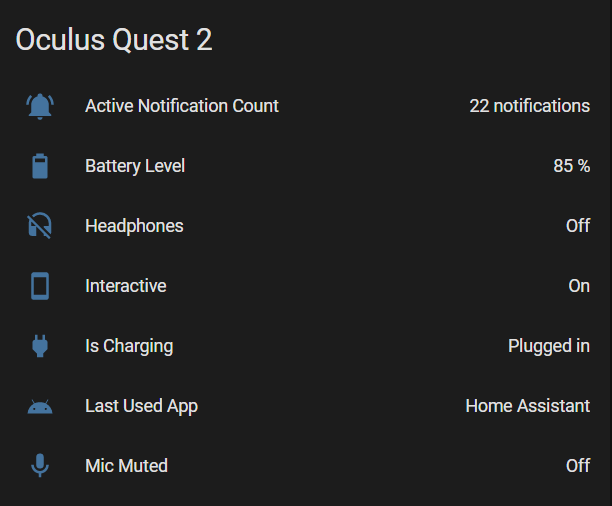
Hey Everyone! We hope you all had a great new years and holidays spent with the family! This past holiday season had some pretty cool toys going around. Cool toys to us mean more things to tinker with. One of the most popular gifts this year was no doubt the Oculus Quest and to be honest, how could it not be right?
Naturally, working on the Android app some of us wondered how does the app perform on such a device? Well, it actually works pretty well and you can start building automations based on your usage today!
Oculus Quest data in Home Assistant
Home Assistant Companion for Quest gives you access in Home Assistant to over 40 data points about your headset. For example, our interactive sensor updates as soon as the screen comes on, which means you’re wearing the headset. This allows you to make sure your lights are bright enough to play VR.
Ever play on your headset until it dies and then sits around waiting for it to charge up? Using the battery sensors you can get notified when your headset is fully charged and ready to play that next round.
Keep the music on in the background while you are playing? Automate your media player volume level based on whether your Quest microphone is muted.
It is not all about automations either. You can open the Home Assistant interface on your Quest (in 2D) and see who rang the doorbell. You can even talk back if your doorbell supports it!
We are just getting started with things. As usual our users are really good at finding more unique use cases that we didn’t even consider. So get your device set up with Sidequest

Energy management research using Home Assistant
Two weeks ago we hosted the State of the Open Home. It included a presentation by Prof. Michael Kane
They presented about their research into lowering grid demand by reducing thermostat temperatures. They want to learn when and why a reduced temperature is too uncomfortable causing tenants to become thermally frustrated and reverting the reduction.
With Home Assistant we want every home to be about privacy, choice and sustainability and it’s how we built Home Assistant. Because we believe in choice, all data in Home Assistant is accessible and one can extend or built on top of our platform.
This architecture made it possible for Prof. Kane to create a custom version of Home Assistant for his research that gathers data about all devices, surveys users based on changes to devices and exports all this data back to their research lab. For this they leverage device integrations, added a custom survey feature to the UI and push notifications from the Home Assistant companion app to draw the user’s attention to the surveys.
But what makes me extra happy is that their research is focusing on home energy management. This has been a feature we added to Home Assistant in 2020 as our way to help tackle the climate crisis. It makes me proud to see that we are able to help researchers do their work and we hope to see more of this. We’re also looking forward to collaborating with Prof. Kane on using his research to improve Home Assistant.
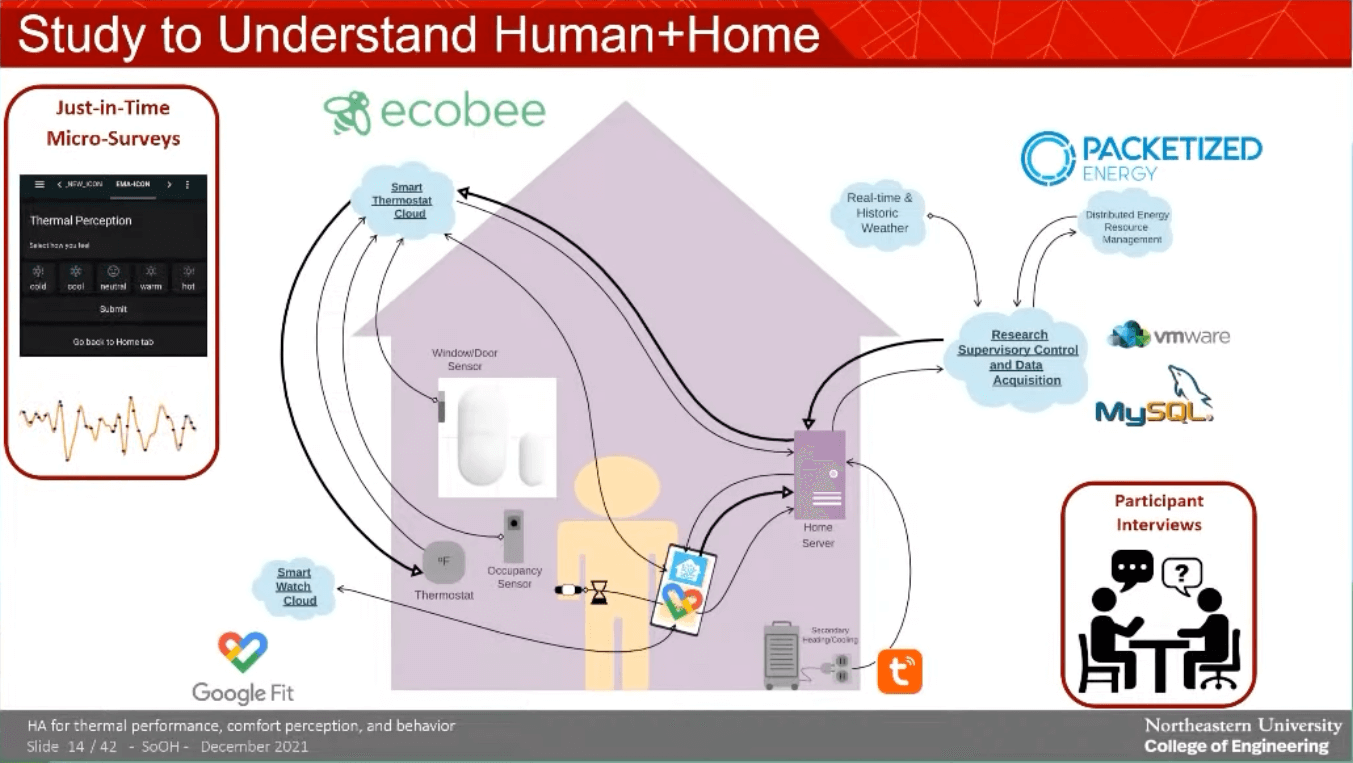
The Open Home
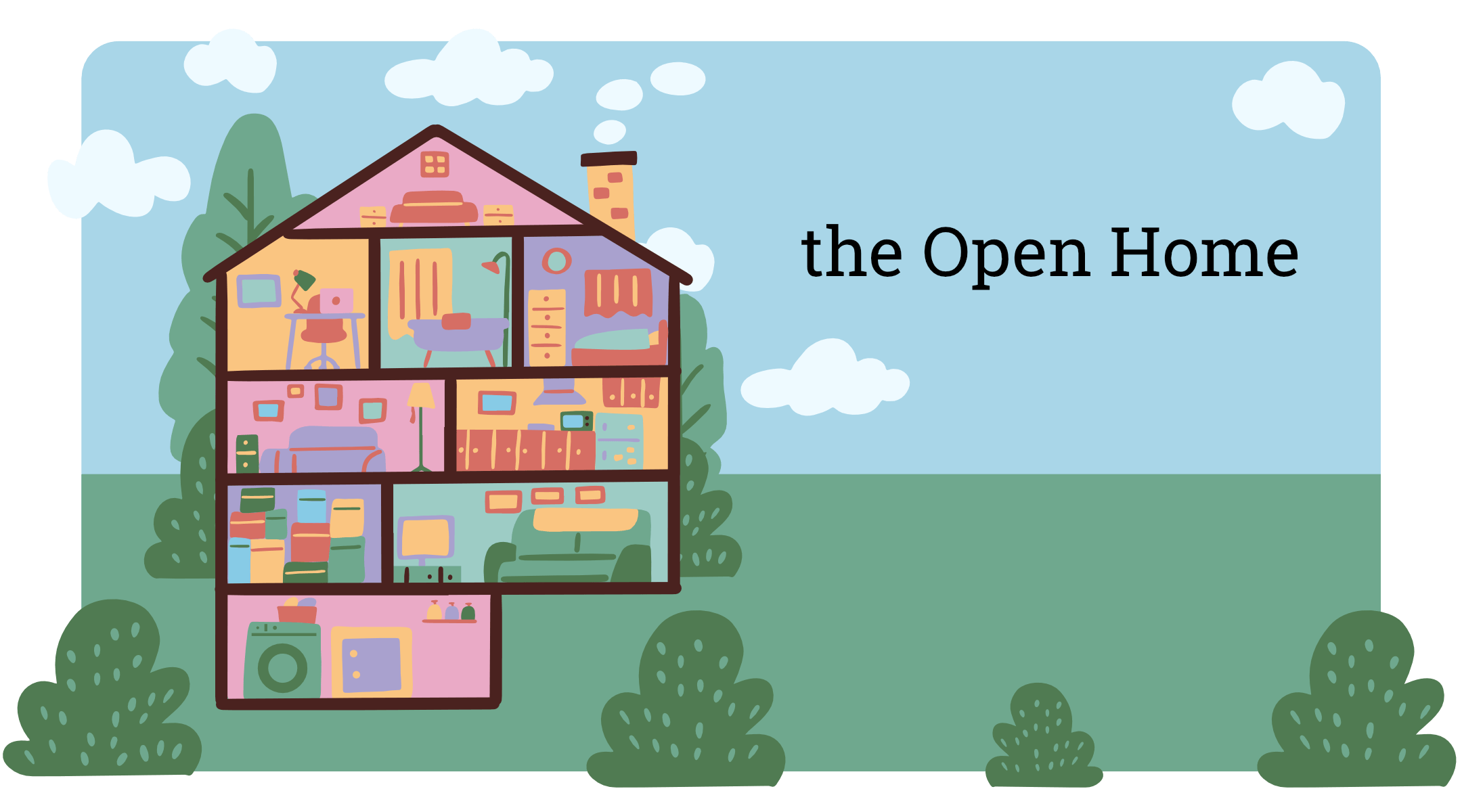
The Open Home is our vision for the smart home. It defines the values that we put at the heart of every decision we make at Home Assistant. It’s woven into our architecture, licensing, community and everything else.
The Open Home is about privacy, choice and sustainability.
The original vision used “durability” instead of “sustainability”. This value was changed as part of our 10 year anniversary
If you prefer video, skip to the end.
Privacy
Your home should be your safe space. A place where you can be your true self without having to bother about what the world thinks of you. A place where you don’t need to act differently to avoid an algorithm categorizing your behavior.
Privacy for the Open Home means that devices need to work locally. No one else needs to know if you turn on a light bulb or change the thermostat.
It is okay for a product to offer a cloud connection, but it should be extra and opt-in.
Choice
Devices in your home gather data about itself and their surroundings. Your data. Vendors shouldn’t be able to limit your access to your data or limit the interoperability of your devices with the rest of your smart home.
Choice for the Open Home means that devices need to make the gathered data available through local APIs. This avoids vendor lock-in and allows users to create their own smart home with devices from different manufacturers.
Sustainability
Humans emit CO2 into the atmosphere, causing the climate to change and the world to heat up. One way we can all help with this is to ensure that our individual energy and waste footprint is as small as possible. Our homes represent a substantial part of this.
For the Open Home, longevity of a device should not be an afterthought. If there is one thing that technology firms are very good at, it is launching new products. However, maintaining the products and making sure they keep working is an afterthought for most. The result is that vendors can decide to no longer support your device, crippling it’s features or even prevent it from working at all.
As we install more and more devices in our home, sustainability is becoming more and more important. We shouldn’t have to buy everything new every couple of years because the manufacturer decided to move on.
Sustainability for the Open Home means that devices are designed and built to keep working and use as little energy as possible. Not just this year, but for the next decade. If they outlive their original purpose, they should be able to be reused or repurposed for something else.
State of the Open Home
At the State of the Open Home, we presented our vision and how we, together with our friends from open source and academia, are working towards achieving it.
Demo: Genie, privacy-preserving virtual assistant by Stanford
Last week we hosted the State of the Open Home and it included a demo of Genie
Genie is an open, privacy-preserving virtual assistant by Stanford OVAL
Genie is the successor to the Almond project. With the help of various grants and sponsors Stanford is working on making Genie ready for general use.
If you want to learn more, check out the Genie website
If you end up using Genie at home, don’t forget to share the love and share your demo’s and tutorials.

Android 2021.12: Wear OS Beta!

Hey Everyone! It’s time for the December 2021 Android release. It has been a while since the last Android release as the team has been very busy working on many new and exciting features. To kick things off we would like to announce that there is now a Wear OS app that you can find in the Play Store alongside todays phone app release!
Wear OS Beta
For the past couple of months the Android repo has been seeing a lot new contributors coming and bringing in some amazing work. There is now a Wear OS Beta app released in the Play Store! A big thank you to leroyboerefijn

As of today you can login to the app using either the watch or you can open up the phone app and head over to App Configuration and login using the new Wear OS settings section! Once you are logged in you will see a brief loading screen while we get your entities ready. To avoid some of the loading delays we have a Favorites feature that will allow you to add your most used entities to appear at the top of the app for quick and easy access. You can add/remove these entities using the Settings screen in the watch app or you can add/remove and change the order using the phone app. We highly recommend setting up your favorite entities as they will be available during the loading process.
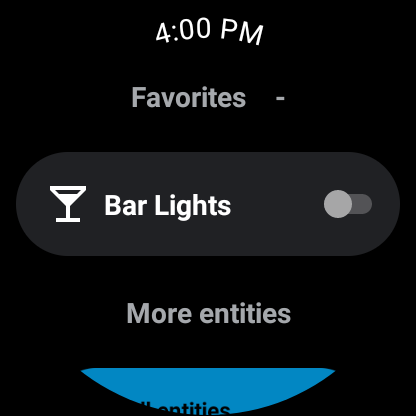 Screenshot of Wear OS Home Screen
Screenshot of Wear OS Home Screen
The Wear OS app also offers a tile for even faster access to execute or toggle your devices without needing to open the app. You can select up to 7 entities to toggle or execute inside the settings portion of the app. We recommend using custom MDI icons to easily distinguish between your entities as the default will make it hard to tell apart when you have 2 lights side by side.
 Screenshot of Wear OS Tile
Screenshot of Wear OS Tile
Initial support for sensors has also been added! Upon logging in the default battery sensors will be registered in your Home Assistant server. The app will wait for a network connection to provide an update so you won’t have to worry about it constantly maintaining a connection. Soon we will be looking into adding a UI to enable/disable sensors as well as evaluating all current phone sensors and adding whichever ones we can!
One thing to keep in mind is that its important to ensure both the phone and watch are on the same version in order for some of the features to work as expected. Feel free to join the beta
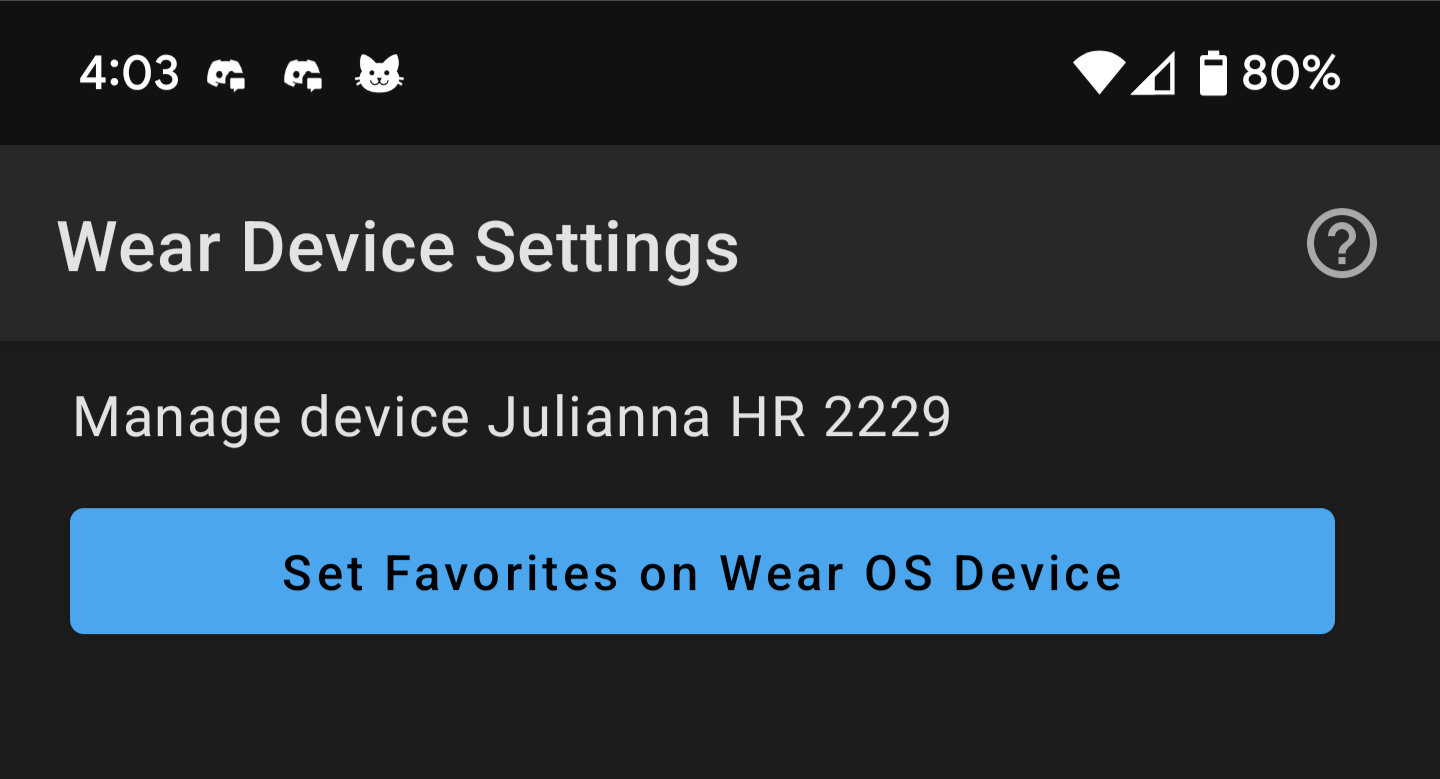 Screenshot of Wear OS Settings in Phone app
Screenshot of Wear OS Settings in Phone app
Websockets and Instant Widget Updates
A very big internal feature was also added to both apps this release and that is the introduction of websockets! Websockets is one of the many APIs that Home Assistant offers. With this new API the app can now do cool things like register for entity updates to have instant widgets! Previous versions of the app relied on the Home Assistant REST API to do things like get an entity state or execute a service call. Now with websockets the app will no longer need to poll the server requesting for entity updates as needed, instead we now get a constant stream of entity updates. This allows us to keep your widgets up to date with the latest state or template and also allows us to keep the Android Power Menu up to date. The Wear OS app also benefits by having instant updates on the home screen.
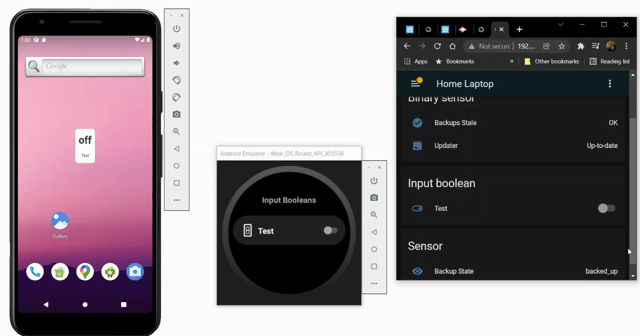 GIF of instant updates
GIF of instant updates
There is still a lot more to be done with respect to websockets but the good news is that foundation is there for more developers to come and consume the API. We have already seen some interest and PRs so I would expect this feature to improve even further over time! Big thank you to JBassett
Theme and UI Updates
In this release we had a lot of changes being done to the overall theme of the app to better fit with the design of the Home Assistant frontend theme. The status and navigation bar will now match your theme of choice. The overall loading experience has also had some improvements to align more closely to the browser loading experience. Thank you to LasseRosenow
With the release of Jetpack Compose
In the phone app the entire onboarding experience has been rewritten in Compose, including a brand new welcome screen to help first time users understand what Home Assistant is all about. The notification detail page found in notification history has also received a compose update. The Wear OS home screen is actually built using compose including the new settings screens found in the phone app.
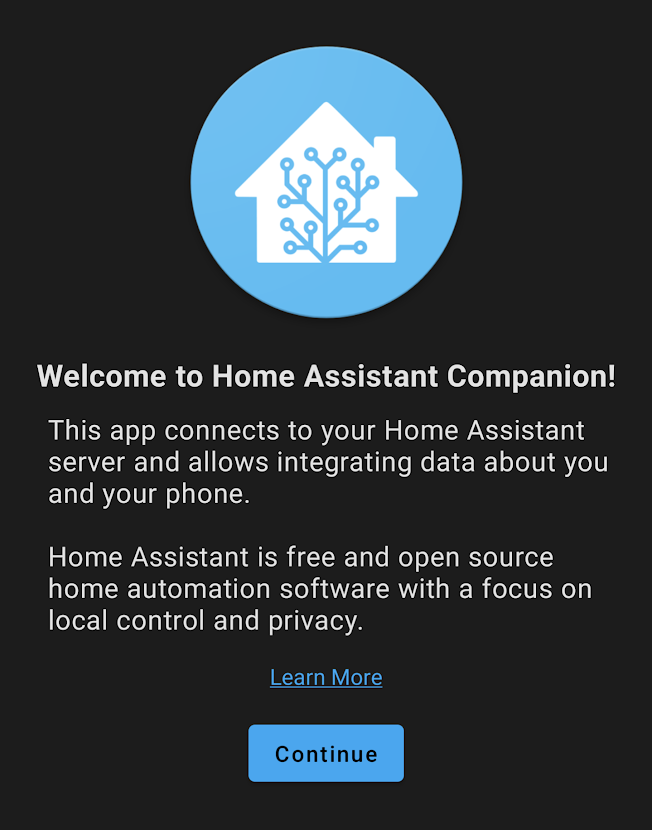 Screenshot of welcome screen
Screenshot of welcome screen
Other Changes
With so many changes since the last update its impossible to list all of the other cool new features but here is a list of some welcomed improvements:
- New sensor to report the state of High Accuracy Mode by dshokouhi
- New notification parameters to change the Status Bar Icon and also to alert once for any given notification by dshokouhi
- New WebView settings to keep the screen on and to auto play videos by dshokouhi
and skynetua - New notification command to keep the screen on by skynetua
- Updated notification commands to accept URL encoding in extras by mvn23
-
BLE Transmitter improvements to power output and adverister mode by Alfiegerner
and amadeo-alex - Quick Settings Tile limit increased from 5 to 12 by dshokouhi
- Support for Android 12 by dshokouhi
- Updated design for Media Player Widget by jannis3005
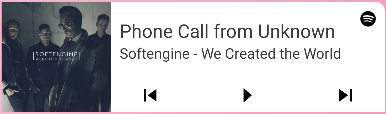 Screenshot of Media Player Widget
Screenshot of Media Player Widget
- Support for cookie based authentication by duncf
- Setting to always try the internal URL first. This is helpful to those who like to leave location off by dshokouhi
- Support for entity category and state class in sensors by dshokouhi
Big thank you to everyone involved. Please keep those bug reports and feature requests coming! Be sure to watch the State of the Open Home address for what to expect in 2022 and a live demo of some of the features above!
Changelog
- 2021.5.1 - https://github.com/home-assistant/android/releases/tag/2021.5.1
- 2021.6.2 - https://github.com/home-assistant/android/releases/tag/2021.6.2
- 2021.9.0 - https://github.com/home-assistant/android/releases/tag/2021.9.0
- 2021.10.0 - https://github.com/home-assistant/android/releases/tag/2021.10.0
- 2021.12.0 - https://github.com/home-assistant/android/releases/tag/2021.12.0
- 2021.12.1 - https://github.com/home-assistant/android/releases/tag/2021.12.1
Multi-server support in iOS 2021.12
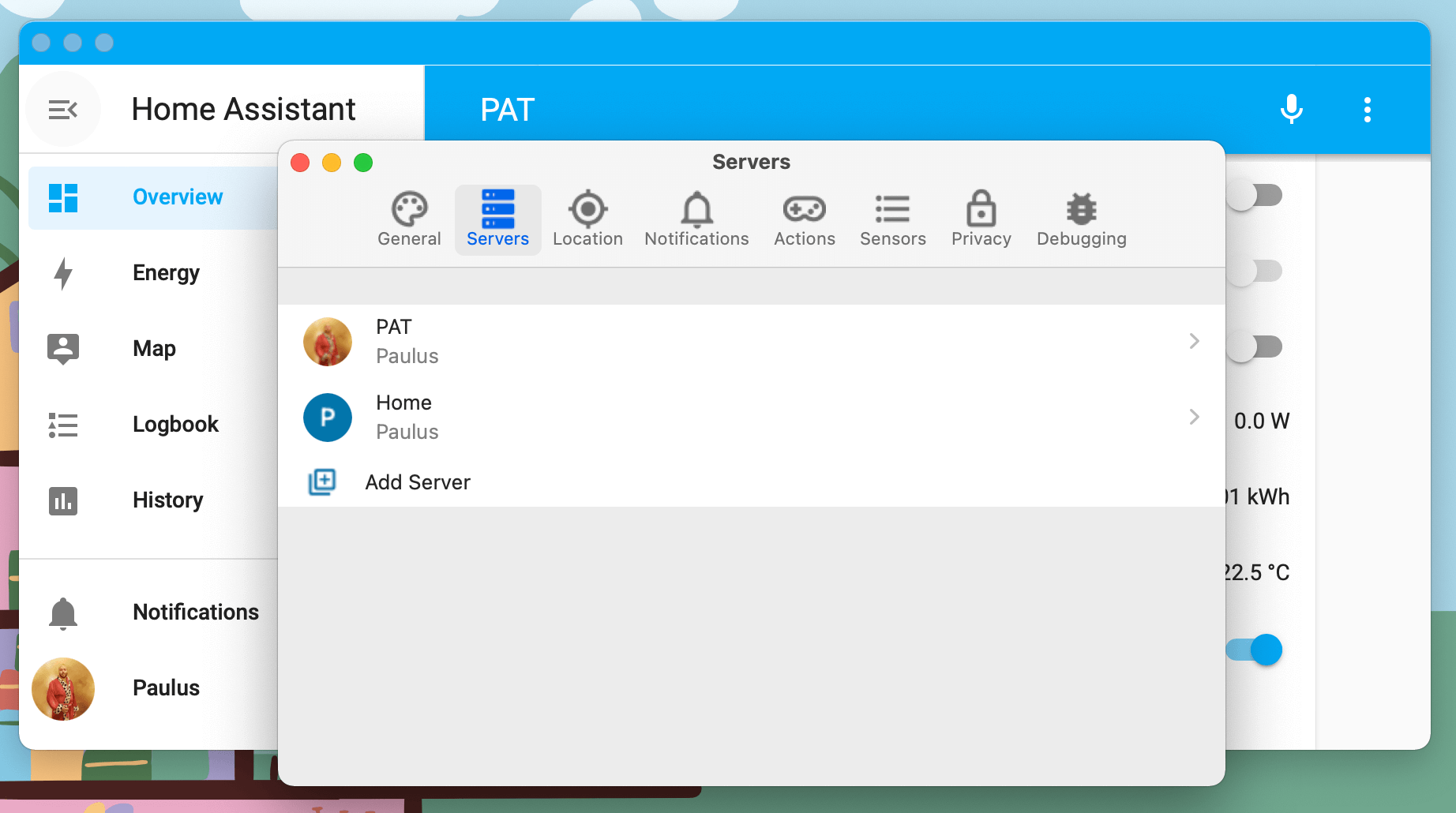
Today we’re releasing Home Assistant companion app for iOS 2021.12. The big new feature: multiple server support. Find it in the app settings on iOS and Mac. Pro-tip: Swipe with three fingers left, right, or up to quickly switch between servers. Full release notes.
At the State of the Open Home I gave a quick demo, which I have embedded below:
2021.12: New configuration menu, the button entity, and gorgeous area cards!
Home Assistant Core 2021.12, the final release of the year 2021; And I really think this release will contain a holiday gift for everyone!
With the holiday season coming, it is time to slow down a bit for the project, and enjoy time with our family. In a couple of weeks, 2022 will be here!
All I want to add to these last release notes of 2021 is: Thank you.
Thank you for hanging out with the project. Thank you for contributing, and thank you for reporting an issue. Thank you for helping out a fellow Home Assistant user on the forum, chat, Reddit, or anywhere else. Thank you for sharing your experiences, ideas, automations, scripts, YouTube videos, and blogs; and above all: Thank you for using Home Assistant ❤️
Happy holidays and for the last time in 2021: Enjoy the release!
../Frenck
PS: We are skipping the January release because of the holidays. So, the first release in 2022, will be Wednesday, 2 February 2022.
- Brand new configuration panel
- The button entity
- Redesigned area panel and the area Lovelace card
- Users that can only log in from the local network
- Z-Wave JS SmartStart and entity categories
- Blueprint scripts
- Triggering on any, but only state changes
- Cast issues resolved
- Other noteworthy changes
- New Integrations
- Integrations now available to set up from the UI
- Release 2021.12.1 - December 12
- Release 2021.12.2 - December 15
- Release 2021.12.3 - December 17
- Release 2021.12.4 - December 20
- Release 2021.12.5 - December 23
- Release 2021.12.6 - December 27
- Release 2021.12.7 - December 29
- Release 2021.12.8 - January 4
- Release 2021.12.9 - January 10
- Release 2021.12.10 - January 17
- If you need help…
- Backward-incompatible changes
- Updates for custom integration developers
- Farewell to the following
- All changes
Brand new configuration panel
The configuration panel has been revamped. Everything is more compact and categorized. A bit of added color so you can recognize the item you need more quickly.
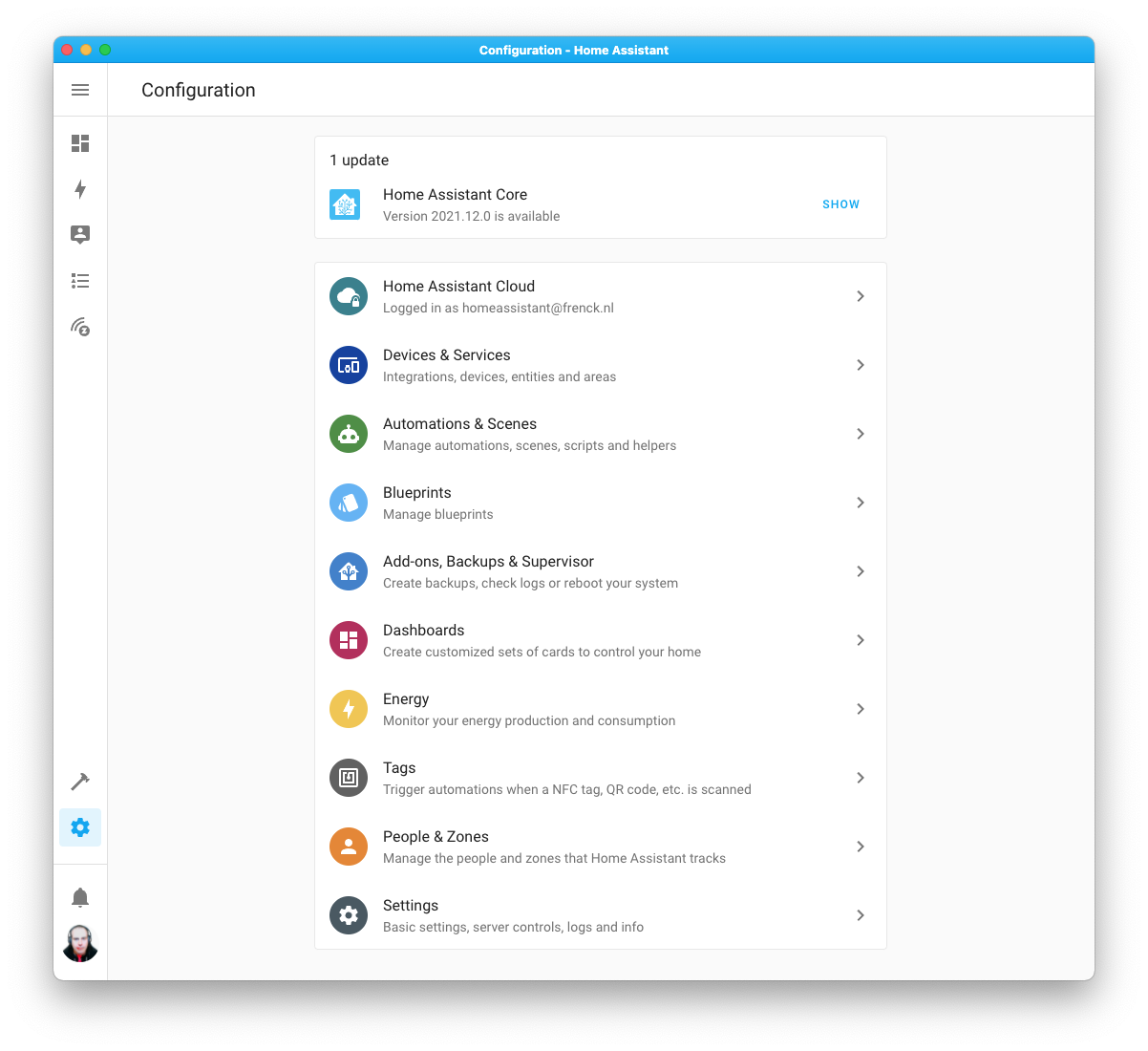
The Supervisor panel and its sidebar item have been removed, and the panel has been merged into the configuration panel. All OS, Core & Add-on updates are now shown in the top of the configuration panel.
If you are using our Android, iOS, or macOS Companion apps, the sidebar menu to configure those has also been moved into the configuration panel.
All configuration related items, neatly organized in a single place 🤘
The button entity
Introducing a new entity: the button entity. Yes, it’s a button. What can you do with it? Press it!
We already have a switch entity in Home Assistant, but a switch has a state; switches are either on or off. A button, however, is a push-button, like a stateless or momentary switch.
Button entities can be provided by integrations and can be used for things like:
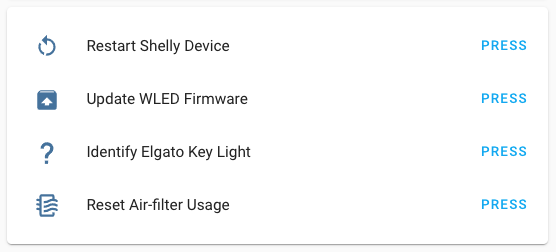 Examples use cases of button entities.
Examples use cases of button entities.
These are all things that can be triggered from Home Assistant but do not really have explicit on or off states.
We have added support for this button entity to Google Assistant, Alexa and HomeKit; allowing you to “press” those buttons from your favorite voice assistant.
For this release, MQTT & KNX added support for providing buttons. The Shelly, WLED, Elgato, Litter-Robot, TOLO Sauna, Tuya, Renault, and NAM integrations have added button entities.
Additionally, ESPHome 2021.12
Redesigned area panel and the area Lovelace card
The area panel has been redesigned. Instead of a list of areas, it now shows a card for each area. The card shows a picture of the area.
Wait, a picture? Yes! You can now upload a picture for your area straight from the Home Assistant frontend. So, you can make it look something like this:
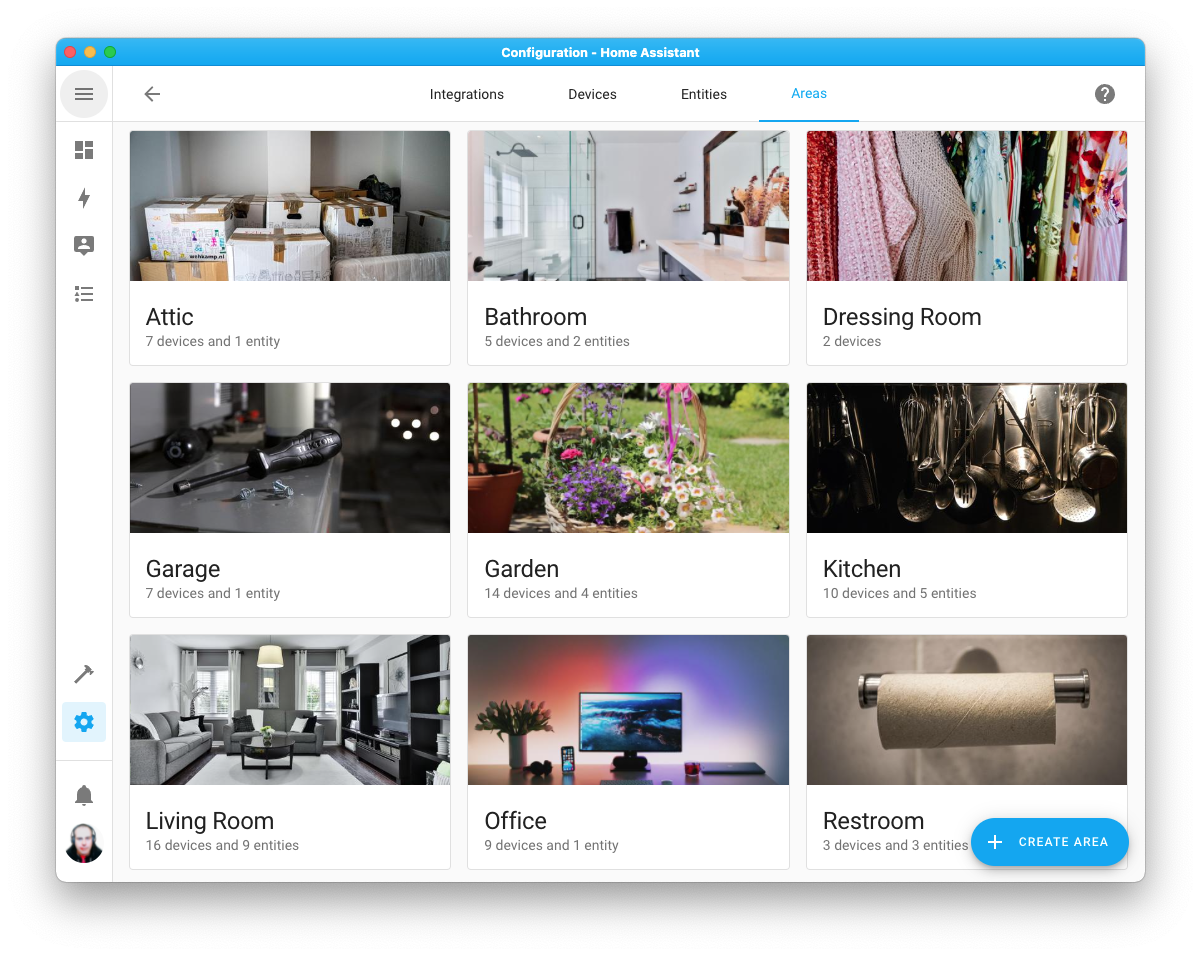
But that is not all, @zsarnett
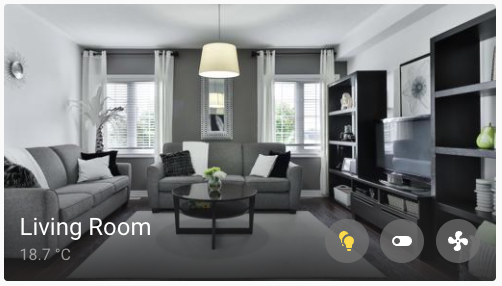 Screenshot of a new area Lovelace card.
Screenshot of a new area Lovelace card.
Users that can only log in from the local network
This new feature allows you to make users that are only allowed to log in from the local network and not from the internet or cloud.
This can be useful if you have users that are not always at your home or a dedicated user for a wall tablet that never needs to log in remotely.
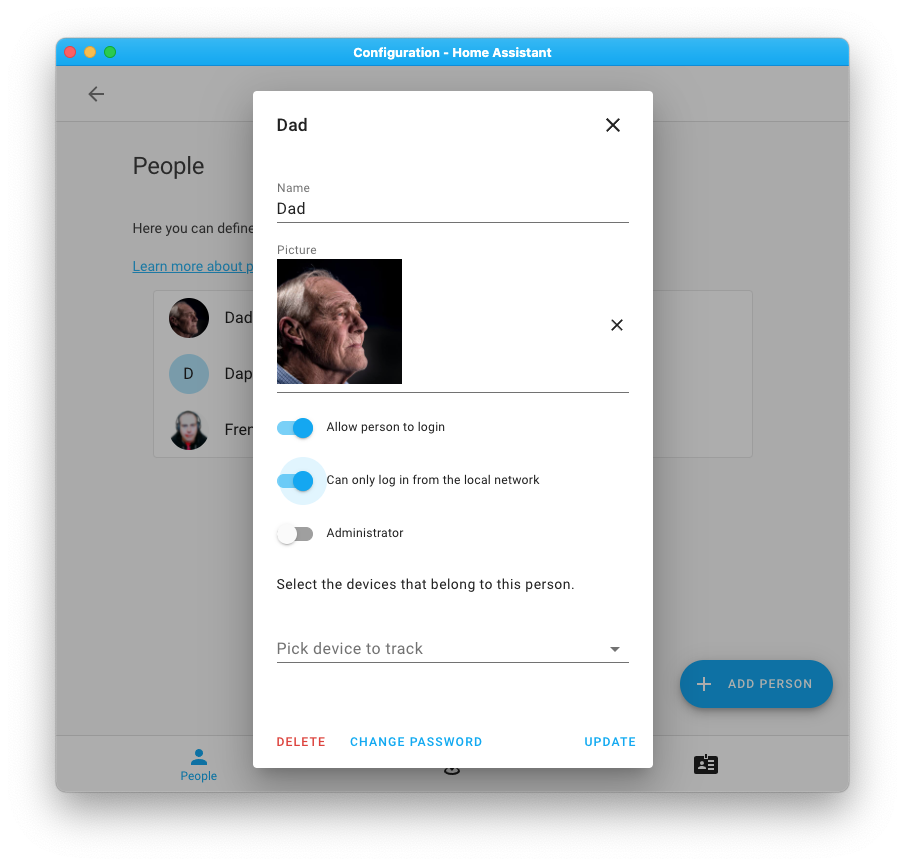
Z-Wave JS SmartStart and entity categories
Setting up your Z-Wave device with Home Assistant is now easier than ever, as Z-Wave JS now supports Z-Wave SmartStart!
When you have a SmartStart capable Z-Wave stick and device, you can now set up the device by simply scanning the QR code on the device, using your webcam, or using your mobile phone with the Home Assistant Companion app.
Including devices to your Z-Wave network has never been easier.
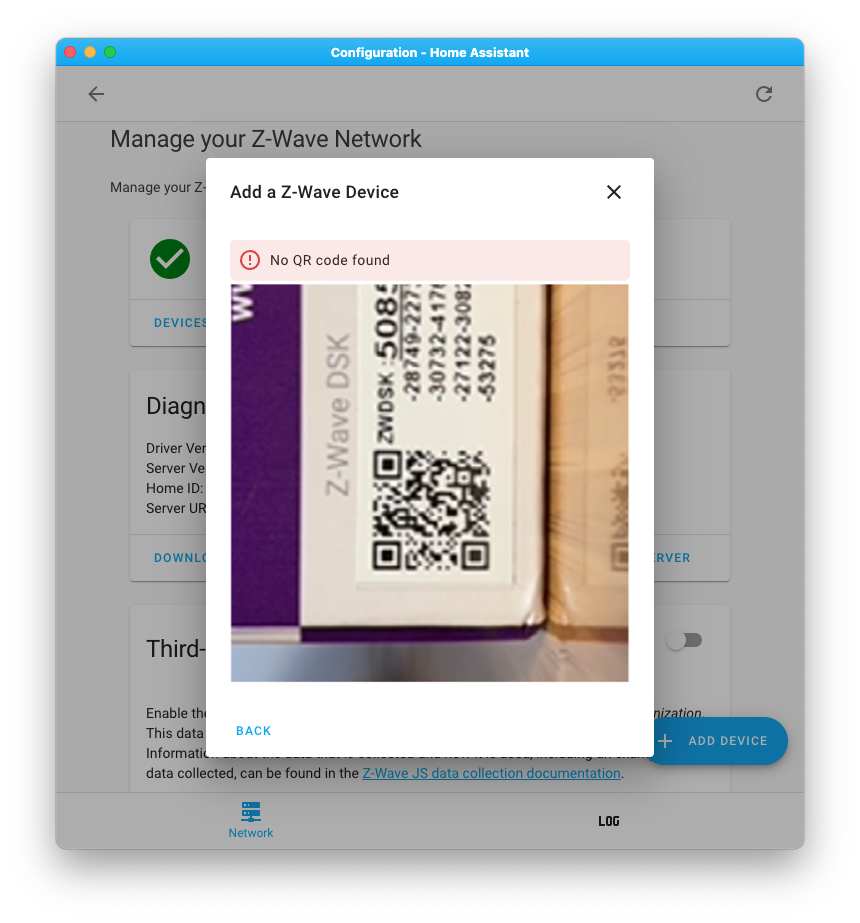
Additionally, Z-Wave JS had added support for entity categories, so all your Z-Wave sensors are now neatly organized.
Blueprint scripts
This was actually in Home Assistant Core 2021.11 release, but we forgot to mention it completely… Shame on us… Retry!
You can now create, provide, share Blueprints for scripts! This works the same as with automations, except… well, it provides a script instead.
Script blueprints can be shared and imported, exactly like we do with automations now. These can be really helpful to provide to other Home Assistant users, as these scripts can be re-used in, e.g., other automations.
Triggering on any, but only state changes
Until now, writing automations that trigger on any state change of an entity, but not on any attribute changes, was nearly impossible without adding additional conditions.
We have now added a way to trigger on any state change, regardless of the state,
without triggering on attribute changes. If you set from or to, and
leave it empty, it will match any state but ignore attributes.
automation:
trigger:
- platform: state
entity_id: media_player.living_room
to: ~
The above example will only trigger if the state of the living room media player changes, but not if any of its attributes change.
The same syntax is also supported for attributes. To trigger on all changes of a specific attribute, you can use a similar syntax:
automation:
trigger:
- platform: state
entity_id: media_player.living_room
attribute: volume_level
to: ~
The above example will only trigger if the volume level of the living room media player changes.
Cast issues resolved
You might be aware of issues with using the Google Cast features in Home Assistant. For example, casting a Lovelace dashboard didn’t work as reliably as it should have been.
We have some good news, these casting issues have been resolved!
Although a bugfix, we think the impact was significant enough to warrant its mention in the release notes.
Other noteworthy changes
There is much more juice in this release; here are some of the other noteworthy changes this release:
- The Hue integration now only uses the v2 API when talking to compatible hubs.
This means that all light updates and remote presses are instantly available
in Home Assistant, and scenes are now also natively supported.
Amazing job, thanks @marcelveldt
! -
@farmio
completely rewrote the Fronius integration adding support for all the latest, and greatest Home Assistant offers. Nice! - Besides supporting the new button entity, ESPHome now also supports
setting the mode and unit of measurement on number entities.
Thanks, @jesserockz
! - Magic Home (Flux LED) got lots of love from @bdraco
, adding support for new devices and features along the way. -
@jbouwh
improved the as_datetimetemplate method, which now supports the UNIX timestamp. - The motionEye integration added sensors and service, thank you @dermotduffy
. - WLED devices can now be restarted and upgraded from Home Assistant.
-
@chemelli74
added the climate platform support for Shelly, and @mib1185 added support for rebooting and upgrading Shelly devices. - Entities provided by the Vallox integration now have unique IDs
and can be adjusted from the UI. Thanks @viiru-
! - The Pi-hole integration now has a binary sensor to indicate an update is
available, added by @andreasbrett
. - System Bridge has two new services for sending keyboard events to
the remote machine, added by @timmo001
. -
@klada
added support for media player groups to Denon HEOS. - The REST platform now supports templates for its headers and query
parameters. Thanks, @koying
. - Mill now supports its 3rd generation heaters, thanks @Danielhiversen
-
@hmmbob
added support for ms-MY,nl-BE,pa-INto Google TTS. - Nanoleaf now pushes updates into Home Assistant, thanks @milanmeu
. -
@micha91
extended Yamaha MusicCast with number entities for controlling equalizers, dialogue volume/lift, and the display brightness. - The Levoit Core 400S air purifier is now supported by the VeSync integration,
thanks for that @jparchem
. - The state of number helpers is now exposed to Prometheus. Nice, @alim4r
! -
@tschamm
added support for shutter controls to Bosch SHC. - Notifications for Android TV can now send a notification with custom icons;
Awesome adding @redahb
! - MQTT has seen multiple improvements in this release:
- The select and number platforms now have
command_templatesupport (@jbouwh) - Switches now support
device_class(@koying) - MQTT platforms can now set the
object_idoption (@Smeagolworms4) - Selects can now have a single or no options (@emontnemery
) - Added ‘trigger’ support for Alarm Control Panels (@XaF
) - Added
lock.opensupport (@Hypnos3)
- The select and number platforms now have
This release adds support for long-term statistics to the following integrations:
- Coinbase (thanks @TomBrien
) - Daikin (thanks @werkstrom
) - Darksky (thanks @jjlawren
) - devolo Home Control (thanks @Shutgun
) - HomeMatic (thanks @chriss158
) - Wallbox (thanks @hesselonline
)
And the following integrations now have entity categories:
- AVM FRITZ!SmartHome (thanks, @mib1185
) - devolo Home Network (thanks, @Shutgun
) - Litter-Robot (thanks, @natekspencer
) - Network UPS Tools (thanks, @drthanwho
) - Rituals Perfume Genie (thanks, @milanmeu
) - Switchbot (thanks, @DCSBL
) - Z-Wave JS (thanks, @MartinHjelmare
)
New Integrations
We welcome the following new integration this release:
-
Balboa Spa, added by @garbled1
-
Button, added by @frenck
-
devolo Home Network, added by @Shutgun
-
Evil Genius Labs, added by @balloob
-
Jellyfin, added by @j-stienstra
-
RDW, added by @frenck
-
Ridwell, added by @bachya
-
Tailscale, added by @frenck
-
Tesla Wall Connector, added by @einarhauks
-
TOLO Sauna, added by @MatthiasLohr
Integrations now available to set up from the UI
The following integrations are now available via the Home Assistant UI:
-
Fronius, done by @farmio
-
Trafikverket Weather Station, done by @gjohansson-ST
-
Viessmann ViCare, done by @oischinger
Additionally, KNX can now partially be set up via the UI. The
connection is done via the UI, the entities are configuration in YAML; just
like before. Done by @marvin-w
Release 2021.12.1 - December 12
- Fix Sonos sub & surround switch state reporting (@jjlawren
- #61531 ) (sonos docs) - Update logic for nest media source
can_playfor events (@allenporter- #61537 ) (nest docs) - Fix HomeKit covers with device class window and no tilt (@bdraco
- #61566 ) (homekit docs) - Update frontend to 20211212.0 (@bramkragten
- #61577 ) (frontend docs) - Fix Hue transition calculation (@marcelveldt
- #61581 ) (hue docs) - enable grouped light if enabled in previous integration (@marcelveldt
- #61582 ) (hue docs) - Only publish nest camera event messages once per thread and bump nest version (@allenporter
- #61587 ) (nest docs) - Fix for failing Solarlog integration in HA 2021.12 (@Ernst79
- #61602 ) (solarlog docs) - Fix availability for 3th party Hue lights (@marcelveldt
- #61603 ) (hue docs) - Bump aiopvapi to 1.6.19 to fix async_timeout passing loop (@bdraco
- #61618 ) (hunterdouglas_powerview docs) - Bump aiohue to 3.0.3 (@balloob
- #61627 ) (hue docs)
Release 2021.12.2 - December 15
- Bump pysmappee to 0.2.29 (@bsmappee
- #61160 ) (smappee docs) - Upgrade lupupy to 0.0.24 (@majuss
- #61598 ) (lupusec docs) - Suppress errors for legacy nest api when using media source (@allenporter
- #61629 ) (nest docs) - Bump total_connect_client to 2021.12 (@austinmroczek
- #61634 ) (totalconnect docs) - Add additional-tag to machine builds (@ludeeus
- #61693 ) - Bump aiohue to 3.0.4 (@balloob
- #61709 ) (hue docs) - Update pymelcloud to 2.5.6 (@vilppuvuorinen
- #61717 ) (melcloud docs) - Add check for incompatible device trigger in Hue integration (@marcelveldt
- #61726 ) (hue docs) - Fix turn_off with transition for grouped Hue lights (@marcelveldt
- #61728 ) (hue docs) - Fix Flash effect for Hue lights (@marcelveldt
- #61733 ) (hue docs) - Blacklist availability check for a light at startup in Hue integration (@marcelveldt
- #61737 ) (hue docs) - Upgrade tailscale to 0.1.5 (@frenck
- #61744 ) (tailscale docs) - Bump brunt package to 1.0.1 (@eavanvalkenburg
- #61784 ) (brunt docs) - Fix ZHA unoccupied setpoints. (@MattWestb
- #61791 ) (zha docs) - Don’t override pychromecast MediaController’s APP ID (@emontnemery
- #61796 ) (cast docs) - Bump pychromecast to 10.2.1 (@emontnemery
- #61811 ) (cast docs) - Tibber, update library, fixes #61525 (@Danielhiversen
- #61813 ) (tibber docs) - Bump python-miio to 0.5.9.2 (@rytilahti
- #61831 ) (xiaomi_miio docs) - Ensure SimpliSafe websocket reconnects upon new token (@bachya
- #61835 ) (simplisafe docs) - Allow setting local_ip for knx routing connections (@marvin-w
- #61836 ) (knx docs) - Fix broken Environment Canada (@michaeldavie
- #61848 ) (environment_canada docs) - Bump google-nest-sdm to 0.4.8 (@allenporter
- #61851 ) (nest docs) - Bump aiohue to 3.0.5 (@marcelveldt
- #61875 ) (hue docs) - Update frontend to 20211215.0 (@bramkragten
- #61877 ) (frontend docs)
Release 2021.12.3 - December 17
- Update ebusdpy version (@sindudas
- #59899 ) (ebusd docs) - Nextbus upcoming sort as integer (@ViViDboarder
- #61416 ) (nextbus docs) - Add restore logic to Shelly climate platform (@chemelli74
- #61632 ) (shelly docs) - Fix OwnetError preventing onewire initialisation (@epenet
- #61696 ) (onewire docs) - Fix notify platform setup for KNX (@marvin-w
- #61842 ) (knx docs) - Bump aiohue to 3.0.6 (@marcelveldt
- #61974 ) (hue docs) - Brunt dependency bump to 1.0.2 (@eavanvalkenburg
- #62014 ) (brunt docs) - Bump flux_led to 0.26.15 (@bdraco
- #62017 ) (flux_led docs) - Fix none-check in template light (@emontnemery
- #62089 ) (template docs) - Add missing timezone information (@DeerMaximum
- #62106 ) (vallox docs) - Improve availability for Shelly Valve (@chemelli74
- #62129 ) (shelly docs) - Fix Non-thread-safe operation in homekit light events (@bdraco
- #62147 ) (homekit docs) - Fix Non-thread-safe operation in logbook (@bdraco
- #62148 ) (logbook docs) - Bump google-nest-sdm to 0.4.9 (@allenporter
- #62160 ) (nest docs) - Add guard in call to activate_scene in Hue (@marcelveldt
- #62177 ) (hue docs) - Fix threading error in scripts with repeat or choose actions (@emontnemery
- #62168 ) - Fix threading error in zha (@emontnemery
- #62170 ) (zha docs)
Release 2021.12.4 - December 20
- Honeywell unique id fix (@rdfurman
- #59393 ) (honeywell docs) - Add vicare strings (@oischinger
- #61593 ) (vicare docs) - Fix “vevent” KeyError in caldav component (@jkuettner
- #61718 ) (caldav docs) - Silently retry Fronius inverter endpoint 2 times (@farmio
- #61826 ) (fronius docs) - Avoid setting nexia humidity to the same value since it causes the api to fail (@bdraco
- #61843 ) (nexia docs) - Force Lyric token refresh on first authentication failure (@timmo001
- #62100 ) (lyric docs) - Bump pydexcom to 0.2.2 (@gagebenne
- #62207 ) (dexcom docs) - Fix spurious RainMachine config entry reload (@bachya
- #62215 ) (rainmachine docs) - Fix bug in which SimpliSafe websocket won’t reconnect on error (@bachya
- #62241 ) (simplisafe docs) - bump pynetgear to 0.8.0 (@starkillerOG
- #62261 ) (netgear docs) - Fix logging for Shelly climate platform (@chemelli74
- #62264 ) (shelly docs) - Upgrade tailscale to 0.1.6 (@frenck
- #62267 ) (tailscale docs) - Fix fitbit no SSL URL handling (@MartinHjelmare
- #62270 ) (fitbit docs) - Fix Non-thread-safe operation in rflink binary_sensor (@bdraco
- #62286 ) (rflink docs) - Fix Non-thread-safe operation in zwave node_added (@bdraco
- #62287 ) (zwave docs) - Bump flux_led to 0.27.8 to fix discovery of older devices (@bdraco
- #62292 ) (flux_led docs) - Bump async-upnp-client to 0.23.0 (@Flameeyes
- #62223 ) (upnp docs) (yeelight docs) (dlna_dmr docs) (ssdp docs) - Update async-upnp-client library to 0.23.1 (@chishm
- #62298 ) (upnp docs) (yeelight docs) (dlna_dmr docs) (ssdp docs) - Bump ring to 0.7.2 (@balloob
- #62299 ) (ring docs) - Fix missing brightness for Velbus entities (@wlcrs
- #62314 ) (velbus docs) - Fix velbus climate current temp (@Cereal2nd
- #62329 ) (velbus docs) - Ensure existing SimpliSafe websocket tasks are cancelled appropriately (@bachya
- #62347 ) (simplisafe docs) - Bump pywemo==0.7.0 (@esev
- #62360 ) (wemo docs) - Bump voluptuous_serialize to 2.5.0 (@balloob
- #62363 ) - Don’t use the homeassistant media app when casting media (@emontnemery
- #62385 ) (cast docs) - Bump brunt to 1.1.0 (@eavanvalkenburg
- #62386 ) (brunt docs) - Update frontend to 20211220.0 (@bramkragten
- #62389 ) (frontend docs) - Bump pychromecast to 10.2.2 (@emontnemery
- #62390 ) (cast docs) - Update xknx to 0.18.14 (@farmio
- #62411 ) (knx docs) - Invalidate CI cache when bumping dependencies, part 2 (@frenck
- #62412 ) - Invalidate CI cache when bumping dependencies (@frenck
- #62394 ) - Make it possible to turn on audio only google cast devices (@emontnemery
- #62420 ) (cast docs) - Bump bimmer_connected to 0.8.7 (@rikroe
- #62435 ) (bmw_connected_drive docs) - bump aiohue to 3.0.7 (@marcelveldt
- #62444 ) (hue docs) - Change Hue availability blacklist logic a bit (@marcelveldt
- #62446 ) (hue docs)
Release 2021.12.5 - December 23
- Require RPi.GPIO and bump adafruit-circuitpython-dht to 3.7.0 in dht (@TheGardenMonkey
- #61751 ) (dht docs) - Fix deconz light service parameter handling (@schmyd
- #62128 ) (deconz docs) - Fix broken Vallox integration in 2021.12 (@andre-richter
- #62308 ) (vallox docs) - Fix Sonos updating when entities are disabled (@jjlawren
- #62456 ) (sonos docs) - Fix repetier crash when printer is offline (@ShadowBr0ther
- #62490 ) (repetier docs) - Bump soco to 0.25.1 (@jjlawren
- #62523 ) (sonos docs) - Update xknx to version 0.18.15 (@marvin-w
- #62557 ) (knx docs) - Bump pytile to 2021.12.0 (@bachya
- #62559 ) (tile docs) - Bump flux_led to 0.27.12 to fix legacy cct controllers (@bdraco
- #62573 ) (flux_led docs) - Fix missing object assignment for Fritz (@chemelli74
- #62575 ) (fritz docs) - Fix timezone trafikverket_train (@gjohansson-ST
- #62582 ) (trafikverket_train docs) - Improve google cast state reporting (@emontnemery
- #62587 ) (cast docs) - Fix pvpc_hourly_pricing by changing data source and modernise integration (@azogue
- #62591 ) (pvpc_hourly_pricing docs) - Bump flux_led to 0.27.13 to fix discovery of legacy devices (@bdraco
- #62613 ) (flux_led docs) - Fix missing exception handling from upstream lib in Fritz (@chemelli74
- #62617 ) (fritz docs) - Round Hue transition to steps of 100ms (@krys1976
- #62619 ) (hue docs) - Bump aiohue to 3.0.8 (@balloob
- #62651 ) (hue docs) - Bump aiohue to 3.0.9 (@marcelveldt
- #62658 ) (hue docs) - Bump aiohue to 3.0.10 (@marcelveldt
- #62664 ) (hue docs) - Adjust Hue retry logic to changes in the aiohue library (@marcelveldt
- #62665 ) (hue docs) - Fix Hue button events (@marcelveldt
- #62669 ) (hue docs) - Never use availability workaround for certified Hue devices (@marcelveldt
- #62676 ) (hue docs) - Fix Hue docstring (@marcelveldt
- #62684 ) (hue docs)
Release 2021.12.6 - December 27
- Fix picnic sensor time unit (@corneyl
- #62437 ) (picnic docs) - Bump soco to 0.25.2 (@jjlawren
- #62691 ) (sonos docs) - Bump zeroconf to 0.38.1 (@bdraco
- #62720 ) (zeroconf docs) - Fix TypeError of vacuum battery level None (@htmltiger
- #62722 ) (google_assistant docs) - Add return for certified devices to not apply availability check (@flfue
- #62728 ) (hue docs) - Bump roombapy to 1.6.4 (@freekode
- #62741 ) (roomba docs) - Add missing entity category for gen2 devices (@chemelli74
- #62812 ) (shelly docs) - Upgrade youless library to version 0.16 (@gjong
- #62837 ) (youless docs) - Update tuya-iot-py-sdk to 0.6.6 (@frenck
- #62858 ) (tuya docs) - Fix keyerror when no previous Picnic orders exist (@corneyl
- #62870 ) (picnic docs) - Update frontend to 20211227.0 (@bramkragten
- #62874 ) (frontend docs)
Release 2021.12.7 - December 29
- Fix unique_id of nuki config entry (@pree
- #62840 ) (nuki docs) - Bump python-smarttub dependency to 0.0.29 (@mdz
- #62968 ) (smarttub docs) - Bump flux_led to 0.27.21 (@bdraco
- #62971 ) (flux_led docs) - Send commands to Hue grouped lights all at once (@marcelveldt
- #62973 ) (hue docs) - Remove duplicate filter for Hue button events (@marcelveldt
- #62974 ) (hue docs) - Update frontend to 20211229.0 (@bramkragten
- #62981 ) (frontend docs) - Bump aiohue to 3.0.11 (@marcelveldt
- #62983 ) (hue docs) - Gracefully handle unknown HVAC mode in Tuya (@frenck
- #62984 ) (tuya docs) - Fix short flash effect in Hue integration (@marcelveldt
- #62988 ) (hue docs) - Fix incorrect unit of measurement access in Tuya (@frenck
- #62989 ) (tuya docs) - Fix Tuya data type information in lights (@frenck
- #62993 ) (tuya docs) - Fix Tuya data type information in climate (@frenck
- #62994 ) (tuya docs) - Gracefully handle missing preset mode in Tuya fan (@frenck
- #62996 ) (tuya docs) - Normalize Hue colortemp if value outside of bounds (@marcelveldt
- #62998 ) (hue docs) - Hotfix for Nuki integration tests (@frenck
- #63007 ) (nuki docs) - Fix night mode switch state on Sonos (@jjlawren
- #63009 ) (sonos docs) - Add missing migration for Sonos speech enhancement switch entities (@jjlawren
- #63010 ) (sonos docs)
Release 2021.12.8 - January 4
- Update version of iZone library to add some bug fixes (@Swamp-Ig
- #61548 ) (izone docs) - Fix Tuya vacuum display battery level (@dougiteixeira
- #61643 ) (tuya docs) - Update no_ip URL (@fabaff
- #62477 ) (no_ip docs) - Do not create a number LED brightness entity for Xiaomi Miio devices that do not support it (@bieniu
- #62819 ) (xiaomi_miio docs) - Fix local_ip handling in KNX options flow (@marvin-w
- #62969 ) (knx docs) - Fix reporting correct colormode for 3rd party Hue lights (@marcelveldt
- #63015 ) (hue docs) - Hue allow per-device availability override (@marcelveldt
- #63025 ) (hue docs) - Bump pyatmo to 6.2.1 (@cgtobi
- #62291 ) (netatmo docs) - Bump pyatmo to v6.2.2 (@cgtobi
- #63053 ) (netatmo docs) - Ignore serial number “blank” from NUT (@ollo69
- #63066 ) (nut docs) - Bump greeclimate to 1.0.1 (@cmroche
- #63092 ) (gree docs) - Fix Shelly error fetching device triggers for sleeping devices (@thecode
- #63103 ) (shelly docs) - Fix systemmonitor CPU temp for Armbian on PineA64 (@ktaragorn
- #63111 ) (systemmonitor docs) - Fix CO/CO2 sensors mixup in Google Assistant (@ryborg
- #63152 ) (google_assistant docs) - Bump flux_led to 0.27.28 to fix missing white channel on SK6812RGBW strips (@bdraco
- #63154 ) (flux_led docs) - Add default Fronius logger model for v0 API (@trdischat
- #63184 ) (fronius docs) - Prevent doorbird integration from overloading the device on startup (@bdraco
- #63253 ) (doorbird docs) - Bump flux_led to 0.27.32 to fix incorrect strip order on A2 devices (@bdraco
- #63262 ) (flux_led docs) - Sisyphus: Fix bad super call (@balloob
- #63327 ) (sisyphus docs) - Fix status type in Shelly climate platform (@bieniu
- #63347 ) (shelly docs) - Bump micloud to 0.5 (@starkillerOG
- #63348 ) (xiaomi_miio docs) - Work around ingress glitch with 304 responses (@masto
- #63355 ) (hassio docs) - Fix Hue grouped light color_mode calculation (@marcelveldt
- #63374 ) (hue docs) - Fix missing timezone in GTFS timestamp sensor (@frenck
- #63401 ) (gtfs docs) - Handle missing monitored users in Plex options (#63411
) @jjlawren - Handle no enabled ipv4 addresses in the network integration (#63416
) @bdraco
Release 2021.12.9 - January 10
- Bump pychromecast to 10.2.3 (@emontnemery
- #63429 ) (cast docs) - Bump flux_led to 0.27.40 to fix SK6812RGBW white level reporting (@bdraco
- #63435 ) (flux_led docs) - Fix incorrect access to entity registry in Xiaomi Miio (@frenck
- #63446 ) (xiaomi_miio docs) - Pickup screenlogic codeowner (@bdraco
- #61477 ) (screenlogic docs) - Bump screenlogicpy (@dieselrabbit
- #63533 ) (screenlogic docs) - Bump soco to 0.25.3 (@jjlawren
- #63548 ) (sonos docs) - Fix KeyError during call to homekit.unpair (@bdraco
- #63627 ) (homekit docs) - Ensure selected entity is pre-selected in homekit options flow (@bdraco
- #63628 ) (homekit docs) - Bump flux_led to 0.27.41 (@bdraco
- #63638 ) (flux_led docs) - Add default mode ‘auto’ for tradfri starkvind air purifier on turn on (@leahoswald
- #63641 ) (tradfri docs) - Bump flux_led to 0.27.42 (@bdraco
- #63651 ) (flux_led docs) - Split august motion and image capture binary sensors (@bdraco
- #62154 ) (august docs) - Bump yalexs to 1.1.16 (@bdraco
- #62700 ) (august docs) - Fix august locks failing to lock/unlock (@bdraco
- #63652 ) (august docs) - Switchbot Set initial state for switch (@RenierM26
- #63654 ) (switchbot docs) - Fix Tuya climate c_f DP not being a string (@frenck
- #63680 ) (tuya docs) - Fix Netgear used method version (@starkillerOG
- #63686 ) (netgear docs) - Bump flux_led to 0.27.44 to fix CCT ceiling lights (@bdraco
- #63712 ) (flux_led docs) - Bump PySwitchbot to 0.13.2 (@RenierM26
- #63713 ) (switchbot docs) - Bump WazeRouteCalculator to 0.14 (@k-korn
- #63718 ) (waze_travel_time docs) - Fix zwave_js device actions (@raman325
- #63769 ) (zwave_js docs) - Add client metadata to cloud register (@ludeeus
- #63794 ) (cloud docs) - Support Tuya strip lights with correct values for saturation and brightness (@Knodd
- #63812 ) (tuya docs) - Bump flux_led to 0.27.45 to fix missing controls on ZJ21410 models (@bdraco
- #63854 ) (flux_led docs) - Bump aioharmony to 0.2.9 (@bdraco
- #63858 ) (harmony docs) - Bump frontend to 20211229.1 (@balloob
- #63866 ) (frontend docs)
Release 2021.12.10 - January 17
- Avoid removing zwave_js devices for non-ready nodes (@kpine
- #59964 ) (zwave_js docs) - Convert siri requests for target heating cooling state auto to a valid mode (@bdraco
- #60220 ) (homekit docs) - dlna_dmr: Allow for upnp attributes with None contents (@chishm
- #63892 ) (dlna_dmr docs) - Convert disabled_by to DeviceEntryDisabler on load (@agners
- #63944 ) (deconz docs) (picnic docs) - Fix homekit options being mutated during config_flow/migration (@bdraco
- #64003 ) - Bump nexia to 0.9.13 to fix setting emergency heat (@bdraco
- #64020 ) (nexia docs) - Bump flux_led to 0.28.3 to fix setting colorloop on older models (@bdraco
- #64094 ) (flux_led docs) - Fix changing the preset mode (@bieniu
- #64119 ) (shelly docs) - Fix flux_led turn on when brightness is zero on newer devices (@bdraco
- #64129 ) (flux_led docs) - Ensure august status is current when integration loads (@bdraco
- #64027 ) (august docs) - Fix august lock/unlock with older bridges (@bdraco
- #64143 ) (august docs) - Ignore unavailable entities when creating zwave_js device actions list (@raman325
- #64184 ) (zwave_js docs) - Fix KNX onboarding when there is no yaml config defined yet (@farmio
- #64216 ) (knx docs) - Bump bimmer_connected to 0.8.10 (@rikroe
- #64314 ) (bmw_connected_drive docs) - Ensure status is correct at start for older august bridges (@bdraco
- #64144 ) (august docs) - Bump flux_led to 0.28.4 to fix setting white temp on 0x35 devices (@bdraco
- #64326 ) (flux_led docs) - Orphaned MAC addresses breaks UniFi options flow (@Kane610
- #64327 ) (unifi docs)
If you need help…
…don’t hesitate to use our very active forums or join us for a little chat
Experiencing issues introduced by this release? Please report them in our issue tracker
New NetDaemon Release: Use C# to automate Home Assistant

Great news for Home Assistant users who’s preferred way of coding is C#: NetDaemon
This release includes a new API called HassModel
Check out the documentation and how to get started with NetDaemon
This project is not affiliated with Home Assistant, but leverages our open API.



