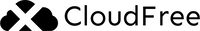Ships from Czech Republic
Ships from Czech Republic
 Ships from Czech Republic
Ships from Czech Republic
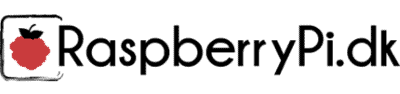 Ships from Denmark
Ships from Denmark
 Ships from Finland
Ships from Finland
 Ships from France
Ships from France
 Ships from Germany
Ships from Germany
 Ships from Germany
Ships from Germany
 Ships from Germany
Ships from Germany
 Ships from Germany
Ships from Germany
 Ships from Greece
Ships from Greece
 Ships from Hungary
Ships from Hungary
 Ships from Italy
Ships from Italy
 Ships from Netherlands
Ships from Netherlands
 Ships from Netherlands
Ships from Netherlands
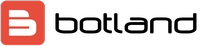 Ships from Poland
Ships from Poland
 Ships from Portugal
Ships from Portugal
 Ships from Romania
Ships from Romania
 Ships from Slovakia
Ships from Slovakia
 Ships from Sweden
Ships from Sweden
 Ships from Sweden
Ships from Sweden
 Ships from Switzerland
Ships from Switzerland
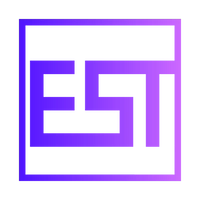 Ships from UK
Ships from UK
 Ships from UK
Ships from UK
 Ships from UK
Ships from UK
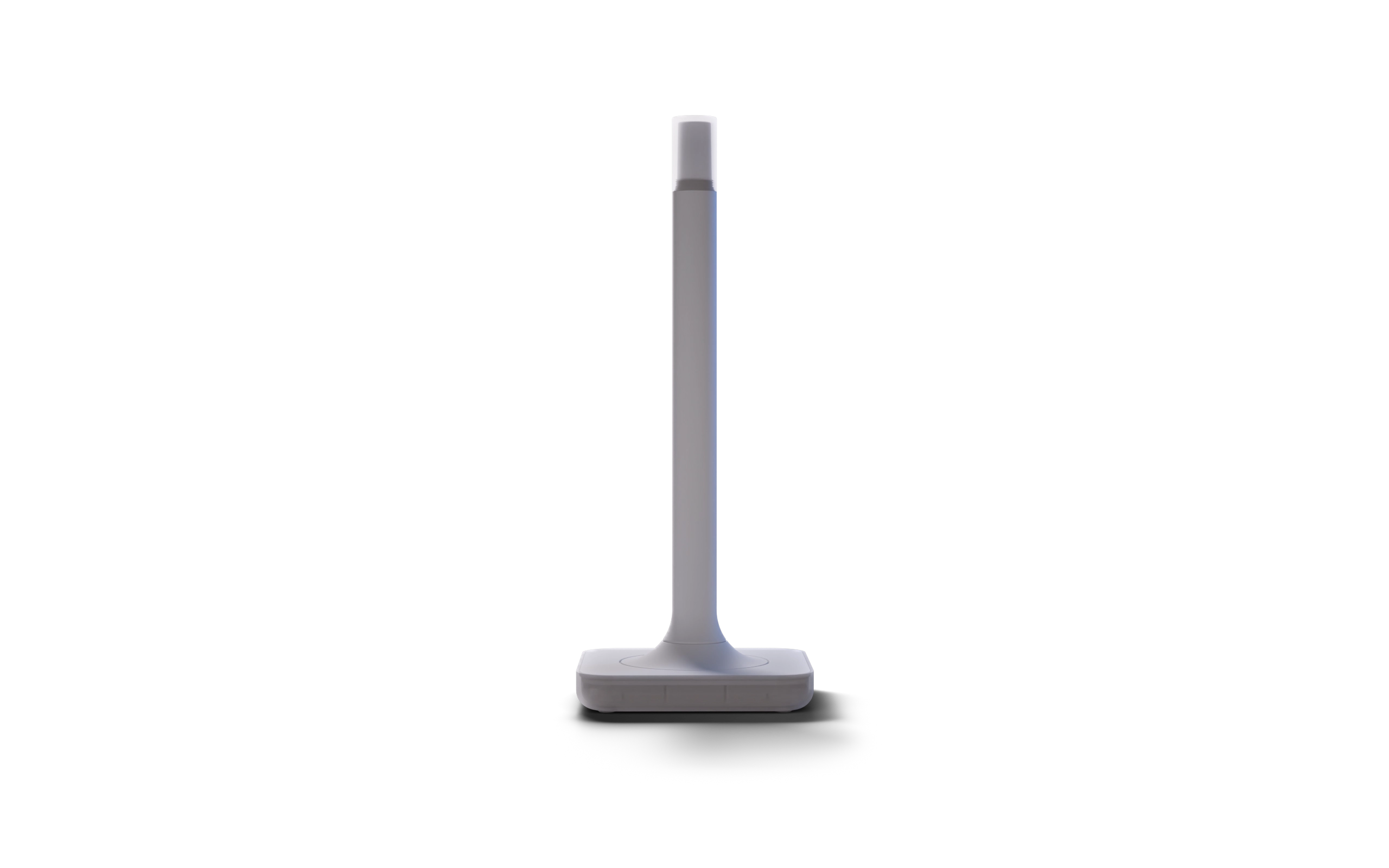

Home Assistant Connect Z W A -2
The ultimate way to connect
Z-Wave devices to Home Assistant.


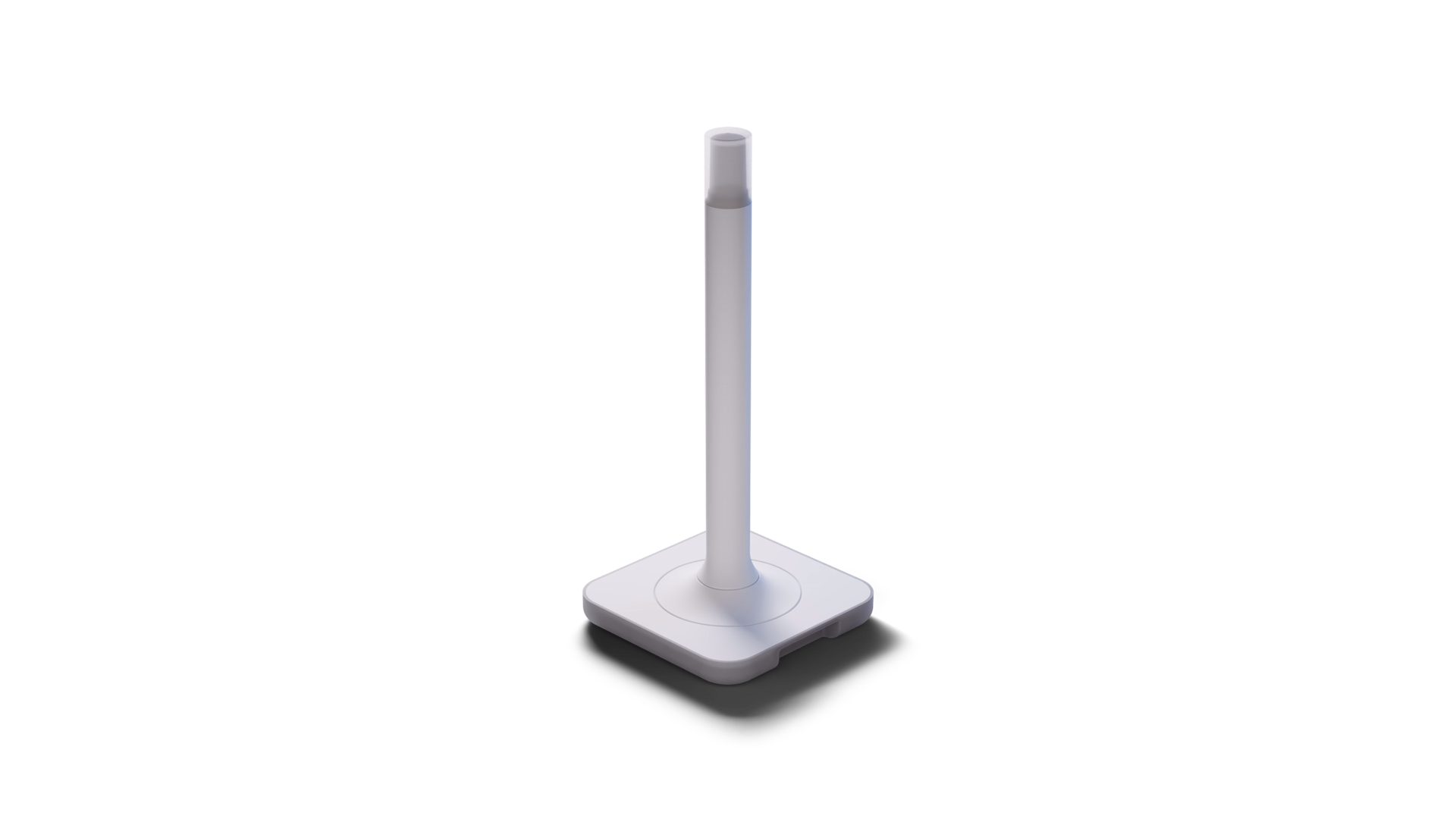
Precisely engineered
The antenna and base are precisely tuned to Z-Wave’s ideal wavelength, working in harmony to improve reliability and maximize range.
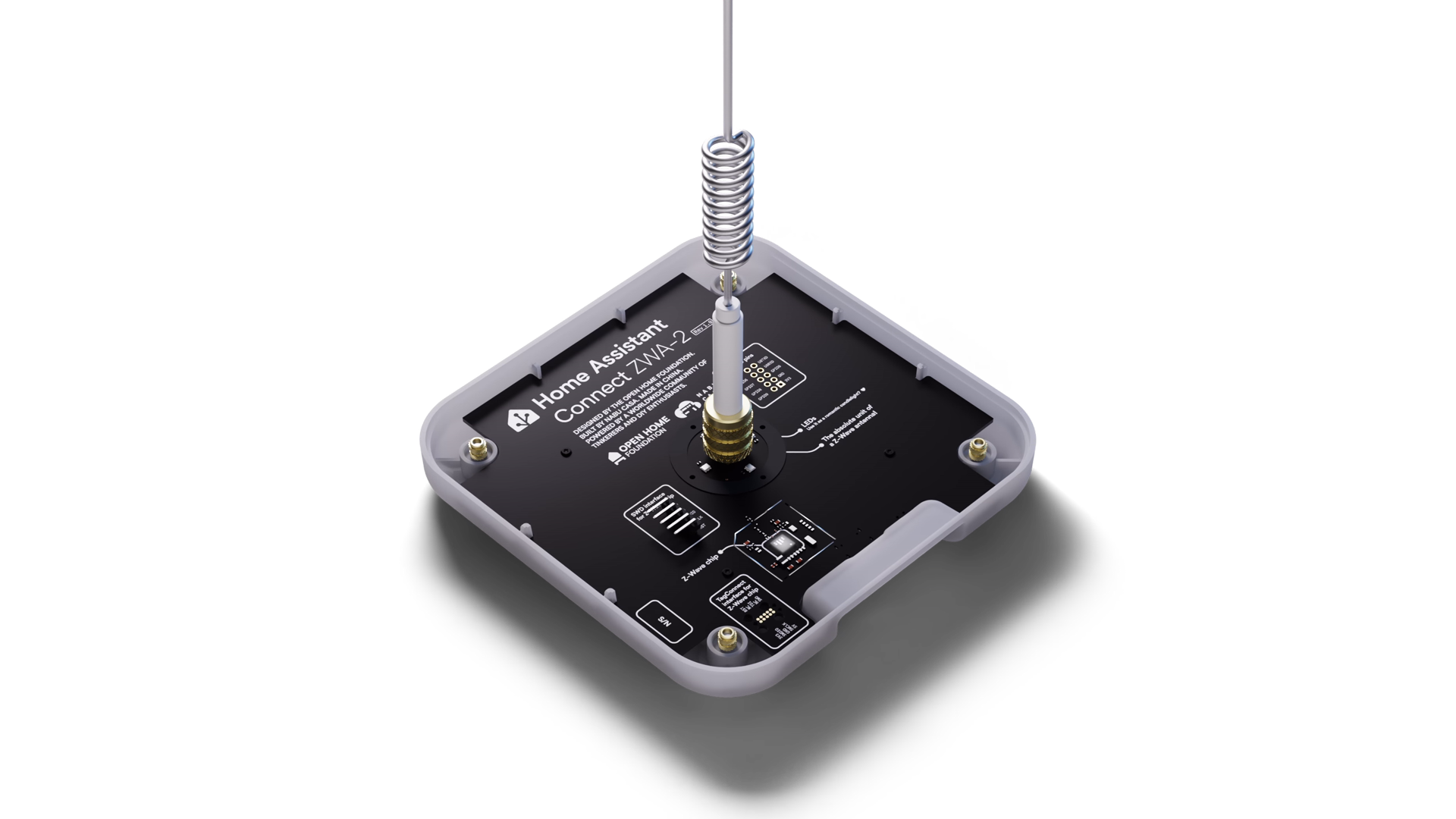
The latest Z-Wave Chipset



Certified and includes the latest 800-series chipset, it supports all Z-Wave devices.
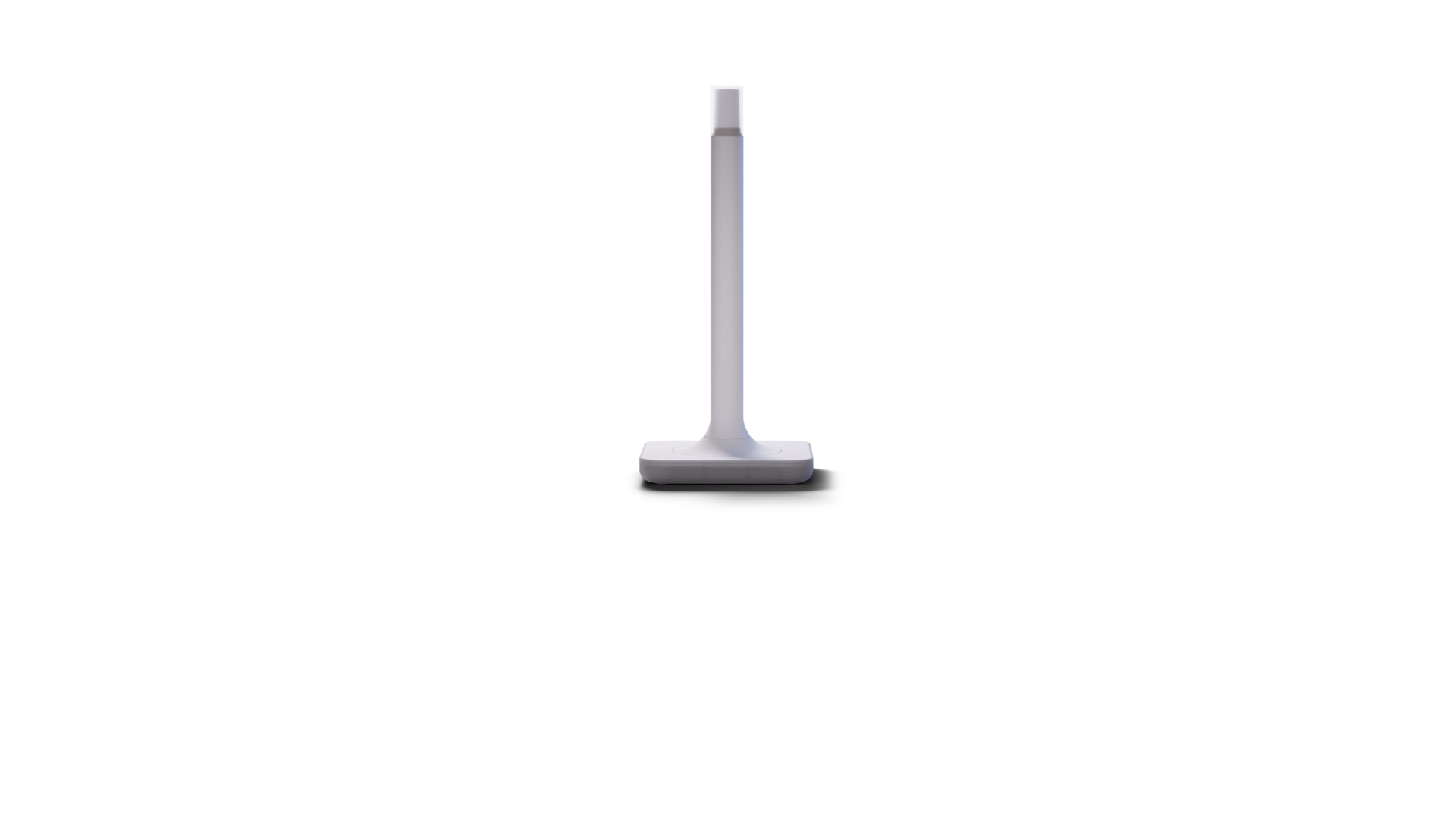
Long Range compatible
This newest iteration of the standard delivers more reliable, responsive connections to very far-away devices. Run both your Z-Wave and Z-Wave Long Range networks simultaneously, with full control over which network each device joins.
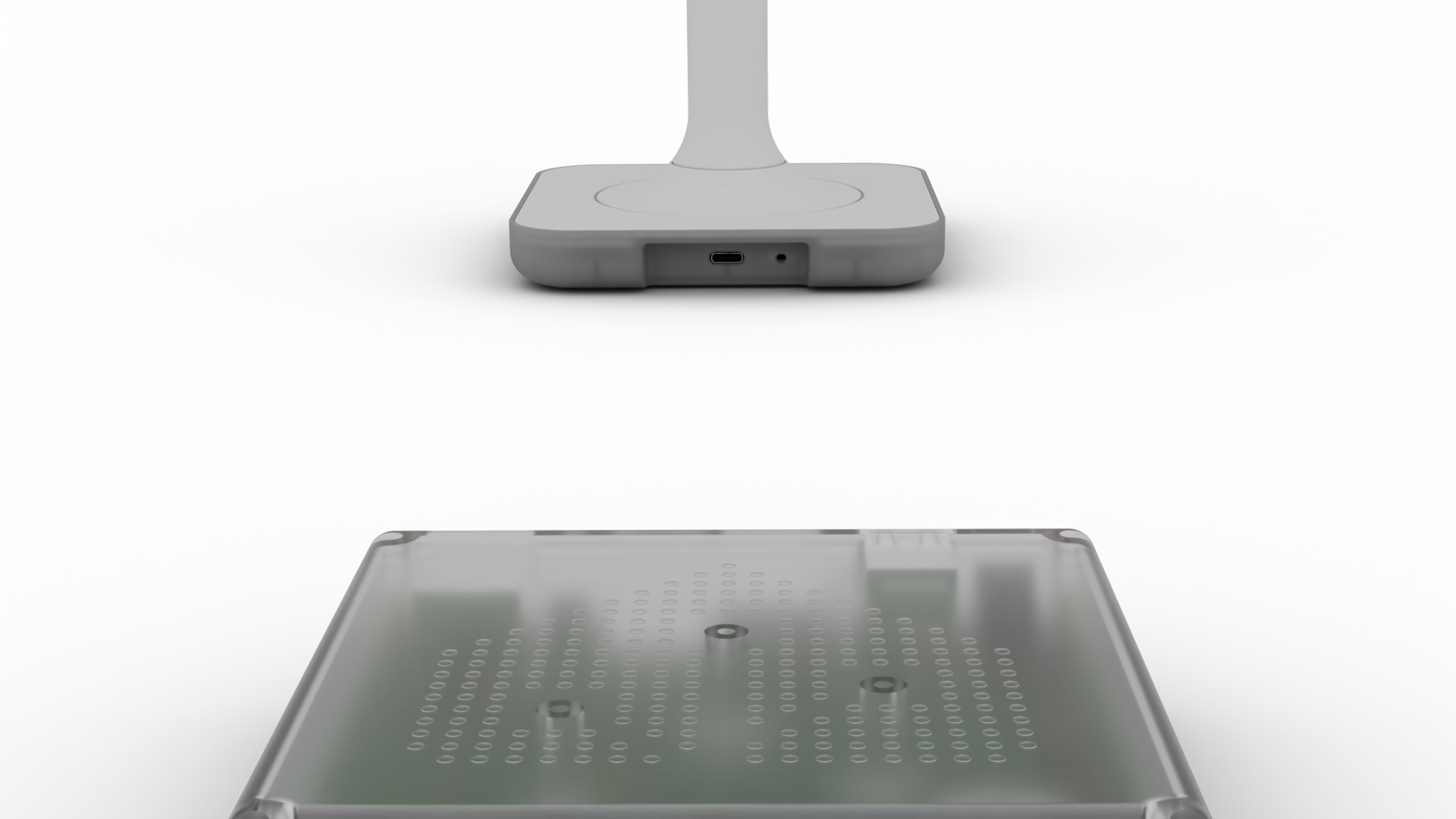
Built for
Home Assistant
Designed by the team driving forward Home Assistant and Z-Wave JS.
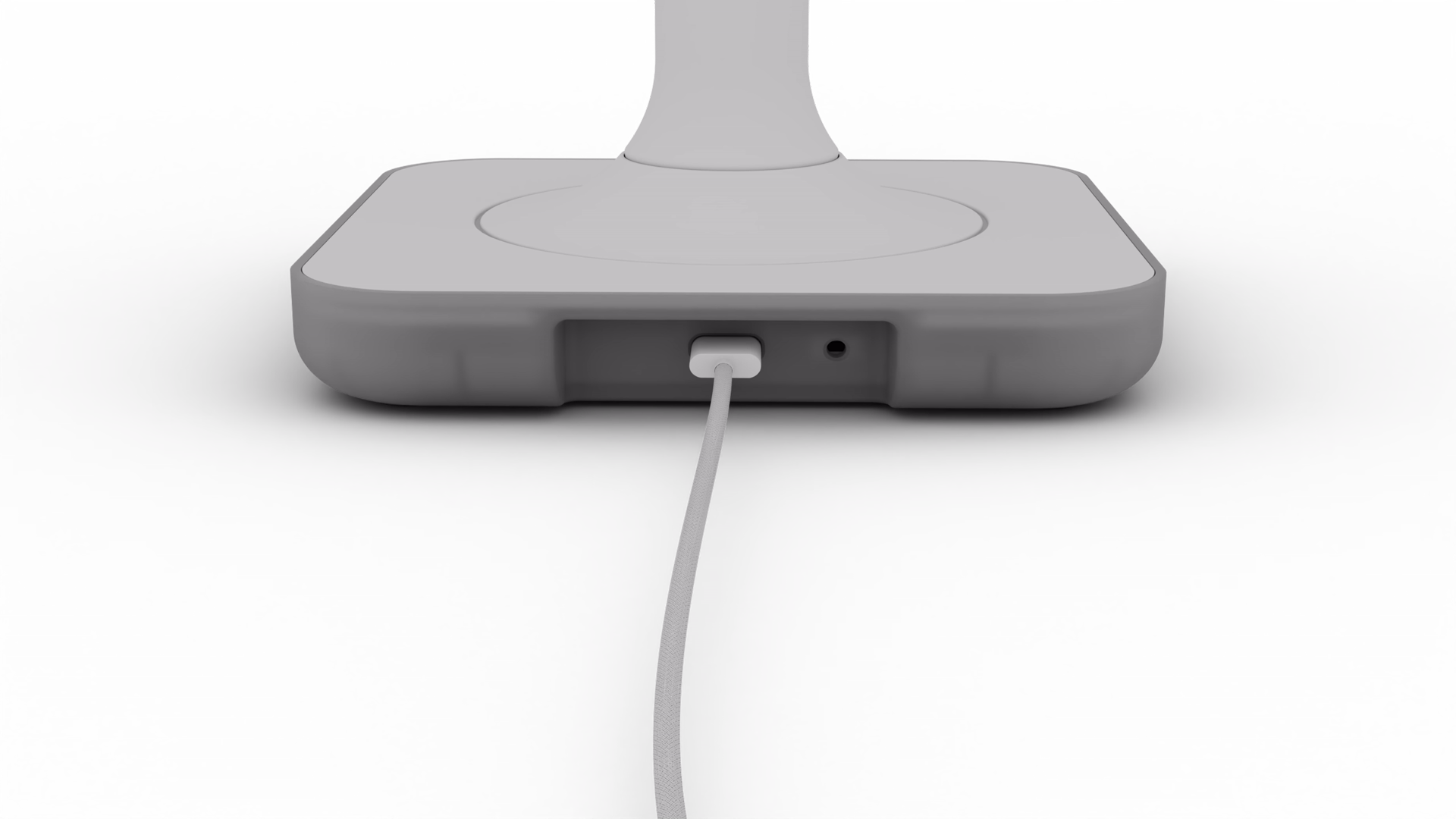
Plug and play
Z-Wave setup has never been easier, thanks to our intuitive start-up wizard and one-click firmware updates.
Ready to configure in Home Assistant
Create a new network or migrate your existing setup
Effortlessly control all of your Z-Wave devices
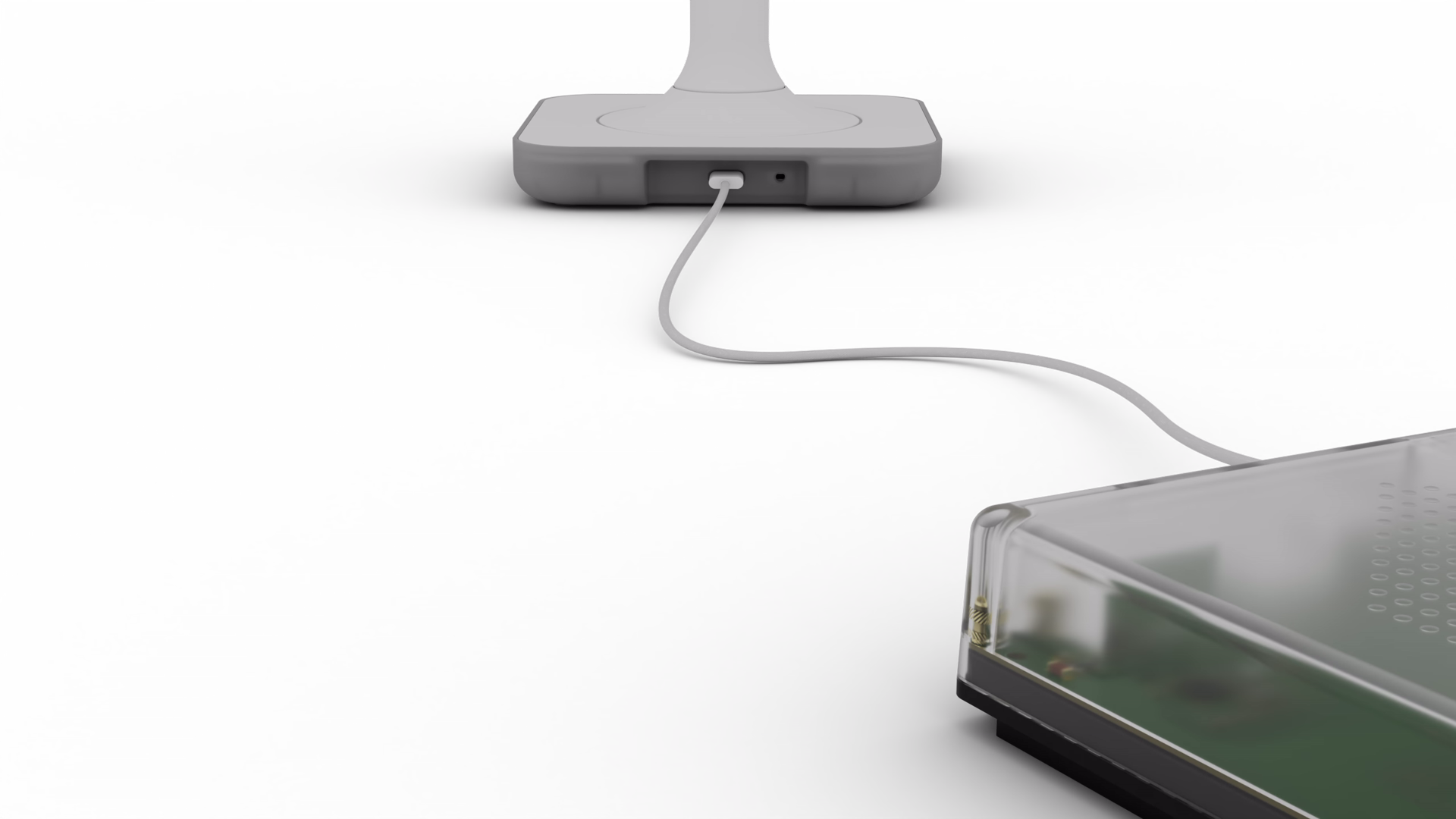
$69/€59*
*Recommended MSRP. Prices differ between regions due to varying local market costs and conditions, and subject to individual retailers.

Every purchase supports the Open Home
Nabu Casa designs and builds official Home Assistant hardware. As a commercial partner of the Open Home Foundation, Nabu Casa contributes the majority of its profits to the foundation. This means every purchase supports the development of projects like Home Assistant and ESPHome.
Z-Wave has range
Z-Wave empowers you to connect with confidence while exploring a world of smart home options.
While Wi-Fi, Bluetooth, Zigbee, and Thread are all vying for the same airspace, Z-Wave has its own much quieter spectrum.
Z-Wave uses sub-GHz radio waves better suited for getting through thick walls and across large households.

ZWA-2 has the most optimized antenna for Z-Wave. This allows it to hear even the faintest signal with clarity, making your network more responsive and stable.


From its injection molded case, to sleek lines, it's designed to blend into home decor.


Specifications
Dimensions and weight
Material

Dimensions and weight
Material
Product details
EU: 868.4/869.85 MHz (mesh), 864.0/866.0 MHz (LR)
AU: 919.8/921.4 MHz
3.38 dBi
Omnidirectional

Got some questions?
During the development of Connect ZWA-2, we tested several ways of connecting Z-Wave adapters to Home Assistant. We found that, currently, the most reliable method is a direct USB connection, and this is all to do with latency.
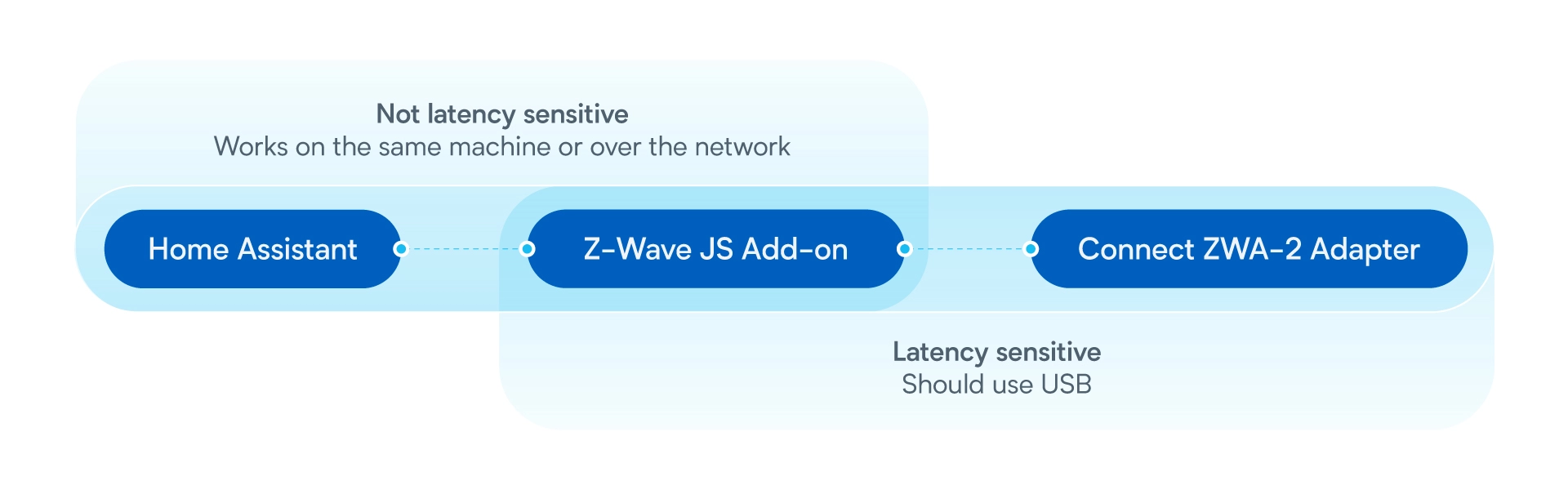
For Z-Wave devices to work with Home Assistant, three parts need to communicate: Home Assistant, the Z-Wave JS app, and the adapter (e.g., Connect ZWA-2). The connection between the app and the adapter is latency-sensitive, so USB is the best option. Network connections can introduce latency, which can cause issues. In contrast, communication between the app and Home Assistant is less sensitive and works fine locally or over the network.
If you need to place Connect ZWA-2 far away from your Home Assistant system, you can run Z-Wave JS on another machine, plug your Connect ZWA-2 into it via USB, and then connect that machine to Home Assistant over the network. More on that process here.
Thanks to its optimized antenna design and Z-Wave’s use of the sub-GHz frequency, Connect ZWA-2 works great in most places around the house, even if your Home Assistant system is in a basement, a far corner room, or an attic. Every home is different, but our testing shows it should cover an average-sized home, regardless of location.
If placement in your home becomes an issue, and you need to place Connect ZWA-2 far away from your Home Assistant system, there is a solution. It is possible to run Z-Wave JS on another system, and plug Connect ZWA-2 into that system via USB. Then you can connect that system over the network to Home Assistant. More on that process here.