Integrating individual device energy usage
Home Assistant can integrate the energy usage of individual devices into Home Assistant. That way you can see the impact of individual devices on your total energy consumption. In addition to energy usage, Home Assistant also supports tracking individual water device usage, allowing you to monitor water consumption of specific devices in your home.
Hardware for energy monitoring
Smart plugs
Smart plugs sit between the device and the outlet and measure the energy flowing through the device.
Depending on what protocols you use at home, you can use Zigbee, Z-Wave or Wi-Fi based plugs.
Smart relays
Smart relays sit behind your “normal” switches and make them smart. It allows you to control the devices via Home Assistant and via the connected buttons/switches.
Hardware for water monitoring
For tracking individual water devices, you can use:
- Smart water meters with device-level monitoring capabilities.
- Inline flow meters that measure water flowing to specific appliances.
- Smart appliances (washing machines, dishwashers, etc.) that report their own water consumption.
For more information on water metering hardware and integrations, see the water usage documentation.
Devices with power (W) sensors
Some smart devices, such as air conditioning, boilers, and others, may provide a power sensor, measured in Watts. You can use the Integration (Riemann sum integral) integration to calculate the energy your device is using. You can then use the energy sensor in the Energy Dashboard, as individual devices. You can add the power sensor directly if it has the appropriate attributes. For information on setting up an entity for use in the Energy dashboard, refer to the energy FAQ.
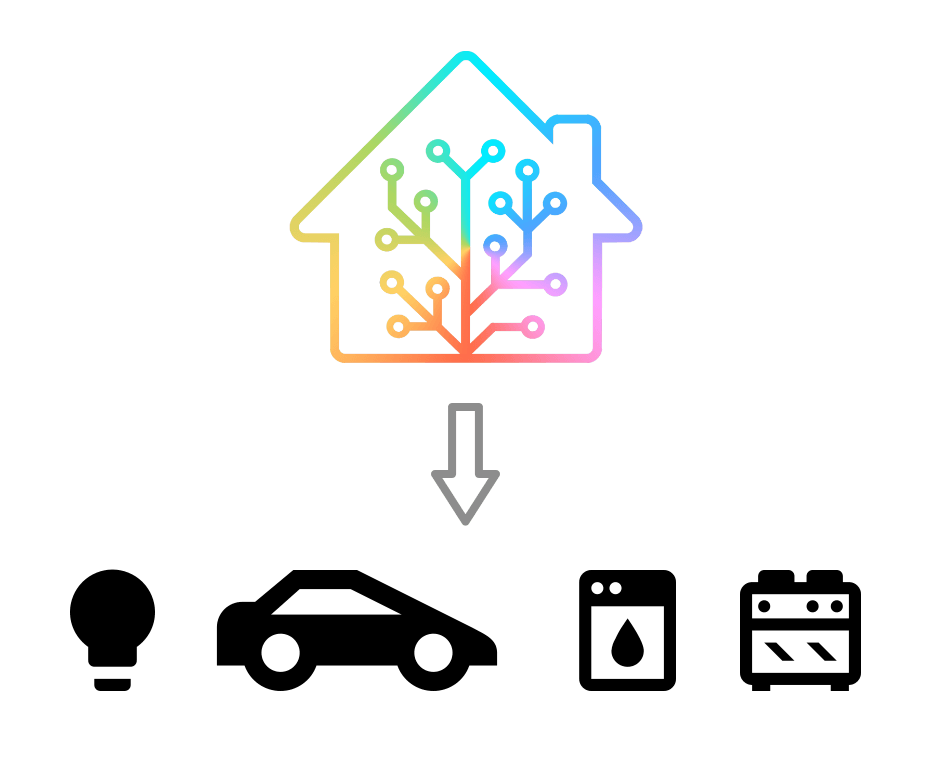
Upstream devices and hierarchies
You can create a hierarchy of devices by setting one device as an “upstream device” of another. This means you can now establish parent-child relationships between devices within your energy configuration. This works for both energy and water devices.
For example, imagine having a breaker monitoring the total energy consumption of a circuit, but also separately tracking individual devices connected to that circuit.
For water usage, you might have a main water line meter and individual meters for appliances like washing machines or dishwashers. Without setting the device hierarchies, Home Assistant might double-count this usage. By setting the hierarchy, it understands these relationships and accurately shows the individual device usage without duplication. To set up an upstream device relationship:
- Add an energy or water consumption entity as an individual device.
- Then, when configuring other individual devices, you can select the previously added individual entity as their upstream device.
This hierarchical view helps you understand which devices are consuming energy or water from which sources and prevents usage from being counted multiple times.
To set up a hierarchy, you must first add all related entities as individual devices in the energy dashboard. Only devices that are already listed under individual devices can be selected as “upstream device” for other devices.