Nextcloud
The Nextcloud integrationIntegrations connect and integrate Home Assistant with your devices, services, and more. [Learn more] pulls summary Nextcloud
The integration provides sensors and binary sensors for most of the data points that the built-in Nextcloud serverinfo app
To see which datapoints your nextcloud instance exposes, browse to this url: https://<your_nextcloud_url>/ocs/v2.php/apps/serverinfo/api/v1/info?format=json&skipUpdate=false.
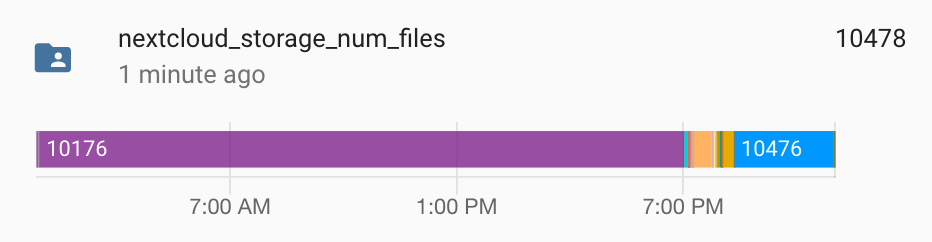
Configuration
This integration has the following Nextcloud Server prerequisites:
- The user must be in the Nextcloud
admingroup (Nextcloud > Users) - The Nextcloud ‘Monitoring’ app must be installed (Nextcloud > Apps > 🔍(Search Icon) > Monitoring > Enable)
- (Recommended) A Nextcloud App password should be generated for use in Home Assistant (Nextcloud > Settings > Personal > Security > Devices & sessions > Create new app password)
Configuration
To add the Nextcloud service to your Home Assistant instance, use this My button:
If the above My button doesn’t work, you can also perform the following steps manually:
-
Browse to your Home Assistant instance.
-
In the bottom right corner, select the
Add Integration button. -
From the list, select Nextcloud.
-
Follow the instructions on screen to complete the setup.
Sensors
For each entry, the integration will create the following sensorsSensors return information about a thing, for instance the level of water in a tank. [Learn more]:
| Sensor | Enabled by default |
|---|---|
| Amount of active users last 5 minutes | ✅ |
| Amount of active users last day | ✅ |
| Amount of active users last hour | ✅ |
| Amount of files | ✅ |
| Amount of group shares | ✅ |
| Amount of link shares | ✅ |
| Amount of local storages | ✅ |
| Amount of mail shares | ✅ |
| Amount of other storages | ✅ |
| Amount of passwordless link shares | ✅ |
| Amount of room shares | ✅ |
| Amount of shares | ✅ |
| Amount of shares received | ✅ |
| Amount of shares sent | ✅ |
| Amount of storages | ✅ |
| Amount of storages at home | ✅ |
| Amount of user | ✅ |
| Amount of user shares | ✅ |
| Apps installed | ✅ |
| Avatars enabled | ✅ |
| CPU load last 1 minute | ✅ |
| CPU load last 15 minutes | ✅ |
| CPU load last 5 minutes | ✅ |
| Cache TTL | ❌ |
| Cache expunges | ❌ |
| Cache memory | ❌ |
| Cache memory size | ✅ |
| Cache number of entries | ❌ |
| Cache number of hits | ❌ |
| Cache number of inserts | ❌ |
| Cache number of misses | ❌ |
| Cache number of slots | ❌ |
| Cache start time | ❌ |
| Database size | ✅ |
| Database type | ✅ |
| Database version | ✅ |
| Debug enabled | ✅ |
| Filelocking enabled | ✅ |
| Free memory | ✅ |
| Free space | ✅ |
| Free swap memory | ✅ |
| Interned buffer size | ❌ |
| Interned free memory | ❌ |
| Interned number of strings | ❌ |
| Interned used memory | ❌ |
| JIT active | ❌ |
| JIT buffer free | ❌ |
| JIT buffer size | ❌ |
| JIT enabled | ❌ |
| JIT kind | ❌ |
| JIT opt flags | ❌ |
| JIT opt level | ❌ |
| Opcache blacklist miss ratio | ❌ |
| Opcache blacklist misses | ❌ |
| Opcache cached keys | ❌ |
| Opcache cached scripts | ❌ |
| Opcache current wasted percentage | ❌ |
| Opcache free memory | ❌ |
| Opcache hash restarts | ❌ |
| Opcache hit rate | ❌ |
| Opcache hits | ❌ |
| Opcache last restart time | ❌ |
| Opcache manual restarts | ❌ |
| Opcache max cached keys | ❌ |
| Opcache misses | ❌ |
| Opcache out of memory restarts | ❌ |
| Opcache start time | ❌ |
| Opcache used memory | ❌ |
| Opcache wasted memory | ❌ |
| PHP max execution time | ✅ |
| PHP memory limit | ✅ |
| PHP upload maximum filesize | ✅ |
| PHP version | ✅ |
| Previews enabled | ✅ |
| SMA available memory | ❌ |
| SMA number of segments | ❌ |
| SMA segment size | ❌ |
| System memcache distributed | ❌ |
| System memcache local | ❌ |
| System memcache locking | ❌ |
| System theme | ✅ |
| System version | ✅ |
| Total memory | ✅ |
| Total swap memory | ✅ |
| Updates available | ✅ |
| Webserver | ✅ |
Update entity
An updateAn update entity is an entity that indicates if an update is available for a device or service. [Learn more] entity will be created for each entry.