Yardian
The Yardian integrationIntegrations connect and integrate Home Assistant with your devices, services, and more. [Learn more] allows you to control your Yardian Smart Sprinkler Controller
There is currently support for the following platforms within Home Assistant:
- Switch - Allows you to view the status of zones and control them.
- Binary sensor - Shows watering status along with standby and freeze prevent diagnostics. Per-zone enabled diagnostics are provided but disabled by default.
Configuration
To add the Yardian integration to your Home Assistant instance, use this My button:
If the above My button doesn’t work, you can also perform the following steps manually:
-
Browse to your Home Assistant instance.
-
In the bottom right corner, select the
Add Integration button. -
From the list, select Yardian.
-
Follow the instructions on screen to complete the setup.
During the configuration, you will have to manually set the Host and the Access Token. You can find them inside your Yardian App
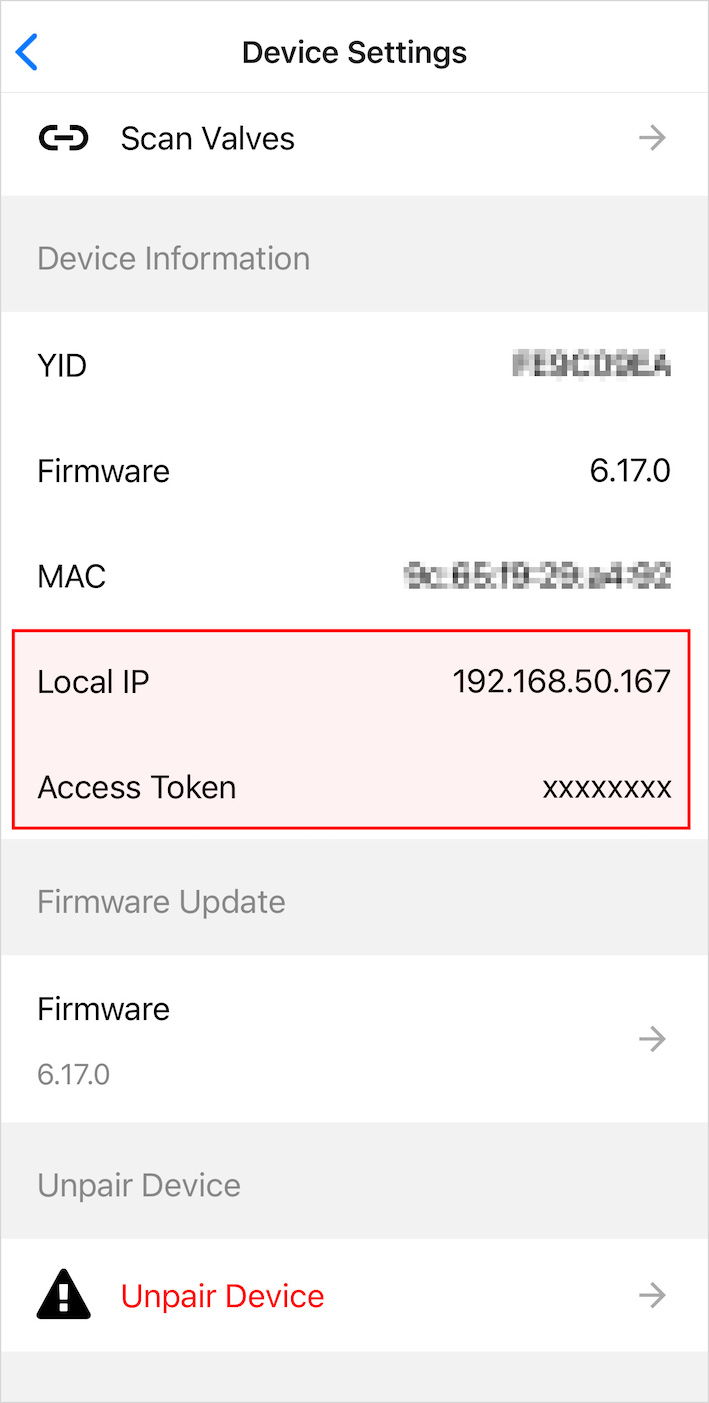
Supported functionality
The Yardian integration provides the following entities.
Binary sensors
-
Watering running: Is
onwhen a zone is currently irrigating. -
Standby: Is
onwhen the controller is in standby mode. - Freeze prevent: Turns on when the controller enables freeze prevention.
-
Zone enabled:
Onif a zone is enabled. These entities are disabled by default and created per zone.
Actions
yardian.start_irrigation
Start a zone for a given number of minutes. This action accepts an Yardian Zone switch entityAn entity represents a sensor, actor, or function in Home Assistant. Entities are used to monitor physical properties or to control other entities. An entity is usually part of a device or a service. [Learn more] and allows a given duration.
| Data attribute | Optional | Description |
|---|---|---|
entity_id |
yes | The Yardian Zone switch to turn on. |
duration |
no | Number of minutes for this zone to be turned on. |