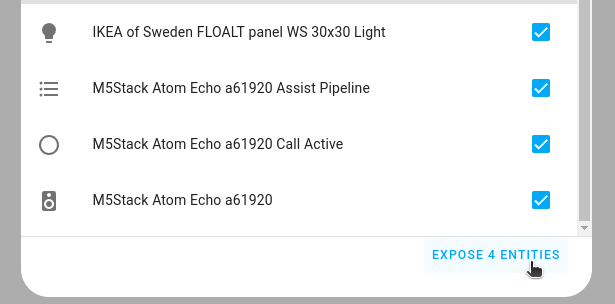Exposing entities to Assist
To be able to control your devices over a voice command, you must expose your entities to Assist. This is to avoid that sensitive devices, such as locks and garage doors, can inadvertently be controlled by voice commands.
Exposing your devices to Assist
-
Go to Settings > Voice assistants.
-
Open the Expose tab.
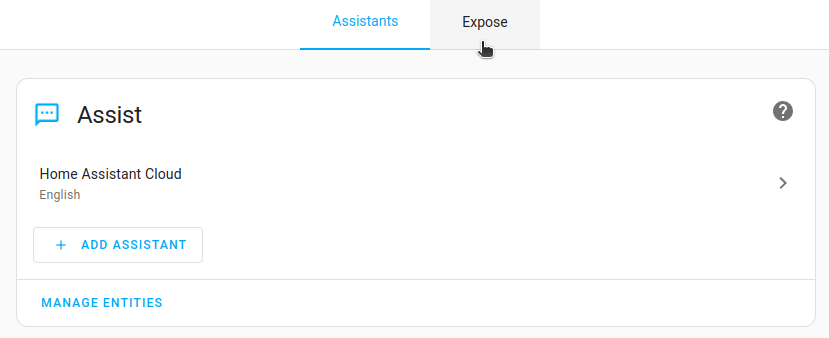
-
To control the settings for a specific entity, select the entity from the list.
- In the pop-up, select all assistants to which the entity should be exposed to: Assist, Google Assistant, and/or Alexa.
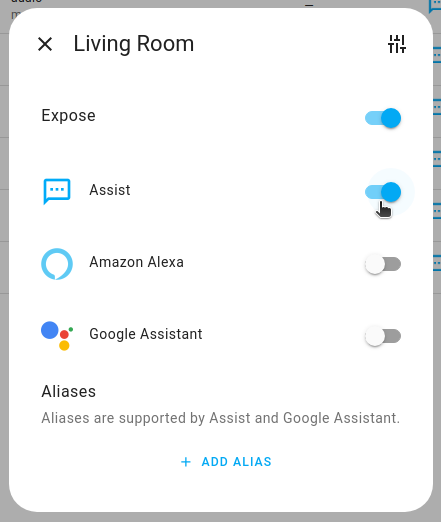
- In the pop-up, select all assistants to which the entity should be exposed to: Assist, Google Assistant, and/or Alexa.
-
To expose multiple entities at once, to all the assistants, select the Expose entities button
-
Select all entities you want to be able to control by voice.