Clock card
The Clock card shows the current time in a variety of formats, sizes and time zones.
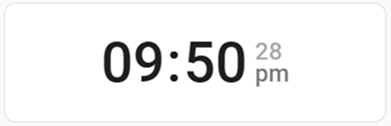 Screenshot of the clock card
Screenshot of the clock card
To add the clock card to your user interface:
- In the top right of the screen, select the edit
button. - If this is your first time editing a dashboard, the Edit dashboard dialog appears.
- By editing the dashboard, you are taking over control of this dashboard.
- This means that it is no longer automatically updated when new dashboard elements become available.
- Once you’ve taken control, you can’t get this specific dashboard back to update automatically. However, you can create a new default dashboard.
- To continue, in the dialog, select the three dots
menu, then select Take control.
- If this is your first time editing a dashboard, the Edit dashboard dialog appears.
- Add a card and customize actions and features to your dashboard.
All options for this card can be configured via the user interface.
Card settings
Configuration Variables
Allows the clock to be displayed in a digital or analog style. Defaults to digital.
Adjusts the size of the text allowing a wider range of use with different types of dashboards. Defaults to small.
Shows seconds alongside the clock, providing the time format is in a 12-hour format.
Allows the time format to be changed on a per-card level. Defaults to the user profile setting.
Change the timezone used for the time on a per-card level. Defaults to the user profile setting.
When using the analog clock style, this allows the user to configure the appearance of the clock.
Examples
Basic example:
type: clock
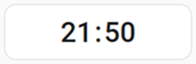 Screenshot of the basic clock card
Screenshot of the basic clock card
Example of a larger clock card for tablet dashboards:
type: clock
clock_size: large
time_format: "12"
show_seconds: true
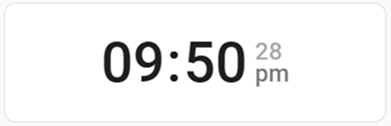 Screenshot of a large sized, 12 hour clock card showing am/pm and seconds
Screenshot of a large sized, 12 hour clock card showing am/pm and seconds
A medium-sized clock card better suited for desktop dashboards:
type: clock
clock_size: medium
time_format: "12"
show_seconds: false
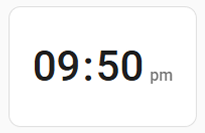 Screenshot of a medium sized, 12 hour clock showing am/pm
Screenshot of a medium sized, 12 hour clock showing am/pm
A medium-sized, 24 hour clock using the London timezone with a title
type: clock
clock_size: medium
time_zone: Europe/London
title: London 💂
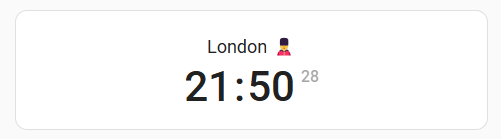 Screenshot of a medium sized, 24 hour clock showing seconds based in London along with a title
Screenshot of a medium sized, 24 hour clock showing seconds based in London along with a title
A medium-sized, 12 hour clock using the New York timezone with a title
type: clock
clock_size: medium
time_format: "12"
time_zone: America/New_York
title: New York 🦅
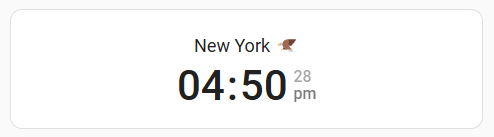 Screenshot of a medium sized, 12 hour clock showing am/pm and seconds based in New York along with a title
Screenshot of a medium sized, 12 hour clock showing am/pm and seconds based in New York along with a title
Analog clock with no border and hour ticks:
type: clock
clock_style: analog
clock_size: medium
analog_options:
border: false
ticks: hour
 Screenshot of a medium sized, analog clock and hour ticks
Screenshot of a medium sized, analog clock and hour ticks
Analog clock with border and minute ticks showing seconds:
type: clock
clock_style: analog
clock_size: medium
show_seconds: true
analog_options:
border: true
ticks: minute
 Screenshot of a medium sized, analog clock and minute ticks showing seconds
Screenshot of a medium sized, analog clock and minute ticks showing seconds
Analog clock with a title, no ticks and border with seconds:
type: clock
clock_style: analog
clock_size: medium
show_seconds: true
analog_options:
border: true
ticks: none
title: Mountain Time
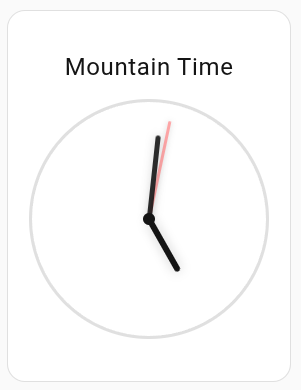 Screenshot of a medium sized, analog clock with a title, no ticks and border showing seconds
Screenshot of a medium sized, analog clock with a title, no ticks and border showing seconds