2024.7: Time to resize your cards!
Home Assistant 2024.7! 🎉
Get ready for a really nice release with something interesting for everyone! 🤗
And not just that, I bring you these release notes from our refreshed website 🤩
that Madelena
Some fantastic additions to Assist: Timers!
and the ability to expose your scripts to LLMs. In case you missed it,
it has been covered and demonstrated live in our recent
Voice - Chapter 7 livestream!
The sections view becomes more feature-rich with every release, and this time, the ability to resize cards is added. Absolutely the highlight of the release for me!
My second favorite highlight for this release is the ability to take control of blueprint-based automations. There are so many amazing blueprints out there, and many are perfect, but sometimes they fit 90% of what you need. Being able to take control of that last 10% is just amazing!
Enjoy the release!
../Frenck
- Resize the cards on your dashboard
- Data tables improvements
- Voice & Assist
- Take control of blueprint-based automations
- Integrations
- ESPHome update entities for ready-made projects
- Other noteworthy changes
- Patch releases
- Need help? Join the community!
- Backward-incompatible changes
- All changes
Don’t forget to join our release party live stream on YouTube
Resize the cards on your dashboard
As part of our roadmap, we’re continuing to make dashboard organization and customization easier and more intuitive. This month, we add the ability to resize the cards on your dashboard!
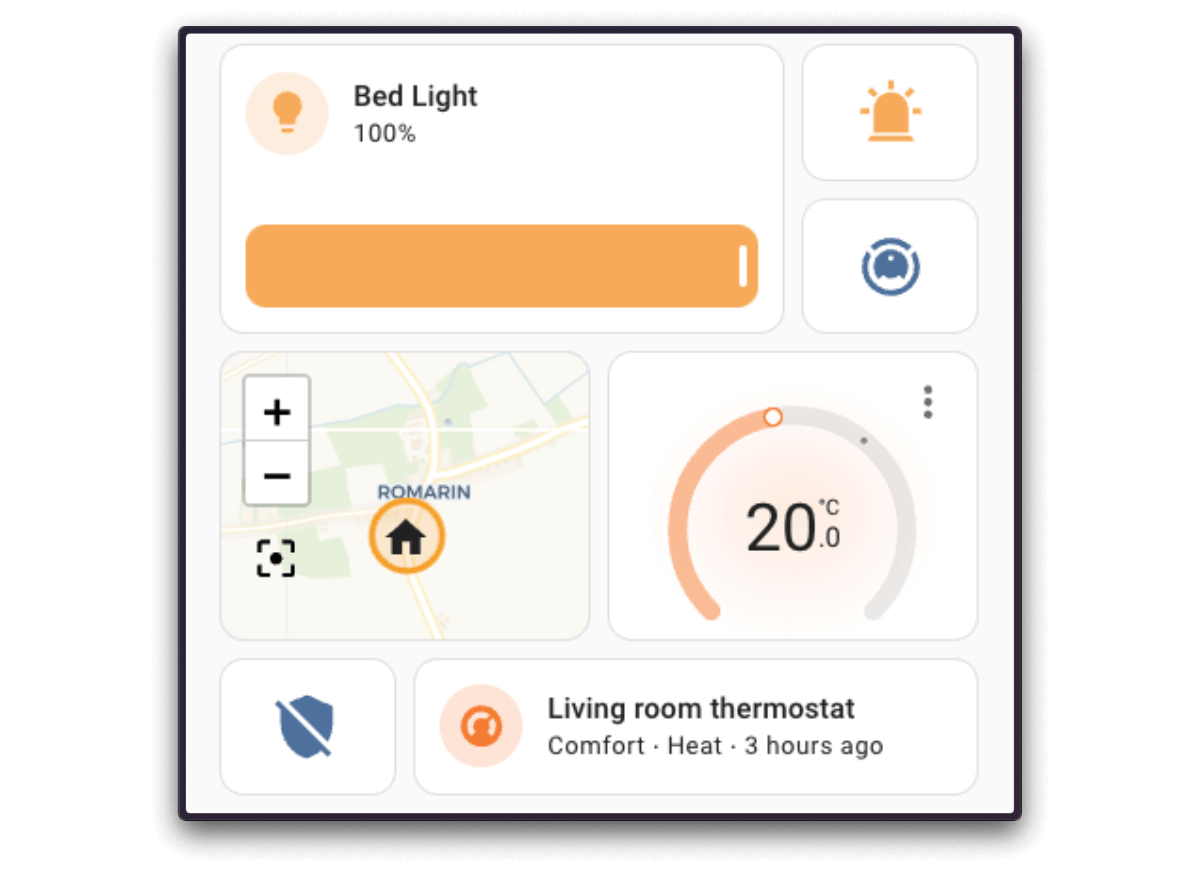
Resizing is done with a very nice slider interface, found in the card editing menu under the new Layout tab, where you can preview your changes. Make small 1x1 buttons or give a map the space it needs. This is only available on our experimental sections view, which was recently released with drag-and-drop.
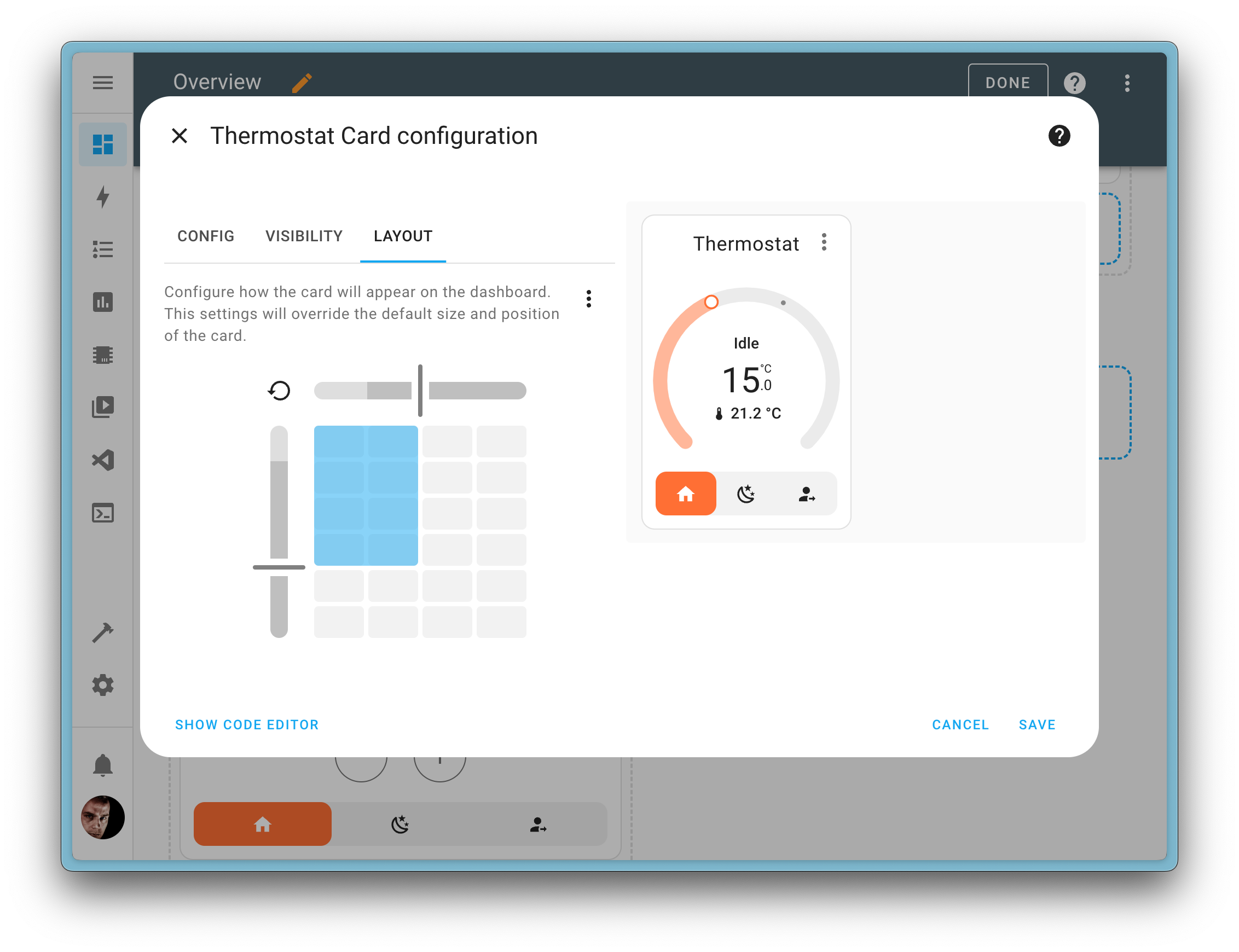
It works with every card, which gives users a lot of freedom. Most cards have
been given a built-in minimum and maximum size, to make it easier to get your
layouts just right. If you mess up the look of a card, luckily we have included
a revert button
Data tables improvements
Like the last release and release before that, we keep improving our data tables. We use data tables to organize information in our settings pages, including our devices and automations pages.
With this release, we add the final big piece of the puzzle: The ability to customize the columns shown! 😎
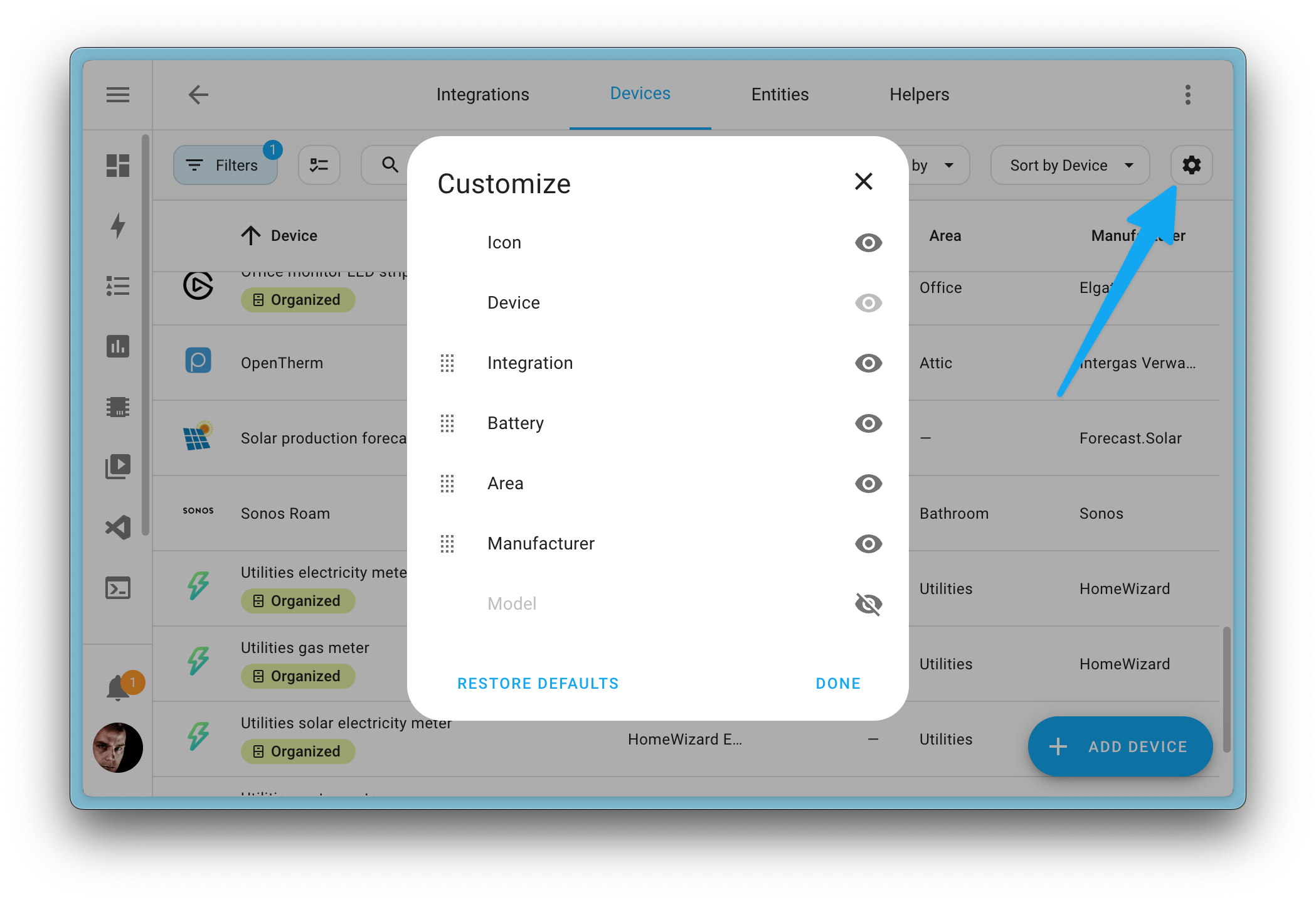
By selecting the cog
Your customized columns and view are stored in your browser, so you only have to set them up once. They will be remembered the next time you visit the page.
Voice & Assist
This month, we’re thrilled to bring more enhancements to Assist’s out-of-the-box capabilities. We’ve added support for timers ⏲️ — our third most requested feature for voice control — and the powerful ability to expose your scriptsScripts are components that allow you to specify a sequence of actions to be executed by Home Assistant when turned on. [Learn more] to LLMs (like ChatGPT and Google Gemini) as well! 💪
If you missed it, be sure to check out our recent Voice - Chapter 7 livestream
from June 26th, where we showcased all these exciting developments. You can
read more in our blog post here and watch the full livestream on YouTube
Timers are here!
You asked, and we listened! As of this release, timers are available. This feature allows you to create, cancel, pause, resume, and adjust timers using your voice, making everyday tasks like cooking much easier. And yes, you can set multiple timers at once! 🎉
Read more about timers in the Chapter 7 blog post.
Timers are available today on ESPHome
Expand an LLM using your scripts
You can now expand LLM capabilities by allowing them access to (your choice) of your scriptsScripts are components that allow you to specify a sequence of actions to be executed by Home Assistant when turned on. [Learn more]. This feature lets you precisely control what the LLM does in specific situations, while still benefiting from the flexibility and natural language processing that AIs excel at.
For example, you can create a “leaving home” script that performs the actions you want and expose it to Assist. This ensures that commands like “I’m heading out for a couple of minutes” will run your predefined script, such as locking the door without turning off the air conditioning.
Read more about expanding LLMs with script in the Chapter 7 blog post.
Take control of blueprint-based automations
BlueprintsA blueprint is a script, automation, or template entity configuration with certain parts marked as configurable. This allows you to create multiple scripts, automations, or template entities based on the same blueprint, with each having its own configuration-specific settings. Blueprints are shared by the community on the blueprints exchange in the forum. [Learn more] are amazing; they allow you to use automationsAutomations in Home Assistant allow you to automatically respond to things that happen in and around your home. [Learn more] and scriptsScripts are components that allow you to specify a sequence of actions to be executed by Home Assistant when turned on. [Learn more] created and shared by other awesome Home Assistant users. Most are easy to use and set up, but what if that great blueprint you’ve been using just needs a little tweak? Just that tiny change to make it perfect for your home?
Well, now you can! 🎉
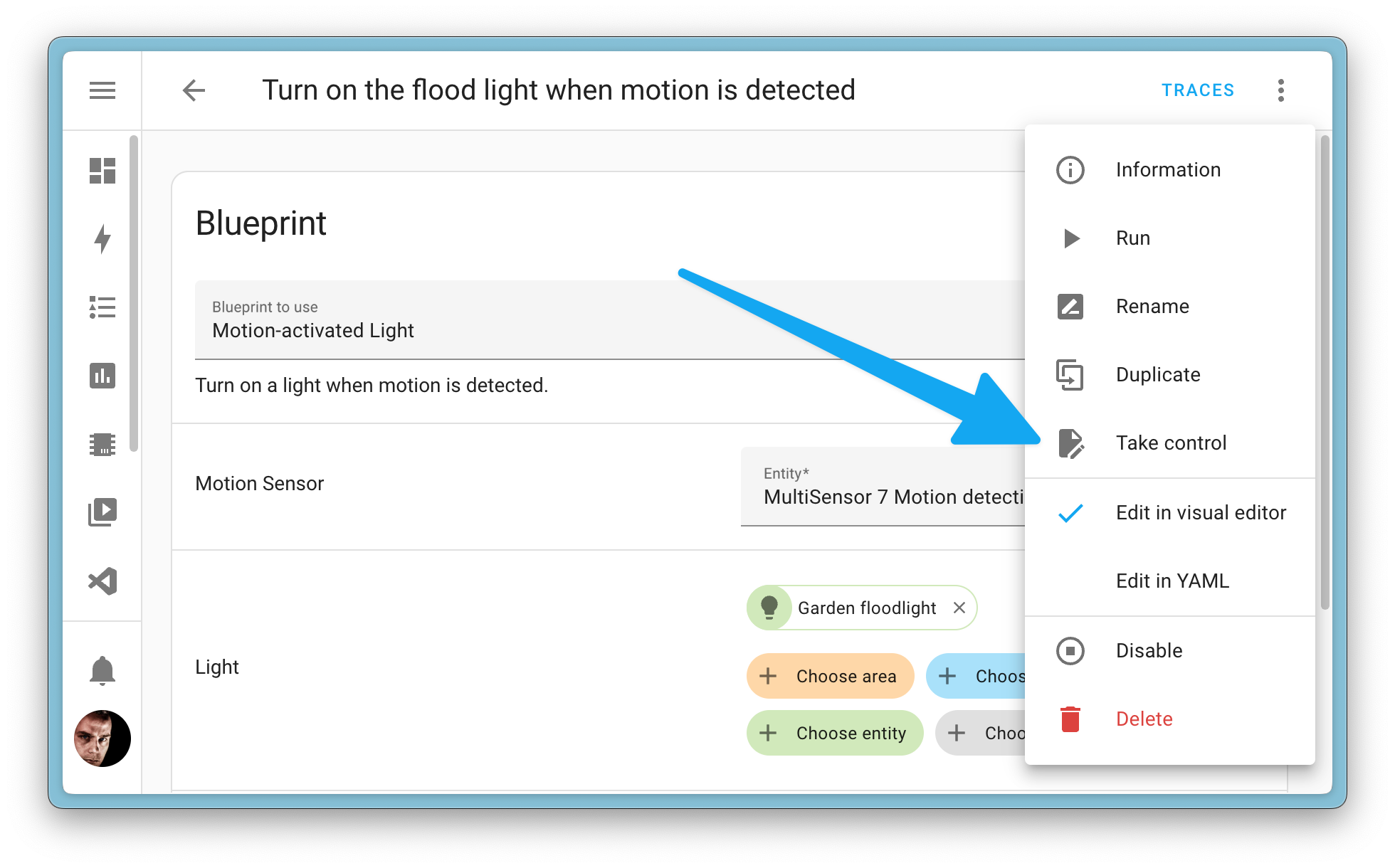
You can now take full control over the automations created from a blueprint.
By taking control
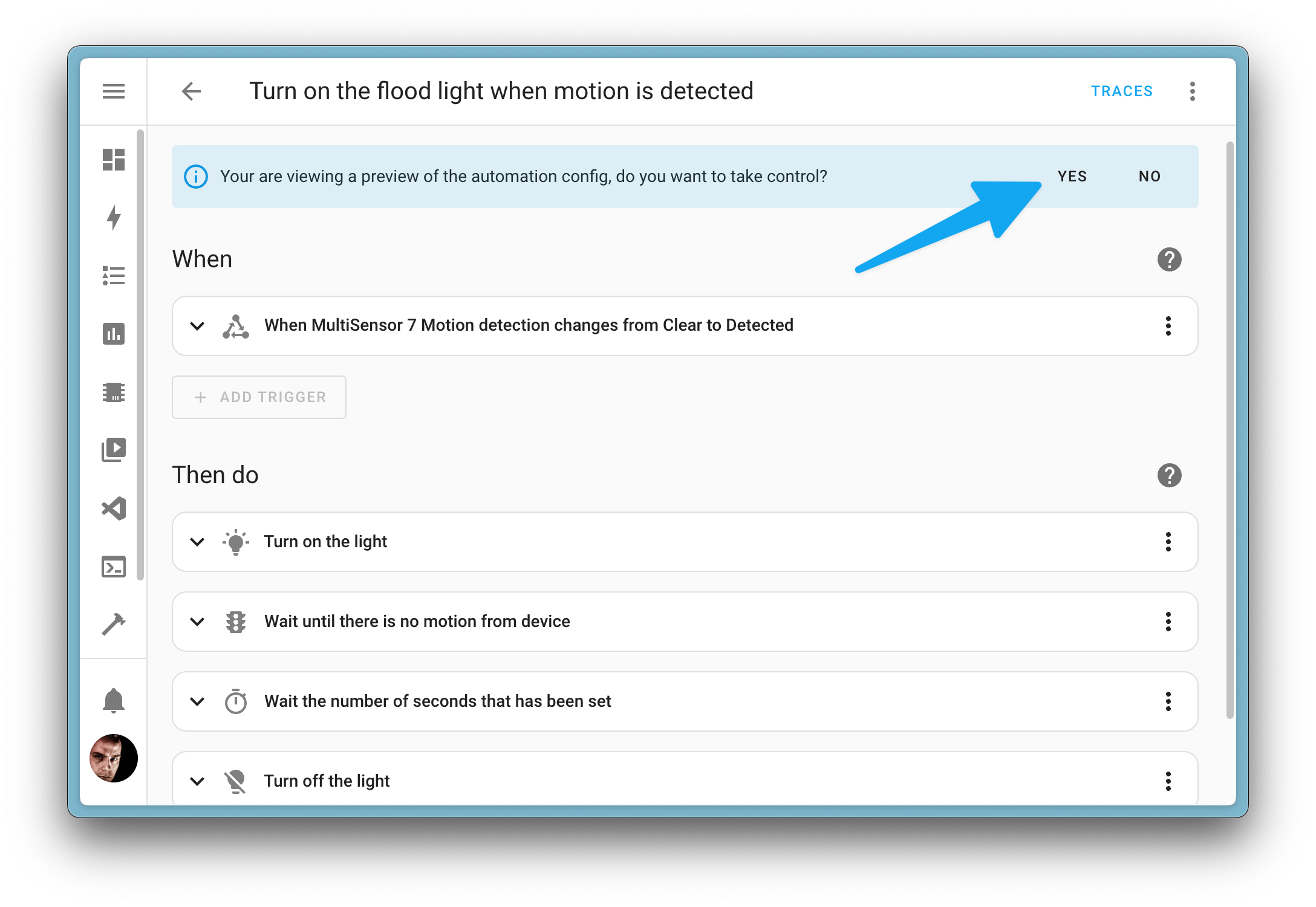
The cool thing is that it shows you a preview of how the converted automation would look like before you take over. This way, you can see what you are getting into before you actually do it.
Looking for some inspiration for your next automation?
Check out the Blueprint exchange on the Home Assistant Community Forum.
Integrations
Thanks to our community for keeping pace with the new integrationsIntegrations connect and integrate Home Assistant with your devices, services, and more. [Learn more] and improvements to existing ones! You’re all awesome 🥰
New integrations
We welcome the following new integrations in this release:
-
Aquacell, added by @Jordi1990
Monitor your AquaCell water-softenerfrom Home Assistant. -
ista EcoTrend, added by @tr4nt0r
The ista EcoTrend integration allows you to import your monthly heating, hot water, and water consumption and costs from the ista EcoTrend service. -
Mealie, added by @joostlek
Mealie is a self-hosted recipe managerand meal planner. This integration will pull in your meal plan as calendars in Home Assistant. -
Knocki, added by @joostlek
Knockiis a smart device that turns any surface into a remote control, which you can now use in Home Assistant to trigger automationsAutomations in Home Assistant allow you to automatically respond to things that happen in and around your home. [Learn more].
Noteworthy improvements to existing integrations
It is not just new integrationsIntegrations connect and integrate Home Assistant with your devices, services, and more. [Learn more] that have been added; existing integrations are also being constantly improved. Here are some of the noteworthy changes to existing integrations:
- The Matter integration now provides number entities that allow you to
configure the behavior of your Matter lights, thanks @jvmahon
! - The TP-Link Smart Home integration has been fully modernized by
@rytilahti
, @sdb9696 , and @bdraco ! It adds support for many new devices (like hubs) and unlocks many new features in Home Assistant, including light effects and presets, firmware updates, and so much more! -
@tronikos
has added support for integrating the camera from the tablet running Fully Kiosk Browser. Furthermore, there’s now an image entity for taking screenshots, the ability to send notifications and text-to-speech messages to the tablet, and the media player can now play videos! Nice! - The Android TV Remote integration now supports browsing your apps
directly from the media browser, thanks @tronikos
! - We’ve seen a lot of improvements to the UniFi Protect integration,
thanks to @bdraco
. @wfltaylor chipped in as well, adding support for animal detection sensors. 🐶🐱🐰 - The Android Debug Bridge integration now supports remote entities,
allowing you to remotely control your Android TV. Thanks @ollo69
! - The Reolink integration has seen a lot of improvements, thanks to
@starkillerOG
. Added support for manual recording, software updates for more cameras, playback of the auto track lens, and support for their battery-powered cameras through the Reolink Home Hub . 🎥 - The Bang & Olufsen integration now supports announcements, and support
for Tidal has been added too! Nice work @mj23000
! -
@joostlek
added the event entity to the Nanoleaf integration, allowing you to trigger automations when you touch your Nanoleaf panels . Nice! - If you have a Roborock Dyad
vacuum, you are in luck as they are now supported by the Roborock integration. Awesome @Lash-L ! - The SwitchBot integration added support for the SwitchBot Lock Pro
. Good work @szclsya !
Integrations reaching platinum quality level
The following integrationsIntegrations connect and integrate Home Assistant with your devices, services, and more. [Learn more] have reached the platinum 🏆 level on our integration quality scale. These integrations are the best of the best and give you an excellent out-of-the-box experience.
-
ESPHome, done by @jesserockz
& @bdraco -
pyLoad, done by @tr4nt0r
-
Teslemetry, done by @Bre77
Congratulations to all the developers who worked on these integrations!
Now available to set up from the UI
While most integrationsIntegrations connect and integrate Home Assistant with your devices, services, and more. [Learn more] can be set up directly from the Home Assistant user interface, some were only available using YAML configuration. We keep moving more integrations to the UI, making them more accessible for everyone to set up and use.
The following integrations are now available via the Home Assistant UI:
-
Feedreader, done by @mib1185
-
Generic Hygrostat, done by @elupus
-
Generic Thermostat, done by @elupus
-
Intergas InComfort/Intouch Lan2RF gateway, done by @jbouwh
-
Music Player Daemon (MPD), done by @joostlek
-
One-Time Password (OTP), done by @tr4nt0r
-
pyLoad, done by @tr4nt0r
-
Statistics, done by @gjohansson-ST
Farewell to the following
The following integrationsIntegrations connect and integrate Home Assistant with your devices, services, and more. [Learn more] are no longer available as of this release:
- Aladdin Connect has been removed, as Home Assistant cannot use the upstream library at this time.
- Unify Circuit was deprecated in Home Assistant 2024.5 and has now been removed.
ESPHome update entities for ready-made projects
Our sister project, ESPHome
Looks familiar, right? 😃 That is because ESPHome has been donated
Besides the new logo, ESPHome has added a new feature that works with this
release of Home Assistant: The ability for makers of
ready-made devices or projects
This means that if you have a device that is powered-by or Made for ESPHome
These two new features—updating from Home Assistant, and the ESPHome integration reaching the platinum quality level 🏆—make it easier for new users and creators to use this powerful platform to build a more Open Home.
Other noteworthy changes
There are many more improvements in this release; here are some of the other noteworthy changes this release:
- It is now actually possible to change the username of your Home Assistant
account, thanks @edenhaus
& @bramkragten ! - Home Assistant will now raise a repair issue if an automation can’t be set up
(for example, because of YAML syntax errors). Thanks @emontnemery
! - We now show additional entity categories on the device page, grouping
notification entities in a “Notification” category. Furthermore, all
Assist-related entities, like conversation agents and text-to-speech
entities, are now grouped in an “Assist” category. Thanks @balloob
! -
Assist now has “Previous” media player intent, adding to the list
of new intents we added last release. Nice @OzGav
! -
Trend helpers are now automatically linked to the same device as the source
entity they are based on. Thanks @dougiteixeira
! - The generic thermostat and generic hygrostat are now available via the
UI, allowing you to create a thermostat or hygrostat based on existing
switches and sensors. Thanks @elupus
!
Link your template entity to an existing device
Template entities are an advanced and powerful way to create your own entitiesAn entity represents a sensor, actor, or function in Home Assistant. Entities are used to monitor physical properties or to control other entities. An entity is usually part of a device or a service. [Learn more] in Home Assistant based on any calculation or logic you can imagine.
One of the most requested features for templateA template is an automation definition that can include variables for the action or data from the trigger values. This allows automations to generate dynamic actions. [Learn more] entities is the
ability to assign and link them to an existing deviceA device is a model representing a physical or logical unit that contains entities.. Thanks
to @dougiteixeira
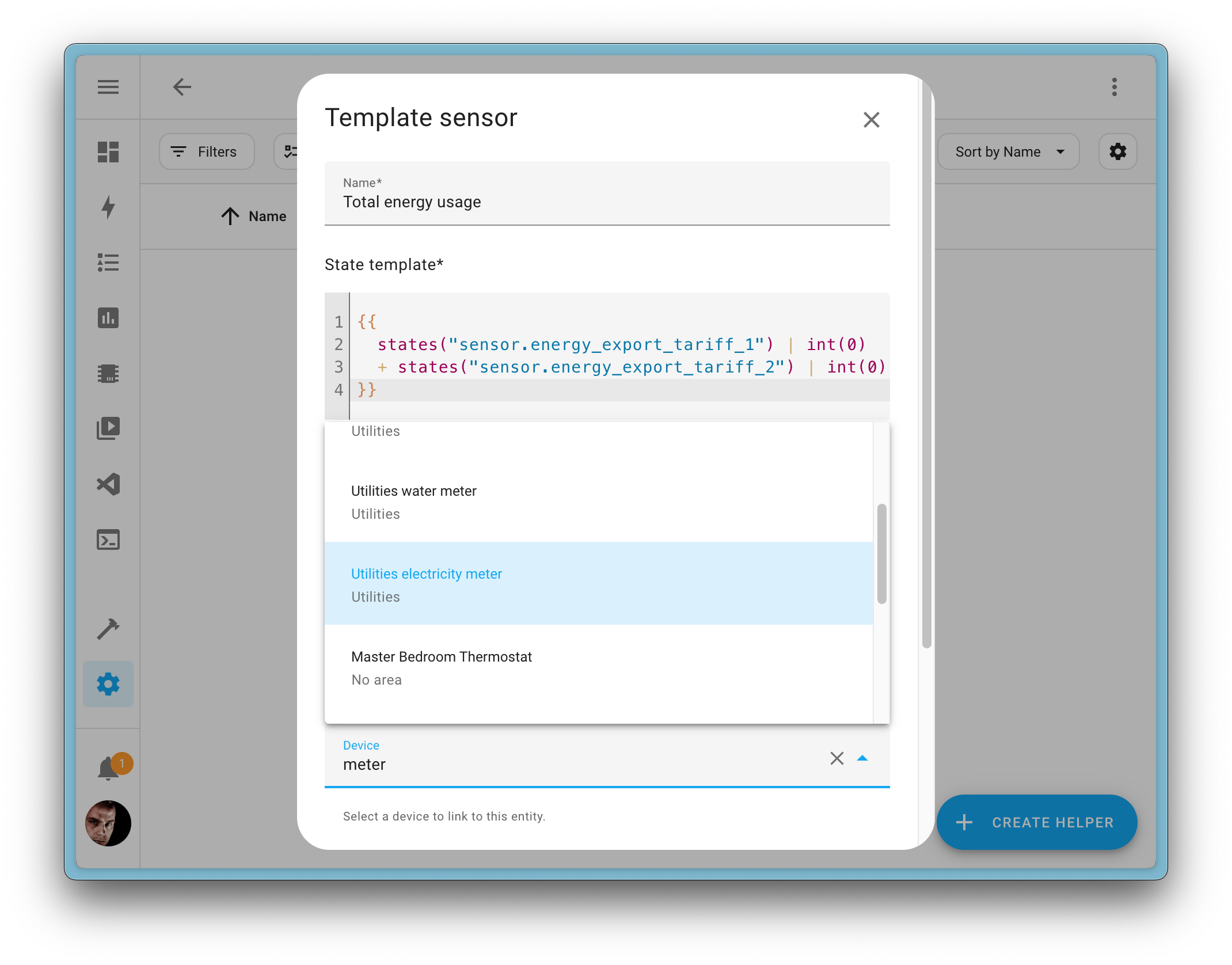
Assigning a template entity to an existing device can be very useful if you have a template that calculates an additional sensor value for a device. For example, in the screenshot above, a template helper calculates the sum of two sensors and is linked to the device that has those sensors.
This feature is only available for template entities that are created from the UI.
Change the radius of your home zone
ZonesZones allow you to specify certain regions on a map. They enable zone presence-detection and can be used in automations. For example, to start the vacuum after you left home or start the heating at home when you leave the office. [Learn more] in Home Assistant are a great way to define locations on your map, such as your work, and trigger automations based on your location. The most powerful zone is undoubtedly the home zone, which you can use to determine if someone is home, coming home, or leaving.
Until now, the radius of the home zone was fixed at 100 meters, which was not always ideal for everyone. Although it could be changed using YAML, as of this release, you can now change the radius of your home zone directly from the Home Assistant user interface!
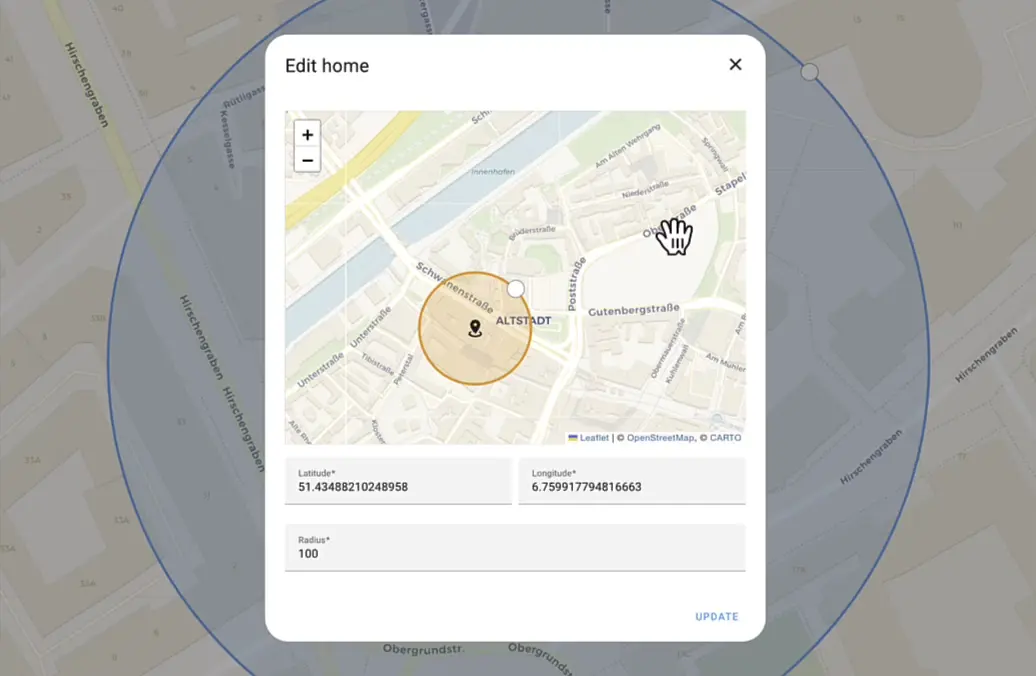
If you have currently configured and overridden your home zone using YAML configuration, this new feature will not be available to you. You can remove the YAML configuration and restart Home Assistant to enable UI control.
Patch releases
We will also release patch releases for Home Assistant 2024.7 in July. These patch releases only contain bug fixes. Our goal is to release a patch release every Friday.
2024.7.1 - July 5
- Improve redaction for stream error messages (@allenporter
- #120867 ) - Add device class translations in Random (@dougiteixeira
- #120890 ) - Fix locking/unlocking transition state in Matter lock platform (@marcelveldt
- #121099 ) - Fix HmIP-ESI GAS sensor DeviceClass (@ChristophCaina
- #121106 ) - Starline: Fix “Error updating SLNet token” message in Log (@Chupaka
- #121122 ) - Bump inkbird-ble to 0.5.8 (@bdraco
- #121134 ) - Fix broken pathlib import in august integration (@mweinelt
- #121135 ) - Bump velbusaio to 2024.7.5 (@Cereal2nd
- #121156 ) - Fix
pulse counter frequencysensors for Shelly Plus Uni (@bieniu- #121178 ) - Bump youless library version 2.1.2 (@gjong
- #121181 ) - Bump python-kasa to 0.7.0.3 (@sdb9696
- #121183 ) - Fix Matter light discovery schema for DimmerSwitch (@marcelveldt
- #121185 ) - Listen for attribute changes of OnOff cluster in appliances (@marcelveldt
- #121198 ) - Bump anova-wifi to 0.15.0 (@Lash-L
- #121222 ) - Fix work area sensor in Husqvarna Automower (@Thomas55555
- #121228 ) - Revert Homematic IP Cloud unique ID changes (@hahn-th
- #121231 ) - Bump deebot-client to 8.1.1 (@edenhaus
- #121241 ) - Fix WebOS TV media player status when OFF after IDLE (@thecode
- #121251 ) - Bump aioaquacell to 0.1.8 (@Jordi1990
- #121253 ) - Bump aiowebostv to 0.4.2 (@thecode
- #121258 ) - Bump python-holidays to 0.52 (@gjohansson-ST
- #121283 ) - Fix tplink light effect behaviour when activating a scene (@sdb9696
- #121288 ) - Update frontend to 20240705.0 (@bramkragten
- #121295 )
2024.7.2 - July 10
- Remove legacy foreign key constraint from sqlite states table (@bdraco
- #120779 ) - Direct Users to App-Specific Passwords for iCloud integration to prevent MFA spam (@rcmaehl
- #120945 ) - LLM to handle int attributes (@ahaverty
- #121037 ) - Fix empty list in kodi media_player (@TermeHansen
- #121250 ) - Fix ombi configuration validation (@temesinko
- #121314 ) - Bump anova-wifi to 0.17.0 (@Lash-L
- #121337 ) - Fix initial Wall Connector values in Tessie (@Bre77
- #121353 ) - Bump psutil to 6.0.0 (@gjohansson-ST
- #121385 ) - Fix unnecessary logging of turn on/off feature flags in Climate (@gjohansson-ST
- #121387 ) - Fix timezone issue in smhi weather (@gjohansson-ST
- #121389 ) - Fix feature flag in climate (@gjohansson-ST
- #121398 ) - Allow current empty feeds to be configured in Feedreader (@mib1185
- #121421 ) - Fix MPD config flow (@joostlek
- #121431 ) - Sort mealie mealplans (@joostlek
- #121433 ) - Fix Mealie URL field (@joostlek
- #121434 ) - Bump pymodbus to 3.6.9 (@janiversen
- #121445 ) - Bump jaraco.abode to 5.2.1 (@jaraco
- #121446 ) - Bump yalexs to 6.4.2 (@bdraco
- #121467 ) - Bump xiaomi-ble to 0.30.1 (@joostlek
- #120743 ) - Bump xiaomi-ble to 0.30.2 (@ov1d1u
- #121471 ) - Include hass device ID in mobile app get_config webhook (@balloob
- #121496 ) - Fix person tracking in unifiprotect (@bdraco
- #121528 ) - Remove homematic state_class from GAS_POWER sensor (@ChristophCaina
- #121533 ) - Update vehicle to 2.2.2 (@frenck
- #121556 ) - Update tailscale to 0.6.1 (@frenck
- #121557 ) - Fix upb config flow connect (@gwww
- #121571 ) - Bump pyenphase to 1.20.6 (@catsmanac
- #121583 ) - Allow ambilight when we have connection (philips_js) (@elupus
- #121620 ) - Update frontend to 20240710.0 (@piitaya
- #121651 ) - Small fix in velbus cover for the assumed states (@Cereal2nd
- #121656 ) - Block icloud3 custom integration from breaking the recorder (@frenck
- #121658 ) - Handle errors in Fully Kiosk camera (@tronikos
- #121659 ) - Block places <=2.7.0 custom integration from breaking the recorder (@frenck
- #121662 ) - Fix state for Matter Locks (including optional door sensor) (@marcelveldt
- #121665 ) - Matter lock state follow-up (@marcelveldt
- #121669 ) - Block variable <=3.4.4 custom integration from breaking the recorder (@frenck
- #121670 )
2024.7.3 - July 19
- Fix reauth error and exception in ista EcoTrend integration (@tr4nt0r
- #121482 ) - Retain Jellyfin config flow input on connection issue (@j-stienstra
- #121618 ) - Update Supla async_set_cover_position to use “REVEAL_PARTIALLY” (@ontaptom
- #121663 ) - Bump sunweg 3.0.2 (@rokam
- #121684 ) - Allow enigma2 devices to use different source bouquets (@autinerd
- #121686 ) - Fix tplink bug changing color temp on bulbs with light effects (@sdb9696
- #121696 ) - Bump knocki to 0.3.0 (@joostlek
- #121704 ) - Bump pyloadapi to v1.3.2 (@tr4nt0r
- #121709 ) - Fix update happening too early in unifiprotect (@bdraco
- #121714 ) - Bump knocki to 0.3.1 (@joostlek
- #121717 ) - Fix bad access to UniFi runtime_data when not assigned (@Kane610
- #121725 ) - Update Idasen Desk library to 2.6.2 (@abmantis
- #121729 ) - Bump opower to 0.5.2 to fix 403 forbidden errors for users with multiple accounts (@tronikos
- #121762 ) - Pin mashumaro version >= 3.13.1 for python 3.12.4 compatibility. (@allenporter
- #121782 ) - Bump pytedee_async to 0.2.20 (@zweckj
- #121783 ) - Add some missing tplink ouis (@bdraco
- #121785 ) - Use async_connect in newly bumped 0.5.8 UPB library (@gwww
- #121789 ) - Bump python-kasa to 0.7.0.4 (@sdb9696
- #121791 ) - Add missing translations to Roborock (@jpbede
- #121796 ) - Fix alexa does to check
current_positioncorrectly when handling cover range changes (@jbouwh- #121798 ) - Reolink media second lens (@starkillerOG
- #121800 ) - Bump PySwitchbot to 0.48.1 (@ollo69
- #121804 ) - Bump aiolifx to 1.0.4 (@Djelibeybi
- #121267 ) - Bump aiolifx to 1.0.5 (@Djelibeybi
- #121824 ) - Log add/remove index complete at the same level as when it starts (@bdraco
- #121852 ) - Fix opentherm_gw availability (@mvn23
- #121892 ) - Fix rainforest_raven closing device due to timeout (@cottsay
- #121905 ) - Fix enigma2 mute (@tgorochowik
- #121928 ) - Fix
configuration_urlfor Shelly device using IPv6 (@bieniu- #121939 ) - Narrow sqlite database corruption check to ensure disk image is malformed (@bdraco
- #121947 ) - Bump python-holidays to 0.53 (@gjohansson-ST
- #122021 ) - Mark UniFi power cycle button as unavailable if PoE is not enabled on port (@Kane610
- #122035 ) - Fix hive not updating when boosting (@HarryEMartland
- #122042 ) - Update tplink device config during reauth flow (@sdb9696
- #122089 ) - Prevent connecting to a Shelly device that is already connected (@thecode
- #122105 ) - Bump tplink dependency python-kasa to 0.7.0.5 (@sdb9696
- #122119 ) - Update yt-dlp to 2024.07.16 (@cdce8p
- #122124 ) - Fix KeyError in config flow of Bring integration (@tr4nt0r
- #122136 )
2024.7.4 - July 30
- Bump
aiotractiveto 0.6.0 (@bieniu- #121155 ) - Ensure mqtt subscriptions are in a set (@jbouwh
- #122201 ) - Add Z-Wave discovery schema for ZVIDAR roller shades (@alexschneider
- #122332 ) - Fix device class on sensor in ViCare (@CFenner
- #122334 ) - Goofle Generative AI: Fix string format (@Shulyaka
- #122348 ) - Ensure script llm tool name does not start with a digit (@Shulyaka
- #122349 ) - Bump reolink-aio to 0.9.5 (@starkillerOG
- #122366 ) - Fix gemini api format conversion (@Shulyaka
- #122403 ) - Fix typo in Matter lock platform (@marcelveldt
- #122536 ) - Fix target service attribute on Mastodon integration (@andrew-codechimp
- #122546 ) - Bump aiolifx to 1.0.6 (@Djelibeybi
- #122569 ) - Bump deebot-client to 8.2.0 (@edenhaus
- #122612 ) - Bump aiohue to version 4.7.2 (@marcelveldt
- #122651 ) - Return unknown when data is missing in Trafikverket Weather (@gjohansson-ST
- #122652 ) - Retry later on OSError during apple_tv entry setup (@bdraco
- #122747 )
Need help? Join the community!
Home Assistant has a great community of users who are all more than willing to help each other out. So, join us!
Our very active Discord chat server is an excellent place to be at, and don’t forget to join our amazing forums.
Found a bug or issue? Please report it in our issue tracker
Are you more into email? Sign-up for our Building the Open Home Newsletter to get the latest news about features, things happening in our community and other news about building an Open Home; straight into your inbox.
Backward-incompatible changes
We do our best to avoid making changes to existing functionality that might unexpectedly impact your Home Assistant installation. Unfortunately, sometimes, it is inevitable.
We always make sure to document these changes to make the transition as easy as possible for you. This release has the following backward-incompatible changes:
Authentication
The legacy API password (legacy_api_password) authentication provider that
was deprecated in Home Assistant 2023.12, has been removed.
(@edenhaus
Azure DevOps
All attributes of the “latest build” sensor are now deprecated; each now has a dedicated sensor entity available. If you use these attributes in your automations or scripts, you need to adjust these to use one of the new sensors instead.
(@timmo001
Blink
The previously deprecated Blink update service has now been removed.
BMW Connected Drive
The charging mode and charging status sensors have been updated to use lowercase state values. If you use these sensors in your automations or scripts, you must update them to use the new lowercase values.
(@rikroe
Calendar
Calendar service list_events was deprecated in favor of get_events in
Home Assistant 2023.12 and has now been removed.
Use the new get_events service to retrieve events from calendar entities
instead.
ComEd Hourly Pricing
The unit of measurement for the ComEd Hourly Pricing integration has been
corrected from c to ¢/kWh.
(@themaxgross
DNS IP
The attribute names Resolver and Querytype have been renamed to
resolver and querytype. If you use these in any automations or scripts,
you need to update them to use the new lowercase names.
(@gjohansson-ST
The attributes resolver, querytype, and ip_addresses for the DNS IP
sensor are excluded from the recorder and no longer stored in history.
Fast.com
The previously deprecated speedtest service from fastdotcom has been removed.
Use the homeassistant.update_entity service
to refresh and run a speedtest manually instead.
Intergas InComfort/Intouch Lan2RF gateway
Based on the boiler display code or fault code, the boiler status has been refactored to be signified and unique so we can start supporting localization.
Depending on the old status texts, automations or scripts might break. You need to ensure your automations and scripts are updated to use the new status values.
The new display codes are:
- 0:
opentherm - 15:
boiler_ext - 24:
frost - 37:
central_heating_rf - 51:
tapwater_int - 85:
sensortest - 102:
central_heating - 126:
standby - 153:
postrun_boiler - 170:
service - 204:
tapwater - 231:
postrun_ch - 240:
boiler_int - 255:
buffer
The new fault codes are:
- 0:
sensor_fault_after_self_check - 1:
cv_temperature_too_high - 2:
s1_and_s2_interchanged - 4:
no_flame_signal - 5:
poor_flame_signal - 6:
flame_detection_fault - 8:
incorrect_fan_speed - 10:
sensor_fault_s1 - 11:
sensor_fault_s1 - 12:
sensor_fault_s1 - 13:
sensor_fault_s1 - 14:
sensor_fault_s1 - 20:
sensor_fault_s2 - 21:
sensor_fault_s2 - 22:
sensor_fault_s2 - 23:
sensor_fault_s2 - 24:
sensor_fault_s2 - 27:
shortcut_outside_sensor_temperature - 29:
gas_valve_relay_faulty - 30:
gas_valve_relay_faulty
(@jbouwh
La Marzocco
On March 19th, 2024, La Marzocco released a machine firmware update, v3.5-rc5, together with a new version of the La Marzocco Home App.
Once the app update is installed, the previous scheduling functionality is removed from the app, and a new scheduling mode is shown. This mode is disabled until the machine’s firmware has also been updated.
Similarly, if the machine’s firmware is updated before the app, the previous scheduling functionality does not work.
The previous calendar and auto on/off switches are replaced with calendars and switches per schedule.
(@zweckj
Logitech Harmony Hub
The harmony switch entities that were deprecated since Home Assistant 2024.1, have now been removed.
(@joostlek
OpenWeatherMap
The now obsolete forecast sensors have been removed. They have been
fully replaced by weather.get_forecasts service.
(@freekode
Shelly
The switch entity for controlling a Shelly Gas Valve Add-on has been removed, and a valve entity has taken its place. If you use the switch entity in your automations or scripts, you must update them to use the new valve entity.
(@bieniu
SimpliSafe
SimpliSafe no longer contains functionality to set a code for use within Home Assistant. This was a virtual code that was not used by the SimpliSafe system.
(@bachya
SQL
An SQL query generating several columns output was putting the additional attributes on the SQL sensor.
From now on, these are still shown as state attributes but are no longer recorded in the database as attributes on this particular sensor (as the data for these attributes are already present in the database from where they come).
Sun WEG
The new API version this integration now uses doesn’t provide the kWh per kWP information, so that sensor is no longer available.
(@rokam
Swiss public transport
Swiss public transport no longer provides additional state attributes; since the release of Home Assistant 2023.12, all information has been moved to dedicated individual sensors.
(@miaucl
Tami4 Edge / Edge+
Due to upstream API changes, the UV & filter’s last replaced date has been removed.
Additionally, uv_status & filter_status sensor entities have been changed
to uv_installed and filter_installed.
(@Guy293
UniFi Protect
The set default doorbell text service (set_default_doorbell_text) has been
removed. UI has removed this functionality in UI Protect 4.x.
It is still possible to set a custom message using the other services
(unifiprotect.add_doorbell_text and unifiprotect.remove_doorbell_text,
and setting it via the select entity), but there is no longer a default.
(@bdraco
Utility Meter
The source entity, period, and CRON pattern entity state attributes have been removed from the sensor entity and moved to the integration diagnostics.
Note that these values are constant throughout the lifetime of a utility meter.
(@dgomes
Weather
Weather service get_forecast was deprecated in favor of get_forecasts in
Home Assistant 2023.12 and has now been removed.
Use the new get_forecasts service to retrieve forecast information
from weather entities instead.
WLED
The previously deprecated firmware binary sensor has been removed. Use the provided update entity for your WLED device instead.
(@frenck
Z-Wave
With this release, you will need to update your zwave-js-server instance.
You must use zwave-js-server 1.36.0 or greater (schema 36).
- If you use the Z-Wave JS add-on, you need at least version 0.6.0.
- If you use the Z-Wave JS UI add-on, you need at least version 3.8.2
. - If you use the Z-Wave JS UI Docker container, you need at least version 9.14.2
. - If you run your own Docker container or some other installation method, you will need to update your zwave-js-server instance to at least 1.36.0.
If you are a custom integration developer and want to learn about changes and new features available for your integration: Be sure to follow our developer blog. The following are the most notable for this release:
- Excluding all state attributes from recording using MATCH_ALL
- Forwarding setup to config entry platforms
- Making http path registration async safe with
async_register_static_paths
All changes
Of course, there is a lot more in this release. You can find a list of all changes made here: Full changelog for Home Assistant Core 2024.7
